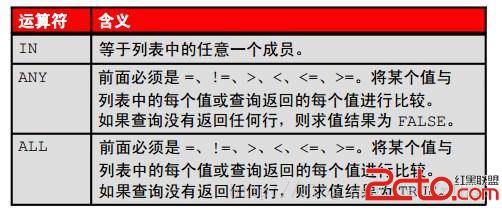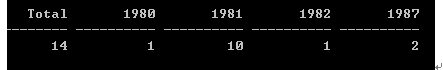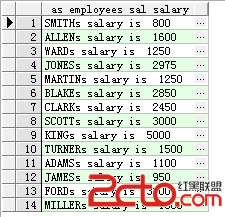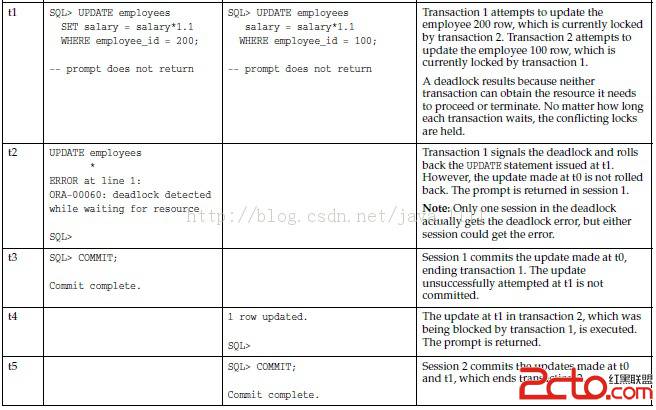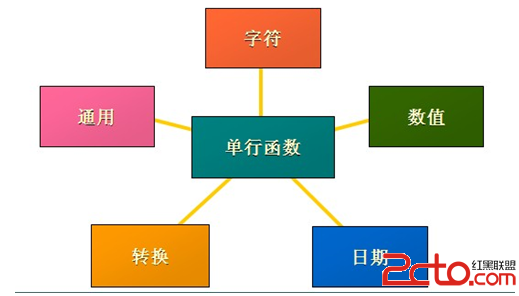当前位置:数据库 > Oracle >>
答案:
Install oracle client on Solaris
To install oracle client on Solaris 5.8, Please follow this steps:
1. Create a user account on Solaris, just like: oracle9i.
2. Log on Solaris with the account.
3. Download the oracle 9i (64 bit) files from oracle website.
4. Upload them to Solaris server.
5. Uncompress oracle 9i files:
1).Uncompress the file using "gunzip".
Eg.: "gunzip solaris64_9.2.0.1.0.Disk1.cpio.gz"
2).Extract the file resulting from the step above using "cpio".
Eg.: "cpio -idmv < solaris64_9.2.0.1.0.Disk1.cpio"
3).Repeat this for solaris64_9.2.0.1.0.Disk2.cpio.gz
and solaris64_9.2.0.1.0.Disk3.cpio.gz
6. To start installer from disk1 etup.
7. Select the oracle client for installation type.
8. Following the installation wizard, you can finish the installation easily.
上一个:ORA FAQ 性能调整系列之——当索引第一列由序列产生,一个逆序索引有什么用?
下一个:Oracle数据库的转移与升级
- 更多Oracle疑问解答:
- 运行exp备份oracle数据库提示oracle-12154错误
- 有没有,生产Oracle Rman 备份脚本的工具啊!
- 初学orcle,希望有大大帮忙解说一下详细步骤,从登录oracle到创建表的过程
- oracle语句问题:一张user表,三个字段,id,name,time,插入记录比如:张三2007,李四2008,张三2011
- 如何写一个ORACLE触发器同步两个表中的数据?
- oracle 如何查看一个服务器上有多少个数据库.
- oracle 创建包的时候错误 求解
- oracle 重复列的问题
- oracle 中如何查处2星期前的数据
- 请教oracle数据库安装中的问题
- 请问谁能提供给我标准的oracle ERP的数据库表结构并详细说明各表主要的作用?
- 安装oracle遇到的问题 invalid entry CRC (expected 0x3e12e795 but got 0x9db0e9fd)
- 我的是ORACLE 10G,在RMAN中如何按指定的时间恢复数据文件啊?
- oracle为什么没有自动增长列
- oracle快捷键都有哪些啊?