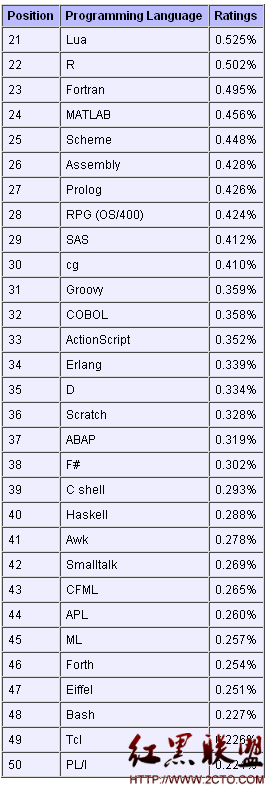Java能切割别拉伸图片吗
按4个点切割 并拉伸成长方形 --------------------编程问答-------------------- 当然可以啊。。。package com.imagecut;
import java.awt.Image;
import java.awt.image.BufferedImage;
import java.io.File;
import java.io.IOException;
import javax.imageio.ImageIO;
public class ImageCut {
/**
* @param args
*/
public static void main(String[] args) {
try {
ImageCut.cutImage("D:\\app_work\\eclipse_work\\myeclipse6.0.1_workspace\\chenwrite\\WebRoot\\imageCut\\img\\a.jpg", 300,300,70,20, 150, 150);
} catch (IOException e) {
e.printStackTrace();
}
}
/**
* 生成缩放后的图片和剪裁后的图片
* @param srcPath 原图片的路径
* @param scale 缩放比例
* @param startX 剪裁框的起始坐标 X
* @param startY 剪裁框的起始坐标 Y
* @param width 剪裁后的图片宽度
* @param height 剪裁后的图片高度
* @throws IOException IOException
*/
public static void cutImage(String srcPath, double scale, int startX, int startY, int width, int height) throws IOException {
File srcFile = new File(srcPath);
BufferedImage image = ImageIO.read(srcFile);
int srcWidth = image.getWidth(null);
int srcHeight = image.getHeight(null);
cutImage(srcPath, (int)(srcWidth * scale), (int)(srcHeight * scale), startX, startY, width, height);
}
/**
* 生成缩放后的图片和剪裁后的图片
* @param srcPath 原图片的路径
* @param scaleWidth 缩放后的图片宽度度
* @param scaleHeight 缩放后的图片高度
* @param startX 剪裁框的起始坐标 X
* @param startY 剪裁框的起始坐标 Y
* @param width 剪裁后的图片宽度
* @param height 剪裁后的图片高度
* @throws IOException IOException
*/
public static void cutImage(String srcPath, int scaleWidth, int scaleHeight, int startX, int startY, int width, int height) throws IOException {
File srcFile = new File(srcPath);
BufferedImage image = ImageIO.read(srcFile);
BufferedImage newImage = new BufferedImage(scaleWidth, scaleHeight, BufferedImage.TYPE_INT_RGB);
newImage.getGraphics().drawImage(image.getScaledInstance(scaleWidth, scaleHeight, Image.SCALE_SMOOTH), 0, 0, null);
//保存缩放后的图片
String fileName = srcFile.getName().substring(0,srcFile.getName().lastIndexOf("."));
String fileSufix = srcFile.getName().substring(srcFile.getName().lastIndexOf(".") + 1);
File scaleFile = new File(srcFile.getParent(), fileName + "_scale" + "." + fileSufix);
ImageIO.write(newImage, fileSufix, scaleFile);
//保存裁剪后的图片
File scaleCutFile = new File(srcFile.getParent(), fileName + "_scale_cut" + "." + fileSufix);
ImageIO.write(newImage.getSubimage(startX, startY, width, height), fileSufix, scaleCutFile);
}
}
/**
public static void cutImage(String srcPath, int width, int height) throws IOException {
File srcFile = new File(srcPath);
BufferedImage image = ImageIO.read(srcFile);
int srcWidth = image.getWidth(null);
int srcHeight = image.getHeight(null);
int newWidth = 0, newHeight = 0;
int x = 0, y = 0;
double scale_w = (double)width/srcWidth;
double scale_h = (double)height/srcHeight;
System.out.println("scale_w="+scale_w+",scale_h="+scale_h);
//按原比例缩放图片
if(scale_w < scale_h) {
newHeight = height;
newWidth = (int)(srcWidth * scale_h);
x = (newWidth - width)/2;
} else {
newHeight = (int)(srcHeight * scale_w);
newWidth = width;
y = (newHeight - height)/2;
}
BufferedImage newImage = new BufferedImage(newWidth, newHeight, BufferedImage.TYPE_INT_RGB);
newImage.getGraphics().drawImage(
image.getScaledInstance(newWidth, newHeight, Image.SCALE_SMOOTH), 0, 0, null);
// 保存缩放后的图片
String fileSufix = srcFile.getName().substring(srcFile.getName().lastIndexOf(".") + 1);
File destFile = new File(srcFile.getParent(), UUID.randomUUID().toString() + "." + fileSufix);
// ImageIO.write(newImage, fileSufix, destFile);
// 保存裁剪后的图片
ImageIO.write(newImage.getSubimage(x, y, width, height), fileSufix, destFile);
}
*/
最后一个方法中,有两个步骤:1做图片缩放,2做图片切割。。。你也可以换个位置,先切割,在缩放。。。
--------------------编程问答-------------------- 吖。。。忘记把注释的废弃代码删掉了。。。sorry --------------------编程问答-------------------- 4个点是不规则四边形
补充:Java , Java相关