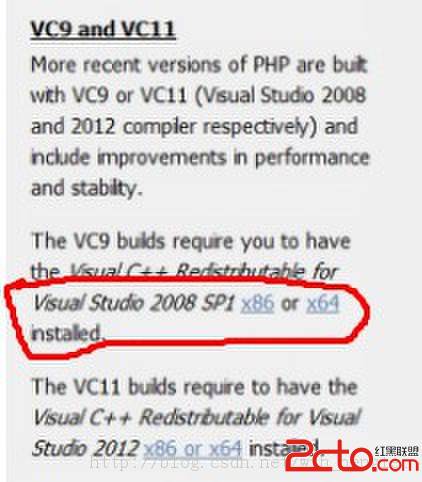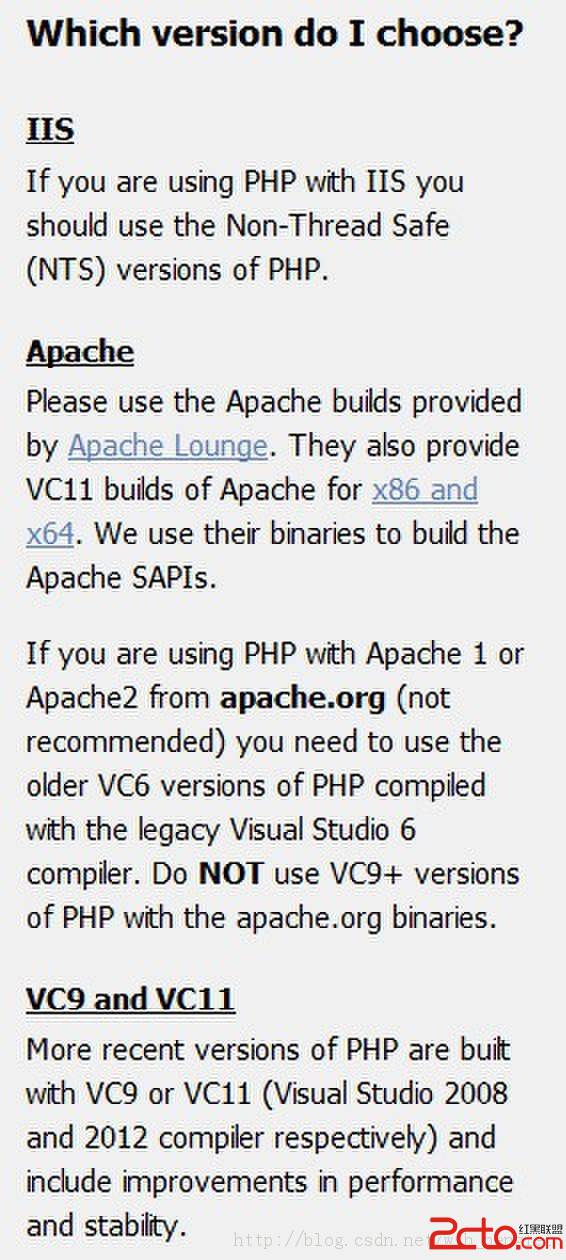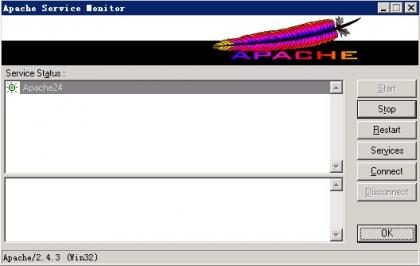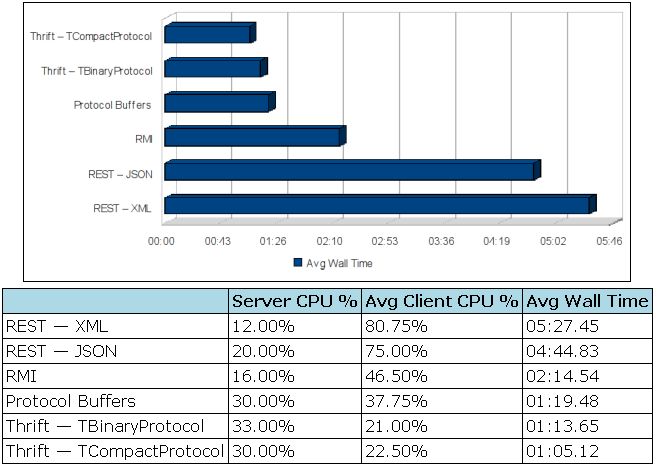apache配置虚拟主机方法
如果你安装的是 wamps教程erver 集成的 那你就进入wampbinapacheapache2.2.11confextrahttpd-vhosts.conf 配置文件
进行如下配置: 意思是配置3个虚拟主机 ,分别是
1 website.localhost:8080 c:usersn.zhangdocumentswebsitedhr3
2 tools.localhost:8080 c:usersn.zhangdocumentstools
3 test.localhost:8080 c:testphp教程public
//////////////////////////////
<virtualhost *:8080>
servername website.localhost
serveradmin webmaster@test.tools.directhr.net
documentroot "c:usersn.zhangdocumentswebsitedhr3"
<directory "c:usersn.zhangdocumentswebsitedhr3">
options indexes multiviews followsymlinks
allowoverride all
order allow,deny
allow from all
</directory>
errorlog "logs/test.tools.directhr.net-error.log"
customlog "logs/test.tools.directhr.net-access.log" common
</virtualhost>
<virtualhost *:8080>
servername tools.localhost
serveradmin webmaster@test.tools.directhr.net
documentroot "c:usersn.zhangdocumentstools"
<directory "c:usersn.zhangdocumentstools">
options indexes multiviews followsymlinks
allowoverride all
order allow,deny
allow from all
</directory>
errorlog "logs/test.tools.directhr.net-error.log"
customlog "logs/test.tools.directhr.net-access.log" common
</virtualhost>
<virtualhost *:8080>
servername test.localhost
serveradmin webmaster@test.tools.directhr.net
documentroot "c:testphppublic"
<directory "c:testphppublic">
options indexes multiviews followsymlinks
allowoverride all
order allow,deny
allow from all
</directory>
errorlog "logs/test.tools.directhr.net-error.log"
customlog "logs/test.tools.directhr.net-access.log" common
</virtualhost>
还有件重要的事情是配置c:windowssystem32driversetchosts
补充:Php教程,apache