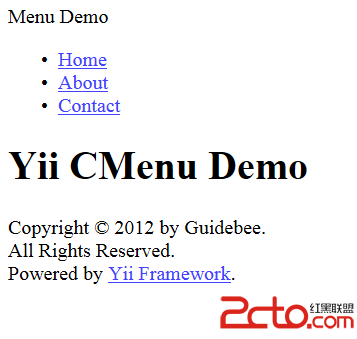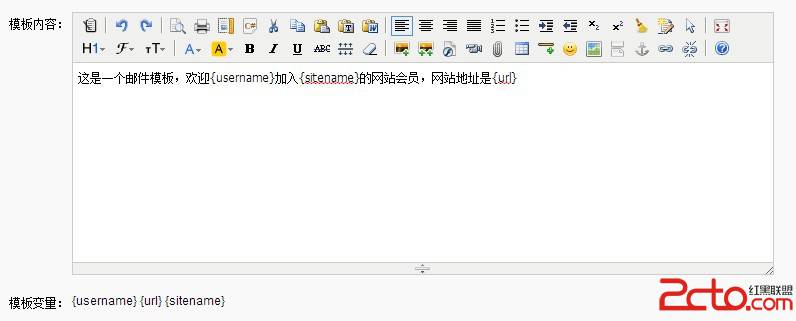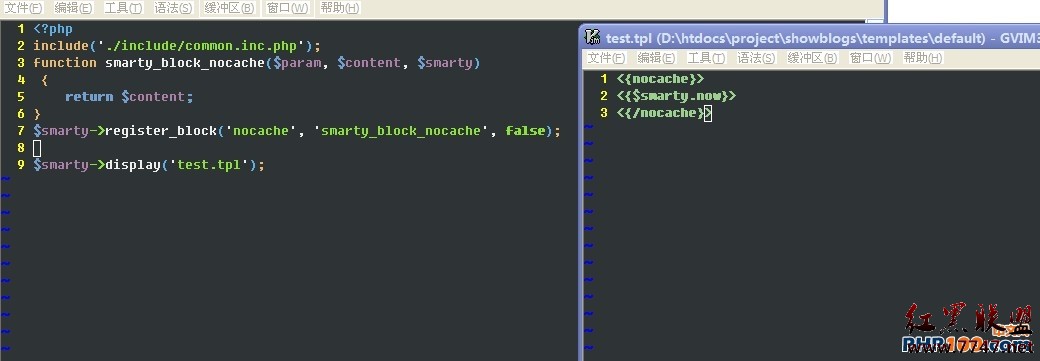用Visual Studio编译php的imagick扩展
一、下载文件
http://www.imagemagick.org/script/binary-releases.php#windows 如当前最新的ImageMagick-6.8.0-6-Q16-windows-dll.exe
http://pecl.php.net/package/imagick 选最新的即可
二、Windows系统VS编译PHP基本环境
http://blog.linuxphp.org/archives/1592/
三、安装ImageMagick如图所示
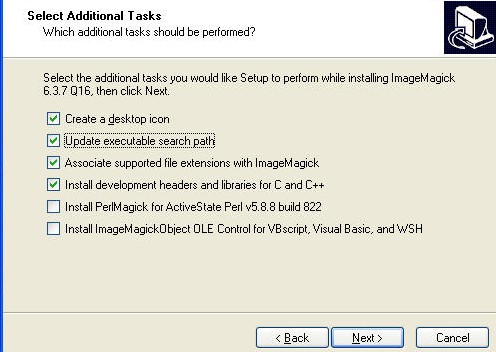
本文中安装目目录为C:\Program Files (x86)\ImageMagick-6.7.3-Q16如有不同下面的代码中替换掉
四、在C:\php-sdk\php53dev\vc9\x86\pecl目录放入imagick,进入php源码目录进行编译
这一步有不懂的请看第二步指的文章
buildconf configure --disable-all --enable-cli --with-imagick=shared --with-extra-libs="C:\Program Files (x86)\ImageMagick-6.7.3-Q16\lib" --with-extra-includes="C:\Program Files (x86)\ImageMagick-6.7.3-Q16\include" nmake
在C:\php-sdk\php53dev\vc9\x86\php-5.3.18-src\Release_TS目录就可以找到php_imagick.dll了
参考:
http://hi.baidu.com/soulmachine/item/2bed97dd3dda813f48e1dde0
http://blog.csdn.net/golden_chan/article/details/5712266
原文来自:http://blog.linuxphp.org/archives/1594/