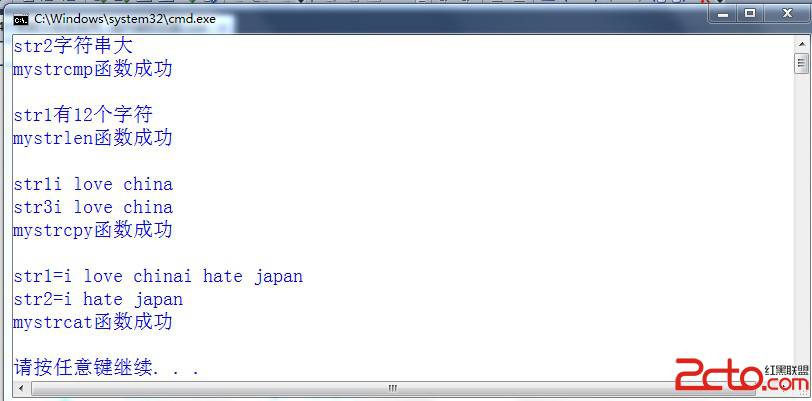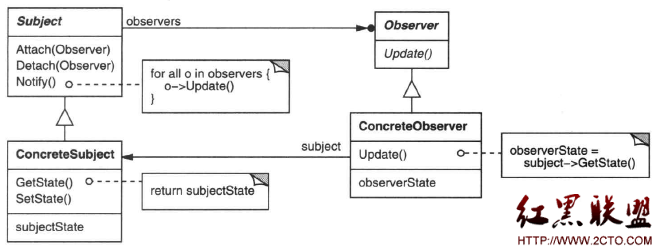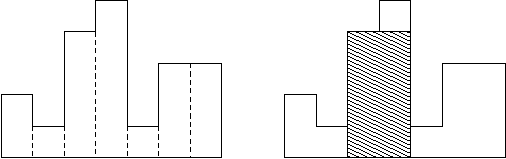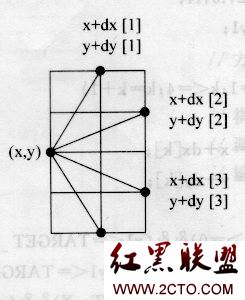C++中句柄
一、句柄的概念1.windows方面理解:句柄,是整个windows编程的基础。一个句柄是指使用的一个唯一的整数值,即一个四字节长的数值,来标志应用程序中的不同对象和同类对象中的不同的实例,诸如,一个窗口,按钮,图标,滚动条,输出设备,控件或者文件等。应用程序能够通过句柄访问相应的对象的信息,但是句柄不是一个指针,程序不能利用句柄来直接阅读文件中的信息。如果句柄不用在I/O文件中,它是毫无用处的。句柄是windows用来标志应用程序中建立的或是使用的唯一整数,windows使用了大量的句柄来标志很多对象。2.本人理解:C++句柄是一种指向指针的指针。C++句柄类的主要目的是在对象层面上实现多态。二、实例详细说明1.在visual studio 2010 创建控件器平台:2.添加两个类,helloA,helloBhelloA.h[cpp]#pragma onceclass helloA{public:helloA(void);~helloA(void);virtual void func()const{printf("A");}};helloB.h[cpp]#pragma once#include "helloa.h"class helloB :public helloA{public:helloB(void);~helloB(void);void func()const{printf("B");}};handel.cpp[cpp]#include "stdafx.h"#include "helloA.h"#include "helloB.h"#include <vector>using namespace std;int _tmain(int argc, _TCHAR* argv[]){vector<helloA> vec;helloA a;helloB b;vec.push_back(a);vec.push_back(b);for ( vector<helloA>::iterator iter=vec.begin();iter!=vec.end();iter++){(*iter).func();}return 0;}运行的结果:原因:vec.push_back(b); ,其实把截断了,将b转化为了它的基类helloA.如何解决这个问题,可以用指针代替对象方法:如:vector<helloA*>vec;这样做可以达到多态的目的,但程序员必须接管内存管理,例如,更改下handel.cpp代码:[cpp]vector<helloA*> vec;helloA *a = new helloA;helloB *b = new helloB;vec.push_back(a);vec.push_back(b);for ( vector<helloA*>::iterator iter=vec.begin();iter!=vec.end();iter++){(*iter)->func();}运行结果:效果达到,但问题来了,这里假如vec的生命周期结束了,vec不会主动释放b所占用的内存,如果不手动delete b,就会产生内存泄漏。接下来,就实现下句柄类,来解决如上问题。更改下helloA,helloB的代码:helloA.h[cpp]#pragma onceclass helloA{public:helloA(void);~helloA(void);virtual void func()const{printf("A");}virtual helloA* clone() const {return new helloA(*this);}};helloB.h[cpp]#pragma once#include "helloa.h"class helloB :public helloA{public:helloB(void);~helloB(void);void func()const{printf("B");}virtual helloB* clone() const{return new helloB(*this);}};同时,添加sample类,记得把sample.cpp的代码注释掉,我们只在sample头文件更改代码即可。sample.h[cpp]#pragma once#include "helloA.h"#include "helloB.h"#include <stddef.h>class sample{public:sample():p(0),use(1){};sample(const helloA& a):p(a.clone()),use(1){};sample(const sample&i):p(i.p),use(i.use){use++;}~sample(){decr_use();};sample& operator = (const sample& i){use++;decr_use();p = i.p;use = i.use;return *this;}const helloA *operator->() const {if (p)return p;}const helloA &operator*() const{if(p)return *p;}private:helloA* p;size_t use;void decr_use(){if (-use == 0)delete p;}};回到main函数,更改代码handle.cpp[cpp]// handle.cpp : 定义控制台应用程序的入口点。//#include "stdafx.h"#include "helloA.h"#include "helloB.h"#include "sample.h"#include <vector>#include <list>using namespace std;int _tmain(int argc, _TCHAR* argv[]){vector<sample> vec;helloA a;helloB b;sample sample1(a);sample sample2(b);vec.push_back(sample1);vec.push_back(sample2);for ( vector<sample>::iterator iter=vec.begin();iter!=vec.end();iter++){(*iter)->func();}return 0;}我们得到了正确的输出,如同sha补充:软件开发 , C++ ,上一个:截图设置弹出暂停界面
下一个:rnqoj-93-吃西瓜-dp
- 更多C/C++疑问解答:
- 关于c++的cout输出的问题。
- 在学校里学过C和C++,不过学的很一般,现在自学C#,会不会很难?
- 全国计算机二级C语言笔试题
- 已知某树有2个2度结点,3个3度结点,4个4度结点,问有几个叶子结点?
- c++数据结构内部排序问题,整数排序
- 2012九月计算机二级C语言全国题库,,急求急求
- 如果assert只有一个字符串作为参数,是什么意思呢?
- C语言中,哪些运算符具有左结合性,哪些具有右结合性,帮忙总结下,谢谢了!
- 为什么用结构体编写的程序输入是,0输不出来啊~~~
- 将IEEE—754的十六进制转化为十进制浮点类型,用C或C++都行,多谢各位大侠啊,非常感谢!
- 为什么这个程序求不出公式?
- 这个链表倒置的算法请大家分析下
- c语言函数库调用
- C语言unsigned int纠错
- C语言快排求解啊