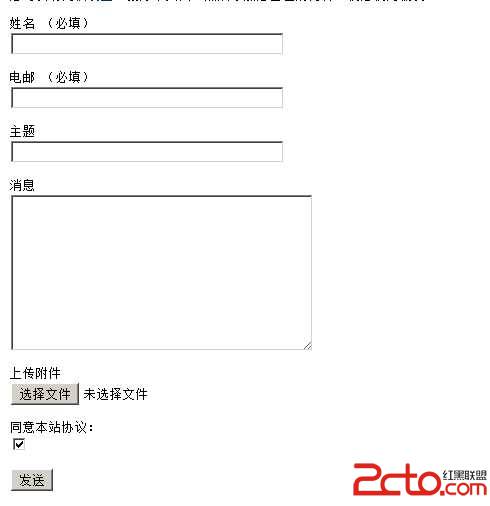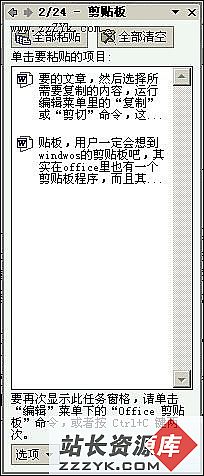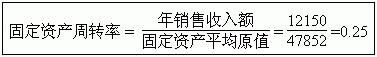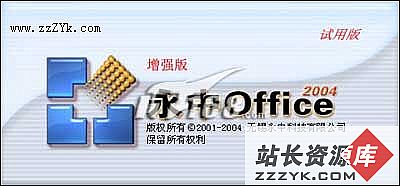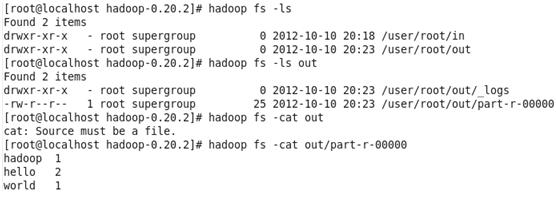C#操作Word完全方法
前提:引入COM组件
1、创建
object oMissing = System.Reflection.Missing.Value;
Word._Application oWord;
Word._Document oDoc;
oWord = new Word.Application();
oWord.Visible = true;
oDoc = oWord.Documents.Add(ref oMissing, ref oMissing, ref oMissing, ref oMissing);
2、打开
object oMissing = System.Reflection.Missing.Value;
Word._Application oWord;
Word._Document oDoc;
oWord = new Word.Application();
oWord.Visible = true;
object fileName = @"E:CCCXCXXTestDoc.doc";
oDoc = oWord.Documents.Open(ref fileName,
ref oMissing, ref oMissing, ref oMissing, ref oMissing, ref oMissing,
ref oMissing, ref oMissing, ref oMissing, ref oMissing, ref oMissing,
ref oMissing, ref oMissing, ref oMissing, ref oMissing, ref oMissing);
3、导入模板
object oMissing = System.Reflection.Missing.Value;
Word._Application oWord;
Word._Document oDoc;
oWord = new Word.Application();
oWord.Visible = true;
object fileName = @"E:XXXCCXTest.doc";
oDoc = oWord.Documents.Add(ref fileName, ref oMissing, ref oMissing, ref oMissing);
4、添加新表
object oMissing = System.Reflection.Missing.Value;
Word._Application oWord;
Word._Document oDoc;
oWord = new Word.Application();
oWord.Visible = true;
object fileName = @"E:XXXCCXTest.doc";
oDoc = oWord.Documents.Add(ref fileName, ref oMissing, ref oMissing, ref oMissing);
5、表插入行
object oMissing = System.Reflection.Missing.Value;
Word._Application oWord;
Word._Document oDoc;
oWord = new Word.Application();
oWord.Visible = true;
oDoc = oWord.Documents.Add(ref oMissing, ref oMissing, ref oMissing, ref oMissing);
object start = 0;
object end = 0;
Word.Range tableLocation = oDoc.Range(ref start, ref end);
oDoc.Tables.Add(tableLocation, 3, 4, ref oMissing, ref oMissing);
Word.Table newTable = oDoc.Tables[1];
object beforeRow = newTable.Rows[1];
newTable.Rows.Add(ref beforeRow);
6、单元格合并
object oMissing = System.Reflection.Missing.Value;
Word._Application oWord;
Word._Document oDoc;
oWord = new Word.Application();
oWord.Visible = true;
oDoc = oWord.Documents.Add(ref oMissing, ref oMissing, ref oMissing, ref oMissing);
object start = 0;
object end = 0;
Word.Range tableLocation = oDoc.Range(ref start, ref end);
oDoc.Tables.Add(tableLocation, 3, 4, ref oMissing, ref oMissing);
Word.Table newTable = oDoc.Tables[1];
object beforeRow = newTable.Rows[1];
newTable.Rows.Add(ref beforeRow);
Word.Cell cell = newTable.Cell(1, 1);
cell.Merge(newTable.Cell(1, 2));
7、单元格分离
object oMissing = System.Reflection.Missing.Value;
Word._Application oWord;
Word._Document oDoc;
oWord = new Word.Application();
oWord.Visible = true;
oDoc = oWord.Documents.Add(oMissing, ref oMissing, ref oMissing);
object start = 0;
object end = 0;
Word.Range tableLocation = oDoc.Range(ref start, ref end);
oDoc
补充:软件开发 , C# ,