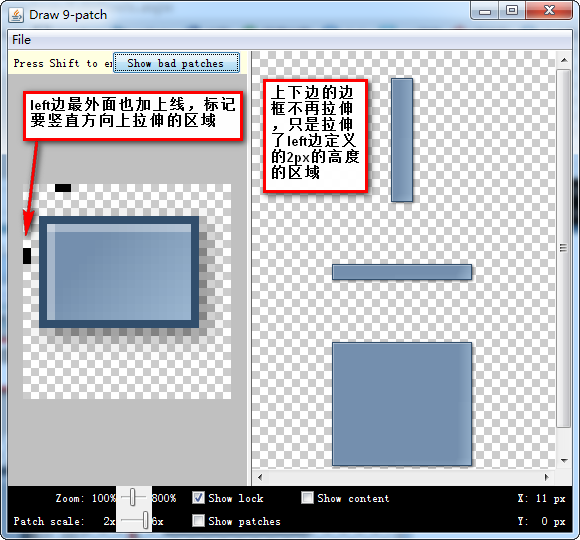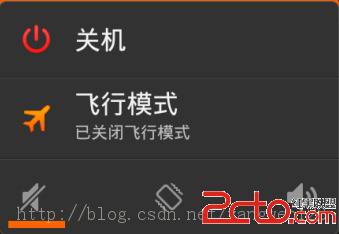android通知栏处理
变量初始化:<span style="white-space:pre"> </span>mIntent = new Intent(this, GinwaveIMusic.class);
mNotificationManager = (NotificationManager)getSystemService(NOTIFICATION_SERVICE);
mPendingIntent = PendingIntent.getActivity(this, 0, mIntent, 0);
//构造Notification对象
mNotification = new Notification();
mNotification.flags = Notification.FLAG_NO_CLEAR|Notification.FLAG_ONGOING_EVENT;;
mNotification.icon = R.drawable.icon;
显示通知:
private void showNotification(){
mNotification.when = System.currentTimeMillis();
mNotification.tickerText = mPresentSong.Song_Title;
initializeNotificationView( mPresentSong.Song_Title, mPresentSong.Song_Player + "-" + mPresentSong.Song_Album, R.drawable.icon);
mNotification.contentIntent = mPendingIntent;
//mNotification.setLatestEventInfo(this, mPresentSong.Song_Title, mPresentSong.Song_Player + "-" + mPresentSong.Song_Album, mPendingIntent);
mNotificationManager.notify(0, mNotification);
}
private void initializeNotificationView(String title, String content, int notificationImage) {
RemoteViews contentView = new RemoteViews(getPackageName(), R.layout.notification);
contentView.setImageViewResource(R.id.notification_image, notificationImage);
contentView.setTextViewText(R.id.notification_text_tiele, title);
contentView.setTextViewText(R.id.notification_text_content, content);
mNotification.contentView = contentView;
}
撤销通知:
private void dismissNotification(){
mNotificationManager.cancel(0);
}
布局文件:
<?xml version="1.0" encoding="utf-8"?>
<LinearLayout
xmlns:android="http://schemas.android.com/apk/res/android"
android:layout_width="fill_parent"
android:layout_height="fill_parent"
>
<ImageView
android:id="@+id/notification_image"
android:layout_width="wrap_content"
android:layout_height="wrap_content"
/>
<TextView
android:id="@+id/notification_text_tiele"
android:layout_width="wrap_content"
android:layout_height="wrap_content"
/>
<TextView
android:id="@+id/notification_text_content"
android:layout_width="wrap_content"
android:layout_height="wrap_content"
/>
</LinearLayout>
效果截图:

摘自 xiaoxiaobian3310903的专栏
补充:移动开发 , Android ,