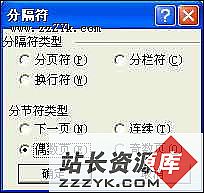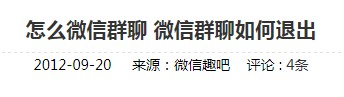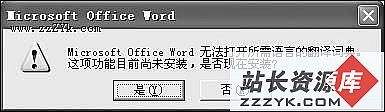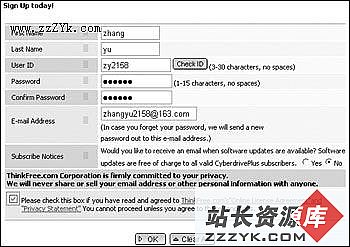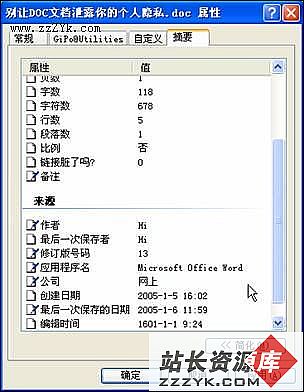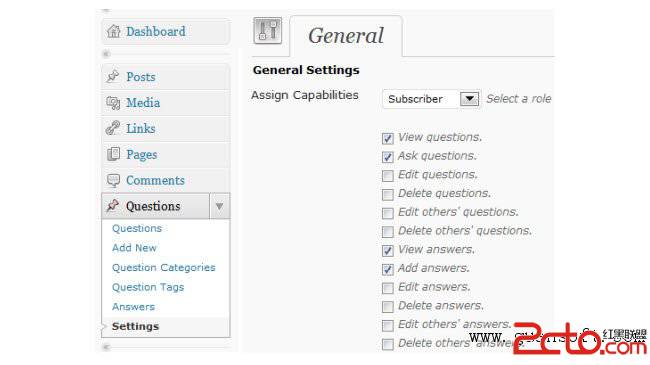WindowsPhone自定义控件详解(三) - 实战:自定义带水印的PasswordBox控件,Watermar
声明:这个控件是在WatermarkedTextBox的基础上改的。
从http://www.windowsphonegeek.com/articles/WP7-WatermarkedTextBox-custom-control上下载WatermarkedTextBox控件
原理分析:
在PasswordBox后面加水印和在TextBox后面加水印差不多,有以下要求:
PasswordBox里没内容时,显示水印
PasswordBox里有内容时,不显示水印,而显示内容
最简单的想法就是,在PasswordBox控件后面加上一个类似TextBlock的控件,然后重写焦点回调方法,当有焦点时,水印不显示,无焦点时,根据是否有内容而决定是否显示水印。
思路如上,下面开始分析WatermarkedTextBox的代码,看看它的作者是不是和我们想法一样。
一、 分析WatermarkedTextBox代码
themes/generic.xaml
自定义控件的样式文件必须要以generic.xaml命名,放到themes目录中。
[html] <ControlTemplate x:Key="PhoneDisabledTextBoxTemplate" TargetType="TextBox">
<ContentControl x:Name="ContentElement" BorderThickness="0" HorizontalContentAlignment="Stretch" Margin="{StaticResource PhoneTextBoxInnerMargin}" Padding="{TemplateBinding Padding}" VerticalContentAlignment="Stretch"/>
</ControlTemplate>
<Style TargetType="local:WatermarkedTextBox">
<Setter Property="Template">
<Setter.Value>
<ControlTemplate TargetType="local:WatermarkedTextBox">
<Grid Background="Transparent">
<Border x:Name="EnabledBorder">
<Grid>
<ContentControl x:Name="watermarkContent" Style="{TemplateBinding WatermarkStyle}" Content="{TemplateBinding Watermark}" Background="Transparent" Opacity="0.5"/>
<ContentControl x:Name="ContentElement" BorderThickness="0" VerticalContentAlignment="Stretch"/>
</Grid>
</Border>
<Border x:Name="DisabledOrReadonlyBorder" Background="Transparent" Visibility="Collapsed">
<TextBox x:Name="DisabledOrReadonlyContent" Background="Transparent" IsReadOnly="True" Text="{TemplateBinding Text}" Template="{StaticResource PhoneDisabledTextBoxTemplate}"/>
</Border>
</Grid>
</ControlTemplate>
</Setter.Value>
</Setter>
</Style>
<ControlTemplate x:Key="PhoneDisabledTextBoxTemplate" TargetType="TextBox">
<ContentControl x:Name="ContentElement" BorderThickness="0" HorizontalContentAlignment="Stretch" Margin="{StaticResource PhoneTextBoxInnerMargin}" Padding="{TemplateBinding Padding}" VerticalContentAlignment="Stretch"/>
</ControlTemplate>
<Style TargetType="local:WatermarkedTextBox">
<Setter Property="Template">
<Setter.Value>
<ControlTemplate TargetType="local:WatermarkedTextBox">
<Grid Background="Transparent">
<Border x:Name="EnabledBorder">
<Grid>
<ContentControl x:Name="watermarkContent" Style="{TemplateBinding WatermarkStyle}" Content="{TemplateBinding Watermark}" Background="Transparent" Opacity="0.5"/>
<ContentControl x:Name="ContentElement" BorderThickness="0" VerticalContentAlignment="Stretch"/>
</Grid>
</Border>
<Border x:Name="DisabledOrReadonlyBorder" Background="Transparent" Visibility="Collapsed">
<TextBox x:Name="DisabledOrReadonlyContent" Background="Transparent" IsReadOnly="True" Text="{TemplateBinding Text}" Template="{StaticResource PhoneDisabledTextBoxTemplate}"/>
</Border>
</Grid>
</ControlTemplate>
</Setter.Value>
</Setter>
</Style>
注:上面省略了一部分无关紧要代码。
http://blog.csdn.net/mr_raptor/article/details/7251992
上面的XAML文件,定义了WatermarkedTextBox的样式:
文件开始,定义了一个ControlTemplate元素,由前两节知识可知,它是要对一个控件设置模板,从后面的TargetType="TextBox"可知,是针对TextBox类型控件,它里面自定义了一个ContentControl类名字为ContentElement。
通过TargetType="local:WatermarkedTextBox" 可知,它是针对WatermarkedTextBox的控件样式。
在EnabledBorder里定义了两个内容控件元素:watermarkContent和ContentElement,watermarkContent里,绑定了依赖属性Watermark(在WatermarkTextBox.cs里声明)。
在下面的DisabledOrReadonlyBorder里面是一个TextBox 控件,它绑定了WatermarkedTextBox里的Text属性,同时这个TextBox 控件,的模板设置为:PhoneDisabledTextBoxTemplate,它这么做的目的是,可以设置WatermarkedTextBox的属性为Disabled,这时,水印就消失了,而显示原先的TextBox控件。
2. WatermarkTextBox.cs
[csharp] namespace WatermarkedTextBoxControl
{
public class WatermarkedTextBox : TextBox
{
ContentControl WatermarkContent;
public static readonly DependencyProperty WatermarkProperty =
DependencyProperty.Register("Watermark", typeof(object), typeof(WatermarkedTextBox), new PropertyMetadata(OnWatermarkPropertyChanged));
public
补充:移动开发 , Windows Phone ,