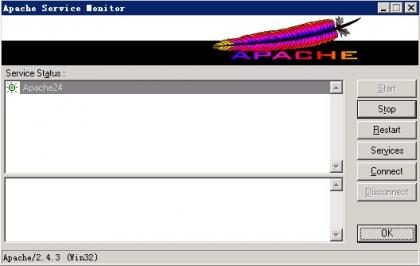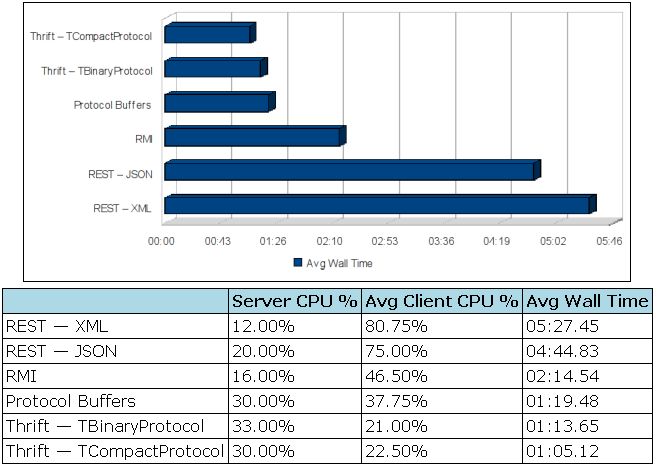EBS启动Apache时报0403-009 The specified number is not valid for this command解决
EBS启动Apache时报0403-009 The specified number is not valid for this command解决
今天在AIX 6.1启动EBS Apache时报以下错误
You are running adopmnctl.sh version 120.6.12010000.3 Starting Oracle Process Manager (OPMN) ... adopmnctl.sh: exiting with status 153 adopmnctl.sh: check the logfile /mddj/applmddj/inst/apps/MDDJTEST_miuu012/logs/appl/admin/log/adopmnctl.txt for more information ... .end std out. .end err out
查看日志
tail -100 /mddj/applmddj/inst/apps/MDDJTEST_miuu012/logs/appl/admin/log/adopmnctl.txt |more /mddj/applmddj/inst/apps/MDDJTEST_miuu012/ora/10.1.3/opmn/bin/opmnctl[31]: unlimited:0403-009 The specified number is not valid for this command. opmnctl: opmn started. 05/16/13-22:45:36 :: adopmnctl.sh: exiting with status 153 05/16/13-22:50:40 :: adopmnctl.sh version 120.6.12010000.3
这是由于AIX内存不足造成的,查看内存
# vmstat 2 10 System configuration: lcpu=10 mem=32768MB kthr memory page faults cpu ----- ----------- ------------------------ ------------ ----------- r b avm fre re pi po fr sr cy in sy cs us sy id wa 3 2 3958972 31439 0 0 0 0 0 0 22 2292 913 57 1 42 0 3 0 3958973 31438 0 0 0 0 0 0 23 2382 840 58 1 41 0 3 0 3958981 31430 0 0 0 0 0 0 1198 4909 3085 58 1 40 0 5 0 3958981 31430 0 0 0 0 0 0 2258 6790 5154 55 4 41 0 4 0 3960371 30039 0 0 0 0 0 0 2498 7526 5772 60 2 37 0 4 0 3960053 30357 0 0 0 0 0 0 2403 7310 5421 58 2 40 0 3 0 3960084 30326 0 0 0 0 0 0 2301 6813 5265 59 2 39 0 4 0 3960143 30265 0 0 0 0 0 0 2241 6963 5150 58 2 39 0 3 0 3960045 30363 0 0 0 0 0 0 2029 6306 4687 57 2 41 0 3 0 3960062 30346 0 0 0 0 0 0 33 2305 790 55 1 45 0
用TOPAS 命令查看
Disk Busy% KBPS TPS KB-Read KB-Writ MEMORY
Total 6.0 1420.8 42.0 0.0 1420.8 PAGING Real,MB 32768
Faults 0K % Comp 49
FileSystem KBPS TPS KB-Read KB-Writ Steals 0K % Noncomp 50
Total 3.7K 168.6 3.0K 706.2 PgspIn 0 % Client 50
PgspOut 0
用VMO调整
# vmo -p -o minperm%=5 Setting minperm% to 5 in nextboot file Setting minperm% to 5 # vmo -p -o maxclient%=20 Modification to restricted tunable maxclient%, confirmation required yes/no yes Setting maxclient% to 20 in nextboot file Setting maxclient% to 20 Warning: a restricted tunable has been modified # vmo -p -o maxperm%=20 Modification to restricted tunable maxperm%, confirmation required yes/no yes Setting maxperm% to 20 in nextboot file Setting maxperm% to 20
这时查看内存,内存释放出来了
vmstat 2 10 System configuration: lcpu=10 mem=32768MB kthr memory page faults cpu ----- ----------- ------------------------ ------------ ----------- r b avm fre re pi po fr sr cy in sy cs us sy id wa 1 1 4088860 2518246 0 0 0 970 967 0 1268 12503 3383 24 2 72 2 1 1 4088860 2518086 0 0 0 64 64 0 896 12160 2200 26 1 72 1 1 0 4088860 2518089 0 0 0 193 193 0 986 13522 2329 27 1 72 0 3 0 4088860 2518550 0 0 0 328 326 0 887 11953 2261 18 1 80 1 0 0 4088861 2518199 0 0 0 0 0 0 1135 12694 4508 7 2 89 3 3 0 4088861 2518095 0 0 0 0 0 0 839 11730 2226 6 1 91 1