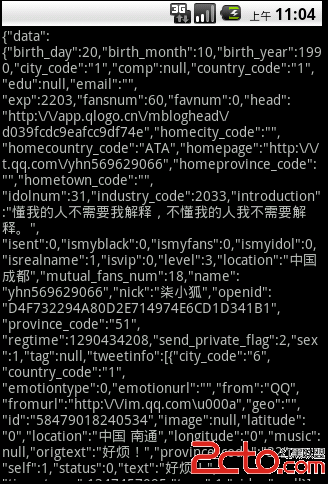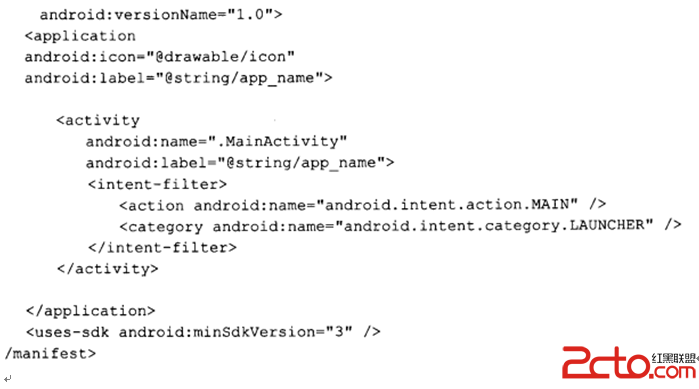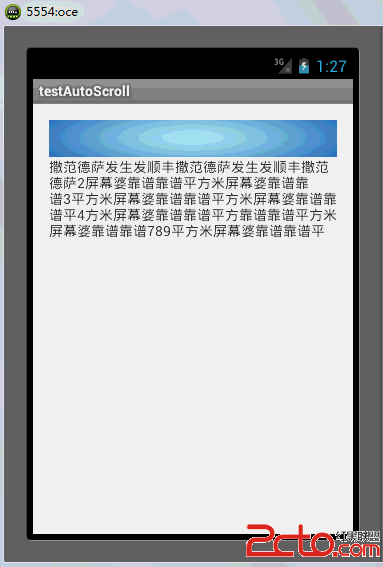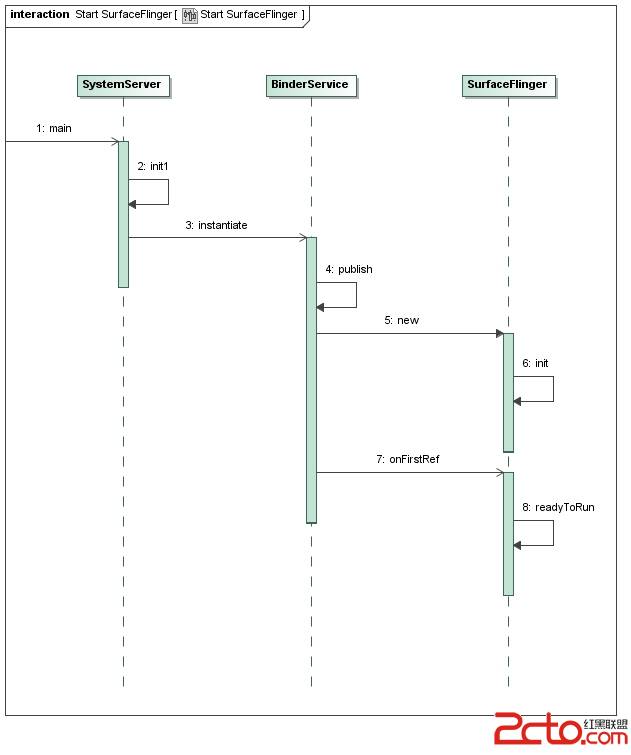Android ApiDemos示例解析(149):Views->Layouts->LinearLayout->9. Layout Weight
本例介绍了layout_weight 的用法,layout_weight 用法前面已介绍过:如Android ApiDemos示例解析(147):Views->Layouts->LinearLayout->7. Fill Parent
和 Android ApiDemos示例解析(143):Views->Layouts->LinearLayout->3. Vertical (Padded)。
本例使用了一个 ListView 和 Button ,将ListView 的weight 设为1, 而 Button 没有权重(为0) ,因此ListView 将占据所有除Button之外的所有空间:
<LinearLayout xmlns:android=”http://schemas.android.com/apk/res/android”
android:orientation=”vertical”
android:layout_width=”match_parent”
android:layout_height=”match_parent”>
<ListView android:id=”@+id/list”
android:layout_width=”match_parent”
android:layout_height=”wrap_content”
android:layout_weight=”1.0″ />
<Button
android:layout_width=”match_parent”
android:layout_height=”wrap_content”
android:text=”@string/linear_layout_9_button” />
</LinearLayout>
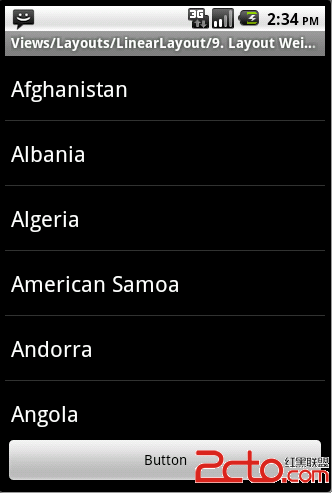
补充:移动开发 , Android ,