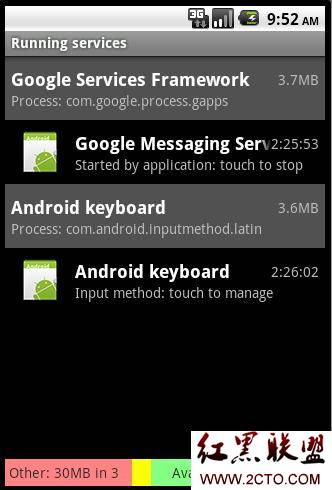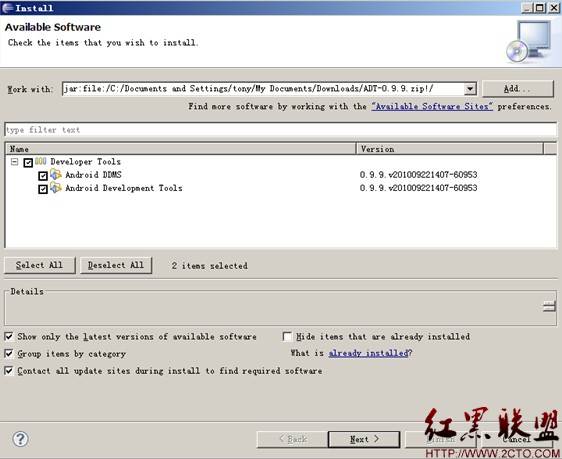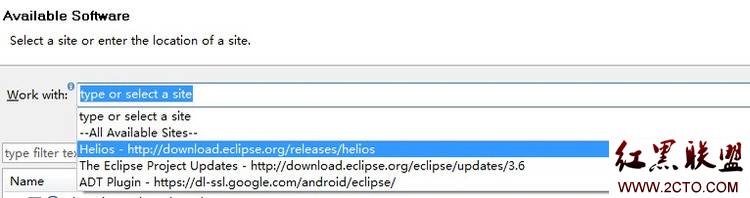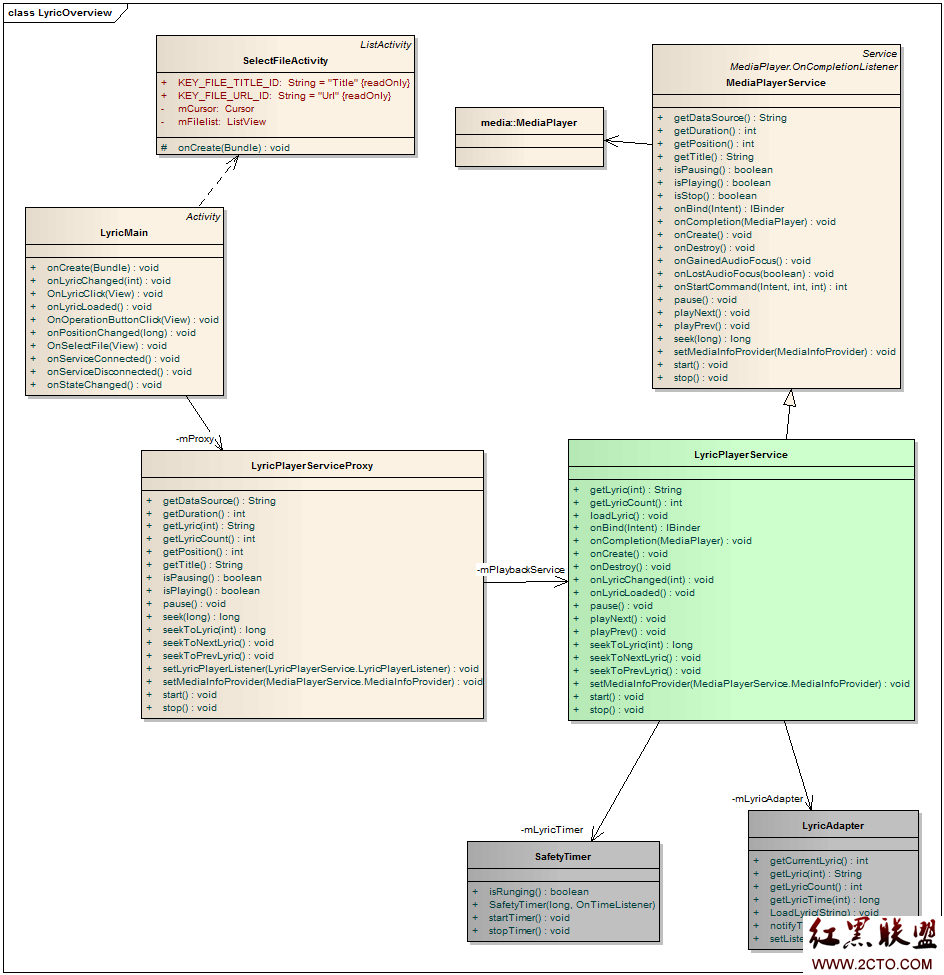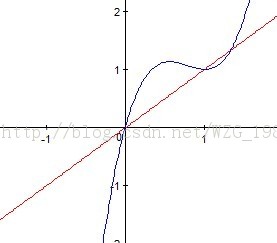android应用开发之ImageView,SeekBar,TableHost,ProgressBar的使用
先让大家看一个效果图




怎么样,效果炫吗?
让我们来分析一下,这种效果怎么样才能实现呢?
首先我们注意一下,上方几个横着切换的功能是TabHost
TabHost

提供选项卡(Tab页)的窗口视图容器。此对象包含两个子对象:一组是用户可以选择指定Tab页的标签;另一组是FrameLayout用来显示该Tab页的内容。通常控制使用这个容器对象,而不是设置在子元素本身的值。(译者注:即使使用的是单个元素,也最好把它放到容器对象ViewGroup里)
内部类
interfaceTabHost.OnTabChangeListener
接口定义了当选项卡更改时被调用的回调函数
interface TabHost.TabContentFactory
当某一选项卡被选中时生成选项卡的内容
class TabHost.TabSpec
单独的选项卡,每个选项卡都有一个选项卡指示符,内容和tag标签,以便于记录.
公共方法
public void addTab(TabHost.TabSpec tabSpec)
新增一个选项卡
参数
tabSpec 指定怎样创建指示符和内容.
<?xml version="1.0" encoding="utf-8"?>
<TabHost xmlns:android="http://schemas.android.com/apk/res/android"
android:layout_width="fill_parent"
android:layout_height="fill_parent" >
<LinearLayout android:id="@+id/tab1" android:orientation="vertical"
android:layout_width="fill_parent" android:layout_height="fill_parent">
<Button android:id="@+id/button" android:layout_width="fill_parent"
android:layout_height="wrap_content" android:text="切换到第3个标签" />
<ImageView android:layout_width="fill_parent"
android:layout_height="wrap_content" android:src="@drawable/background" android:layout_marginTop="30dp"/>
</LinearLayout>
</TabHost>
import android.app.TabActivity;
import android.content.Intent;
import android.os.Bundle;
import android.view.LayoutInflater;
import android.widget.TabHost;
public class TableHostTest extends TabActivity {
private TabHost tabHost = null;
@Override
protected void onCreate(Bundle savedInstanceState) {
super.onCreate(savedInstanceState);
tabHost = this.getTabHost();
LayoutInflater inflater = LayoutInflater.from(this);
/*注意true的作用*/
inflater.inflate(R.layout.tablehost, tabHost.getTabContentView(),true);
tabHost.addTab(tabHost.newTabSpec("tab1").setIndicator("界面1").setContent(R.id.tab1));
tabHost.addTab(tabHost.newTabSpec("tab2").setIndicator("界面2").setContent(new Intent(this,SeekBarDemo.class)));
tabHost.addTab(tabHost.newTabSpec("tab3").setIndicator("界面3").setContent(new Intent(this,UITest4Activity.class)));
}
}
进度条显示:
<?xml version="1.0" encoding="utf-8"?> <LinearLayout xmlns:android="http://schemas.android.com/apk/res/android" android:layout_width="fill_parent" android:layout_height="fill_parent" android:orientation="vertical" > <TextView android:layout_width="fill_parent" android:layout_height="wrap_content" android:text="进度条演示" /> <ProgressBar android:layout_width="wrap_content" android:layout_height="wrap_content" android:max="1000" android:progress="100" android:id="@+id/progressbar1" /> <ProgressBar style="@android:style/Widget.ProgressBar.Horizontal" android:layout_marginTop="30dp" android:layout_width="fill_parent" android:layout_height="wrap_content" android:max="1000" android:progress="500" android:secondaryProgress="300" android:id="@+id/progressbar2" /> </LinearLayout>
import android.app.Activity;
import android.os.Bundle;
import android.os.Handler;
import android.util.Log;
import android.widget.ProgressBar;
public class ProgressBarDemo extends Activity{
ProgressBar progressbar = null;
static int i = 0;
int progressbarMax = 0;
Handler handler = new Handler();
public void onCreate(Bundle savedInstanceState) {
super.onCreate(savedInstanceState);
setContentView(R.layout.progressbar_layout);
findViews();
}
private void findViews() {
progressbar = (ProgressBar) this.findViewById(R.id.progressbar2);
progressbar.setMax(1000);
progressb
补充:移动开发 , Android ,