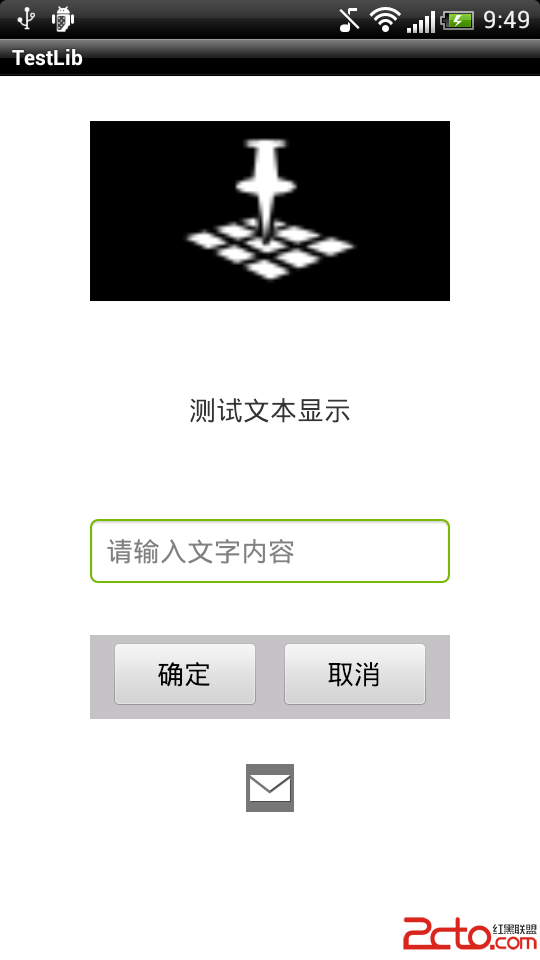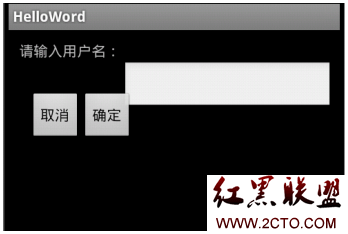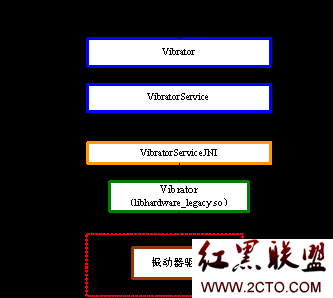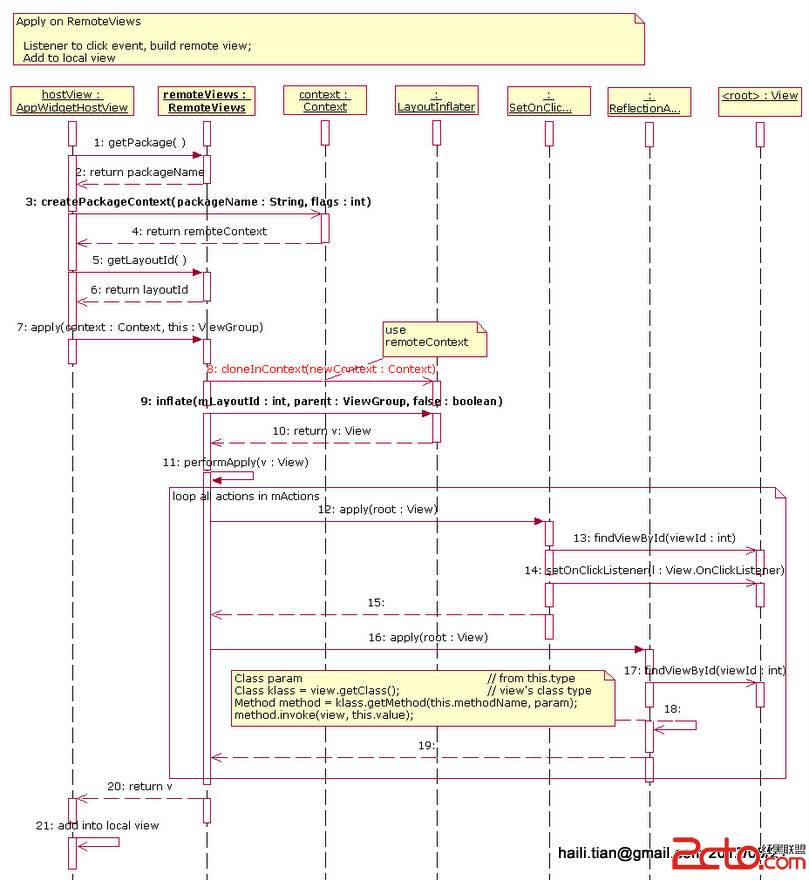Android 使用ContentProvider 实现多个activity灵活显示,实现Intent隐式传值.
1. 在Manifest.xml添加 Provider关联<application ...><provider android:name="TestProvider" android:authorities="com.example.testandroid"/><activityandroid:name="com.example.testandriod.ThirdActivity"><intent-filter><actionandroid:name="android.intent.action.VIEW"/><dataandroid:mimeType="com.cn.***/test"/><categoryandroid:name="android.intent.category.DEFAULT"/></intent-filter></activity><activity>...</activity></application>其中的<data>标签是标识你的activity,必须采用A/B的形式。2.建立对应的Provider类public classTestProvider extendsContentProvider {@Overridepublic int delete(Uri arg0,String arg1, String[] arg2) {// TODO Auto-generated method stubreturn 0;}@Overridepublic String getType(Uri arg0) {// TODO Auto-generated method stubLog.d("debug", arg0+"");return"com.cn.***/test";//找xml文件中对应的activity.}@Overridepublic Uri insert(Uri arg0,ContentValues arg1) {// TODO Auto-generated method stubreturnnull;}@Overridepublicboolean onCreate() {// TODO Auto-generated method stubreturnfalse;}@Overridepublic Cursorquery(Uri arg0,String[] arg1, String arg2,String[] arg3,String arg4) {// TODO Auto-generated method stubreturnnull;}@Overridepublic int update(Uri arg0,ContentValues arg1, String arg2, String[] arg3) {// TODO Auto-generated method stubreturn 0;}}其中getType的返回值必须是和你的Manifest.xml文件中配置的<data mimeType="xxxx">xxx要完全一致。3.在activity中实现如下代码:Intent intent =new Intent();intent.addCategory("android.intent.category.DEFAULT");intent.setData(Uri.parse("content://com.example.testandroid/one")); // 这段常量会传递给上面的Provider的getType函数;intent.setAction("android.intent.action.VIEW");startActivity(intent);即可启动任意activity,并传值.
补充:移动开发 , Android ,