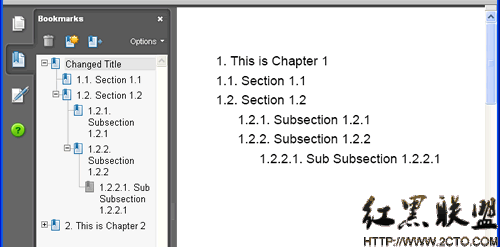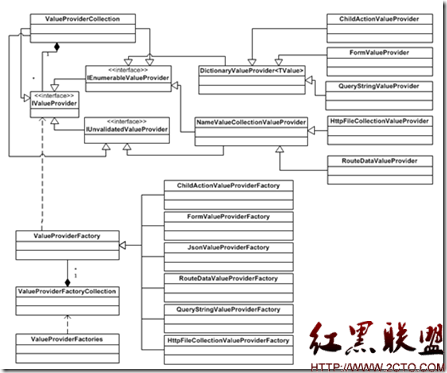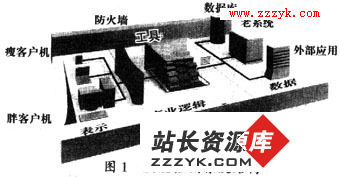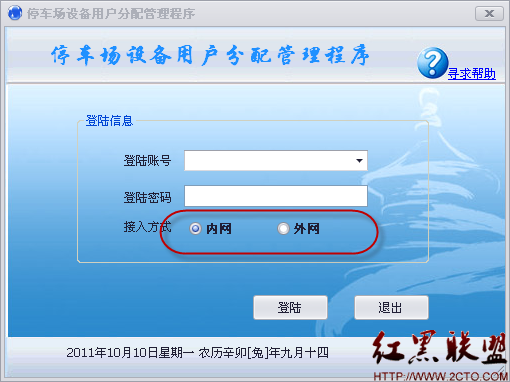.net WinForm用户控件开发--(7)用户控件下拉式属性设置
这一节我们共同学习下用户控件的下拉式属性设置,可以为用户控件设置属性以下拉框的形式显示出来,效果图如下

这里我们定义一个用户控件,设置一个属性DropDownPropery
代码如下
[csharp]
public partial class UCLab : UserControl
{
public UCLab()
{
InitializeComponent();
}
private string dropdownPropery="Hello";
[Description("下拉属性")]
[Editor(typeof(DropTypeDialogEditor),typeof(UITypeEditor))]
public string DropDownPropery
{
get
{
return dropdownPropery;
}
set
{
dropdownPropery = value;
}
}
}
public partial class UCLab : UserControl
{
public UCLab()
{
InitializeComponent();
}
private string dropdownPropery="Hello";
[Description("下拉属性")]
[Editor(typeof(DropTypeDialogEditor),typeof(UITypeEditor))]
public string DropDownPropery
{
get
{
return dropdownPropery;
}
set
{
dropdownPropery = value;
}
}
}
接着我们该属性设置一个下拉式编辑器,代码如下
[csharp]
/// <summary>
/// 下拉式编辑器
/// </summary>
public class DropTypeDialogEditor:UITypeEditor
{
public override UITypeEditorEditStyle GetEditStyle(ITypeDescriptorContext context)
{
if (context!=null&&context.Instance!=null)
{
return UITypeEditorEditStyle.DropDown;//显示下拉箭头
}
return base.GetEditStyle(context);
}
public override object EditValue(ITypeDescriptorContext context, IServiceProvider provider, object value)
{
System.Windows.Forms.Design.IWindowsFormsEditorService editorService = null;
if (context!=null&&context.Instance!=null&&provider!=null)
{
editorService = (System.Windows.Forms.Design.IWindowsFormsEditorService)provider.GetService(typeof(System.Windows.Forms.Design.IWindowsFormsEditorService));
if (editorService!=null)
{
UCLab lab =(UCLab)context.Instance;
UCDrop drop = new UCDrop(lab.DropDownPropery);
editorService.DropDownControl(drop);
value = drop.Result;
return value;
}
}
//return base.EditValue(context, provider, value);
return value;
}
}
/// <summary>
/// 下拉式编辑器
/// </summary>
public class DropTypeDialogEditor:UITypeEditor
{
public override UITypeEditorEditStyle GetEditStyle(ITypeDescriptorContext context)
{
if (context!=null&&context.Instance!=null)
{
return UITypeEditorEditStyle.DropDown;//显示下拉箭头
}
return base.GetEditStyle(context);
&n
补充:Web开发 , ASP.Net ,