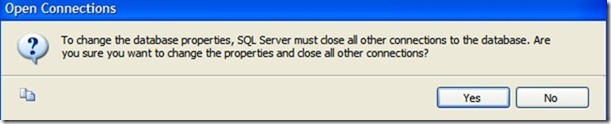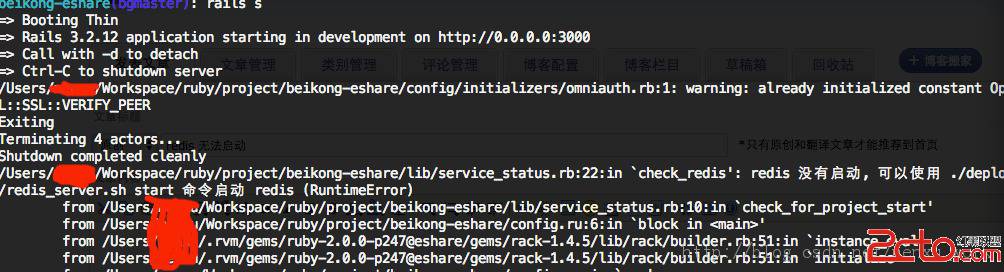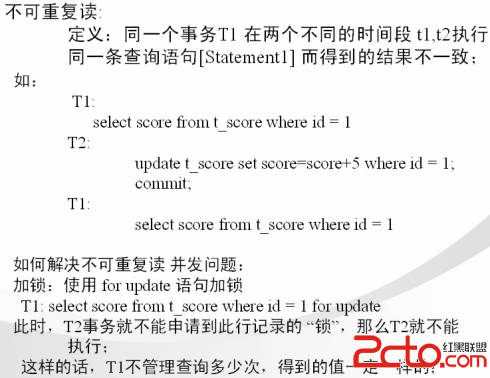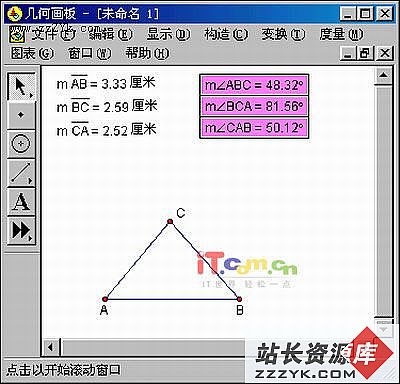Soundblaster16PnPMini-Howto如何在Linux设定16位PnP声卡
原始文件:LinuxSoundblaster
16
PnP
Mini-Howto
档案叙述:如何在
Linux
设定
Soundblaster
16
PnP
音效卡
翻译日期:1997/11/20
翻译维护:cwhuang@phys.ntu.edu.tw
----------------------------------------------------------------------------------------------
Linux
Soundblaster
16
PnP
Mini-Howto
by
Eric
Z.
Ayers
v1.0,
14
January
1997
很高兴地,我的太太给我一块崭新的音效卡作为生日礼物.但不幸地,这块
Soundblaster
16
PnP
音效卡拒绝在
Linux
下工作.事实上,我的
3com
3c509
网路卡也不能在
Linux
下运作.
最後,在随附核心而来的
Linux
音效卡驱动程式及由
ftp://ftp.redhat.com/pub/utils/isapnptools-1.8.tgz
取得的
isapnp
套件的协助下我终於让我的硬体能运作了.
结果是我必须面对两项主要的困难以便让音效卡能工作.第一个困难是我不
知道用来和音效卡沟通的
IRQ
及输出入埠(IO
ports)位址.这点由
isapnp
工具套件所解决.第二个问题是
3c509
乙太网路卡.似乎不论我怎麽去改变
卡上的设定,Linux
的核心都没办法认出这块乙太网路卡.结果是因为有一
个音效卡上的装置和
3c509
的侦测程式码相冲.
1)
安装
isapnp
套件.编辑
/etc/isapnp.conf
使得音效卡的
IRQ
及输出
入埠位址不会和你的任何其它装置相冲.
2)
重建
Linux
核心.将音效支援变成一可载入模组,其中
IRQ,
输出入及
DMA
位址就如
isapnp.conf
所配置的.同时也将你的
3c509
做成一模组
(在编译及安装完你的核心之後不要忘了执行
make
modules
及
make
modules_install).
3)
修改你系统的启动程序稿.
我在跑的是
Slackware
套件而核心版本是
2.0.23.在网路被设定之前,我
执行
isapnp
程式
(在
/etc/rc.d/rc.M
里就在
hostname
被设定之後):
#
EZA
#
设定即插即用装置
/sbin/isapnp
/etc/isapnp.conf
然後,我在
/etc/rc.d/rc.inet1
所做的第一件事是载入网路卡驱动程式
#
EZA
#
载入网路卡模组
/sbin/insmod
3c509
我忽略了启动时动态侦测乙太网路卡无法运作的警告讯息,因为它对我没
有影响.最後,在
/etc/rc.d/rc.local
里我插入了音效卡驱动程式模组:
/sbin/insmod
sound
更多关於
Linux
即插即用装置的资讯可在
http://www.redhat.com/linux-info/pnp/
找到.我现在快乐地以
Real-Audio
player
享用网路并且聆听由我的光碟机所拨放的
CD
音乐.
Eric
Ayers
eric.ayers@compgen.com
---------------------------------------------------------------------------
这儿有份我的
isapnp.conf
的拷贝,大部份的注解都已去掉.
#
Trying
port
address
0203
#
Board
1
has
serial
identifier
67
00
00
40
17
2b
00
8c
0e
#
(DEBUG)
(READPORT
0x0203)
(ISOLATE)
(IDENTIFY
*)
#
Card
1:
(serial
identifier
67
00
00
40
17
2b
00
8c
0e)
#
CTL002b
Serial
No
16407
[checksum
67]
#
Version
1.0,
Vendor
version
2.0
#
ANSI
string
-->Creative
SB16
PnP
#
#
Logical
device
id
CTL0031
#
#
Edit
the
entries
below
to
uncomment
out
the
configuration
required.
#
Note
that
only
the
first
value
of
any
range
is
given,
this
may
be
changed
if
required
#
Don't
forget
to
uncomment
the
activate
(ACT
Y)
when
happy
(CONFIGURE
CTL002b/16407
(LD
0
#
ANSI
string
-->Audio
#
Multiple
choice
time,
choose
one
only
!
#
Start
dependent
functions:
priority
preferred
#
IRQ
5.
#
High
true,
edge
sensitive
interrupt
(by
default)
(INT
0
(IRQ
5
(MODE
+E)))
(DMA
0
(CHANNEL
1))
(DMA
1
(CHANNEL
5))
(IO
0
(BASE
0x0220))
(IO
1
(BASE
0x0330))
(IO
2
(BASE
0x0388))
(ACT
Y)
))
(CONFIGURE
CTL002b/16407
(LD
1
(INT
0
(IRQ
11
(MODE
+E)))
(IO
0
(BASE
0x01e8))
(IO
1
(BASE
0x03ee))
(ACT