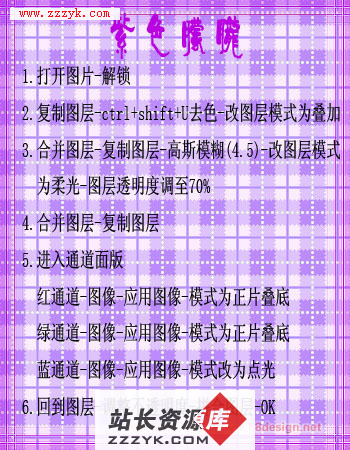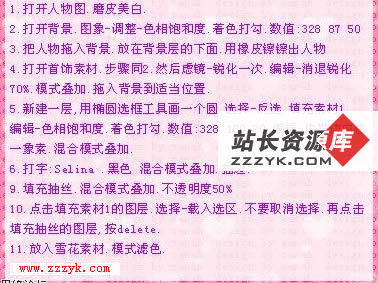VBS调用Photoshop批量生成缩略图
模仿腾讯新闻页,给KingCms添加了新闻页图片点播的代码,代码要求的图片点播格式如下:
0###http://www.website.org/UploadFile/123.jpg@@@/small/123.gif@@@8标题一***http://www.website.org/UploadFile/456.jpg@@@/small/456.gif@@@标题二***http://www.website.org/UploadFile/789.jpg@@@/small/789.gif@@@标题三
格式解释如下:
0代表第0页出现图片点播;
http://www.website.org/UploadFile/123.jpg是第一幅原图地址。/small/123.gif是第一幅缩略图地址,原图和缩略图名字一样,后缀不一样,原图是jpg,缩略图是gif。标题一是第一幅图片的说明文字;
第二幅、第三幅图片格式和第一幅图一样;
###、@@@、***为相应的分隔符。
-------------------------------------------------分割线--------------------------------------------------------
开始我是用手工来写这些图片格式,发现效率很低,一下午只发布了两篇新闻,就编写了相应的VBS脚本。
脚本一:采集新闻图片,并生成相应的图片格式代码
Directory = "原始图"
Directory = CreateObject("Scripting.FileSystemObject").GetFolder(".").Path & "\" & Directory & "\"
Call DeleteFiles(Directory)
strUrl = InputBox("请输入网址:")
If strUrl <> "" Then
Call getImages(strUrl)
End If
Function getImages(strUrl)
Set ie = WScript.CreateObject("InternetExplorer.Application")
ie.visible = True
ie.navigate strUrl
Do
Wscript.Sleep 500
Loop Until ie.ReadyState=4
Set objImgs = ie.document.getElementById("fontzoom").getElementsByTagName("img")
strTitles = InputBox("请输入图片配字:")
arrTitles = Split(strTitles, " ")
strCode = "0###"
For i=0 To objImgs.length - 1
If i>0 Then strCode = strCode + "***"
smallPic = Replace(Mid(objImgs(i).src, InStrRev(objImgs(i).src, "/")+1), "jpg", "gif")
strCode = strCode + objImgs(i).src + "@@@/small/" + smallPic + "@@@" + arrTitles(i)
SaveRemoteFile objImgs(i).src
Next
ie.Quit
InputBox "请复制结果:", , strCode
End Function
Sub SaveRemoteFile(RemoteFileUrl)
LocalFile = Directory & Mid(RemoteFileUrl, InStrRev(RemoteFileUrl, "/")+1)
Set xmlhttp = CreateObject("Microsoft.XMLHTTP")
With xmlhttp
.Open "Get", RemoteFileUrl, False, "", ""
.Send
GetRemoteData = .ResponseBody
End With
Set xmlhttp = Nothing
Set Ads = CreateObject("Adodb.Stream")
With Ads
.Type = 1
.Open
.Write GetRemoteData
.SaveToFile LocalFile, 2
.Cancel()
.Close()
End With
Set Ads=nothing
End Sub
Function DeleteFiles(strFolder)
Set objFSO = CreateObject("Scripting.FileSystemObject")
Set objFolder = objFSO.GetFolder(strFolder)
Set objFiles = objFolder.Files
For Each objFile in objFiles
objFile.Delete
Next
Set objFSO = Nothing
End Function
脚本二:调用Photoshop批量生成缩略图
Directory = "原始图" '原始图像的文件夹
NewDirectory = "缩略图" '保存缩小图的文件夹
Const psDoNotSaveChanges = 2
Const PsExtensionType_psLowercase = 2
Const psDisplayNoDialogs = 3
Const psLocalSelective = 7
Const psBlackWhite = 2
Const psNoDither = 1
limitHeight = 58 '最大高度
ImgResolution = 72 '解析度
Call DeleteFiles(NewDirectory)
Call Convert2Gif(Directory)
Function ReSizeImg(doc)
rsHeight = doc.height
Scale = 1.0
if rsHeight > limitHeight Then
Scale = limitHeight / (doc.height + 0.0)
rsWidth = doc.width * Scale
rsHeight = doc.height * Scale
End If
doc.resizeImage rsWidth, rsHeight, ImgResolution, 3
End Function
Function Convert2Gif(Directory)
Set app = CreateObject( "Photoshop.Application" )
app.bringToFront()
app.preferences.rulerUnits = 1 'psPixels
app.DisplayDialogs = psDisplayNoDialogs
Set gifOpt = CreateObject("Photoshop.GIFSaveOptions")
With gifOpt
.Palette = psLocalSelective
.Colors = 256
.Forced = psBlackWhite
.Transparency = False
.Dither = psNoDither
.Interlaced = False
End With
Set fso = CreateObject("Scripting.FileSystemObject")
If Not fso.FolderExists(Directory) Then
MsgBox "Photo Directory NOT Exists."
Exit Function
End If
Set objFiles = fso.GetFolder(Directory).Files
NewDirectory = fso.GetFolder(".").Path & "\" & NewDirectory & "\"
For Each objFile In objFiles
If Split(objFile.Name, ".")(1) <> "db" Then
补充:综合编程 , 其他综合 ,