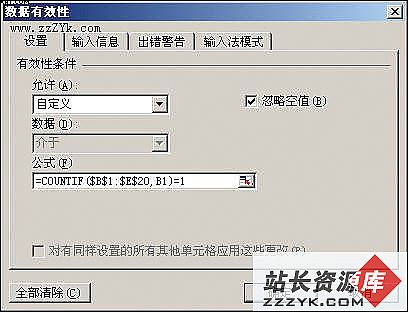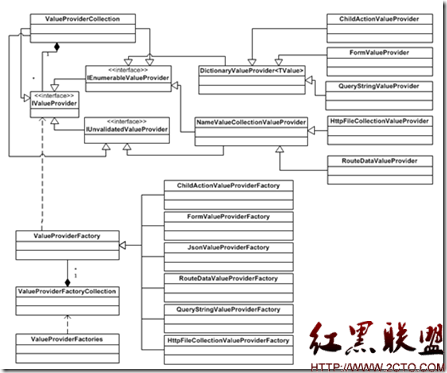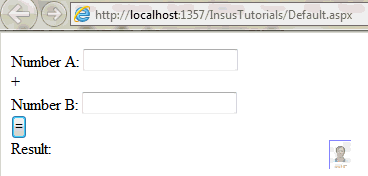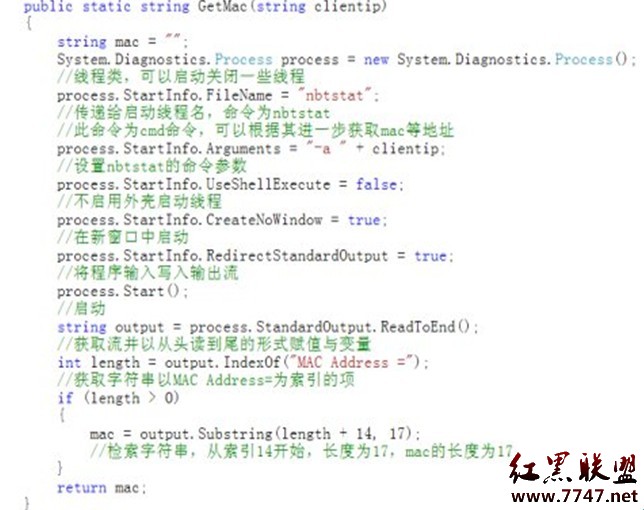CKEditor+CKFinder+asp.net配置
CKEditor+CKFinder配置学习
下载源码:/2012/0306/20120306084548836.rar
富文本编辑器学习,常见富文本编辑器有:
CKeditor(FCkeditor)、UEditor(百度推出的)、NicEdit、KindEditor
在本系列博文里,着重介绍前两种文本编辑器的使用,边学边学,还望虾米们来此指教!
CKEditor及CKFinder下载:
CKEditor:ckeditor_aspnet_3.6.2.zip
CKFinder:ckfinder_aspnet_2.1.1.zip
CKEditor解压缩:
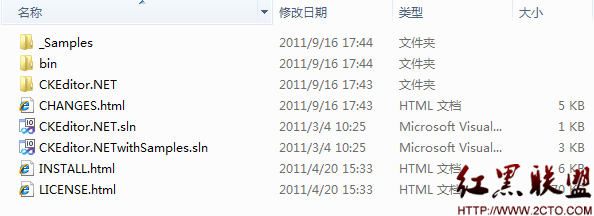
CKFinder解压缩:
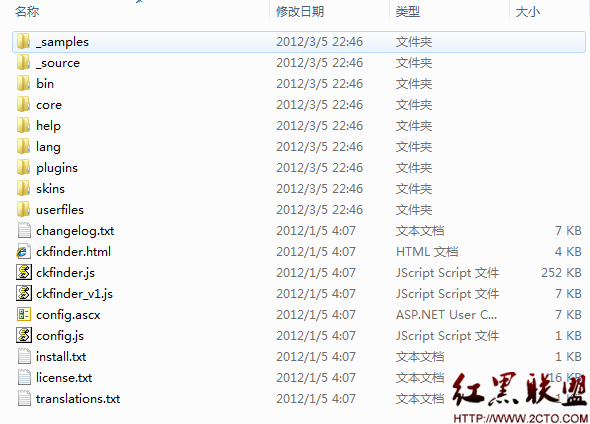
可以看到:CKEditor中有两个解决方案:
CKEditor.NET.sln 不带有示例的解决方案;
CKEditor.NETwithSamples.sln带有示例的解决方案;
在这里我们打开带有示例的解决方案CKEditor.NETwithSamples.sln
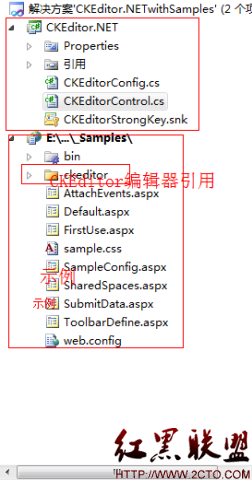
调试并运行之:按下F5键即可
如何才能够让他带有上传附件的功能呢?
在这里我们需要配置一下CKEditor的插件——CKFinder
将解压缩后的CKFinder文件夹拷贝到CKEditor目录下的
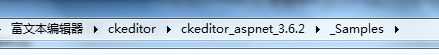
CKEditor.NET目录下;
即示例中的CKEditor 文件夹如下图:
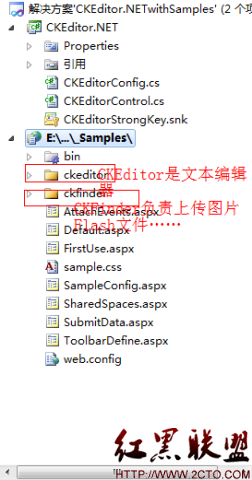
这里我们需要修改一下CKEditor及CKFinder的配置文件,让他实现上传功能;
CKEditor文件夹下的config.js
config.js
1 /*
2 Copyright (c) 2003-2011, CKSource - Frederico Knabben. All rights reserved.
3 For licensing, see LICENSE.html or http://ckeditor.com/license
4 */
5
6 CKEDITOR.editorConfig = function( config )
7 {
8 // Define changes to default configuration here. For example:
9 // config.language = 'fr';
10 // config.uiColor = '#AADC6E';
11 config.language = 'zh-cn'; //中文
12 config.uiColor = '#eef5fd'; //'#CCEAFE'; //编辑器颜色
13 config.font_names = '宋体;楷体_GB2312;新宋体;黑体;隶书;幼圆;微软雅黑;Arial;Comic Sans MS;Courier New;Tahoma;Times New Roman;Verdana';
14
15 config.filebrowserUploadUrl = '../common/ckeditor/uploader?Type=Files'; //上传文件的保存路径
16 config.filebrowserImageUploadUrl = '~/common/ckeditor/uploader?Type=Images'; //上传图片的保存路径
17 config.filebrowserFlashUploadUrl = '~/common/ckeditor/uploader?Type=Flash'; //上传flash的保存路径
18
19 config.易做图_Full =
20 [
21 ['Source', '-', 'Preview', '-', 'Templates'],
22 ['Cut', 'Copy', 'Paste', 'PasteText', 'PasteFromWord', '-', 'Print', 'SpellChecker', 'Scayt'],
23 ['Undo', 'Redo', '-', 'Find', 'Replace', '-', 'SelectAll', 'RemoveFormat'],
24 ['Form', 'Checkbox', 'Radio', 'TextField', 'Textarea', 'Select', 'Button', 'ImageButton', 'HiddenField'],
25 '/',
26 ['Bold', 'Italic', 'Underline', 'Strike', '-', 'Subscript', 'Superscript'],
27 ['NumberedList', 'BulletedList', '-', 'Outdent', 'Indent', 'Blockquote', 'CreateDiv'],
28 ['JustifyLeft', 'JustifyCenter', 'JustifyRight', 'JustifyBlock'],
29 ['Link', 'Unlink', 'Anchor'],
30 ['Image', 'Flash', 'Table', 'HorizontalRule', 'Smiley', 'SpecialChar', 'PageBreak'],
31 '/',
32 ['Styles', 'Format', 'Font', 'FontSize'],
33 ['TextColor', 'BGColor'],
34 ['Maximize', 'ShowBlocks', '-', 'About']
35 ];
36
37 config.易做图_Basic =
38 [
39 ['Bold', 'Italic', '-', 'NumberedList', 'BulletedList', '-', 'Link', 'Unlink', '-', 'About']
40 ];
41
42
43 config.width = 'auto'; //宽度
44
45 config.height = '200'; //高度
46 };
CKFinder文件夹下的config.ascx
config.js
1 <%@ Control Language="C#" EnableViewState="false" AutoEventWireup="false" Inherits="CKFinder.Settings.ConfigFile" %>
2 <%@ Import Namespace="CKFinder.Settings" %>
3 <script runat="server">
4
5 /**
6 * This function must check the user session to be sure that he/she is
7 * authorized to upload and access files using CKFinder.
8 */
9 public override bool CheckAuthentication()
10 {
11 // WARNING : DO NOT simply return "true". By doing so, you are allowing
12 // "anyone" to upload and list the files in your server. You must implement
13 // some kind of session validation here. Even something very 易做图 as...
14 //
15 // return ( Session[ "IsAuthorized" ] != null && (bool)Session[ "IsAuthorized" ] == true );
16 //
17 // ... where Session[ "IsAuthorized" ] is set to "true" as soon as the
18 // user logs on your system.
19
20 return false;
21 }
22
23 /**
24 * All configuration settings must be d
补充:软件开发 , C# ,