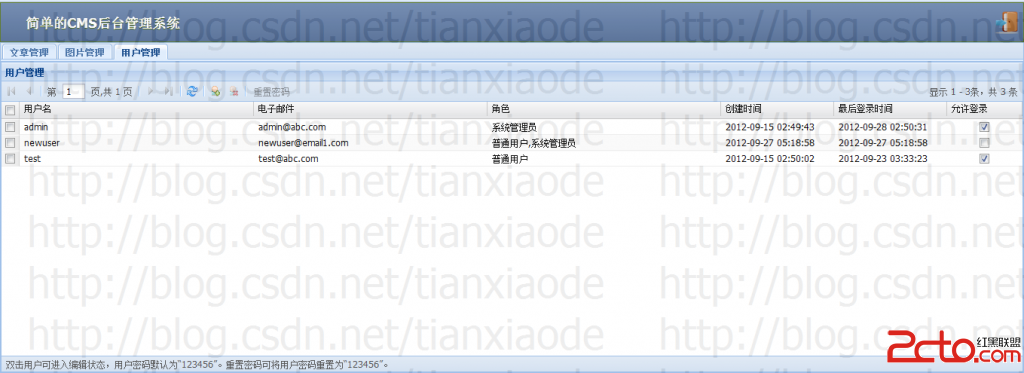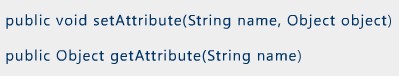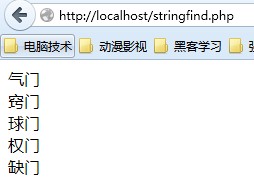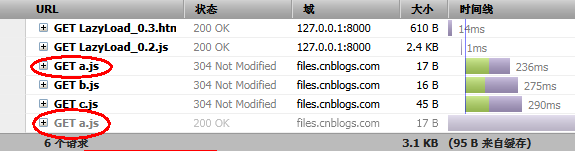[Extjs4.1]Grid生成简单table
代码 :
html:
[html]
<!DOCTYPE html PUBLIC "-//W3C//DTD HTML 4.01 Frameset//EN" "http://www.w3.org/TR/html4/frameset.dtd">
<html>
<head>
<meta http-equiv="Content-Type" content="text/html; charset=UTF-8">
<title>les01</title>
<link rel="stylesheet" type="text/css" href="../Extjs/resources/css/ext-all.css">
<script type="text/javascript" src="../Extjs/bootstrap.js"></script>
<script type="text/javascript" src="../Extjs/locale/ext-lang-zh_CN.js"></script>
<script type="text/javascript" src="griddemo1.js"></script>
<style type="text/css">
.button {
display: inline-block;
zoom: 1; /* zoom and *display = ie7 hack for display:inline-block */
*display: inline;
vertical-align: baseline;
margin: 0 2px;
outline: none;
cursor: pointer;
text-align: center;
text-decoration: none;
font: 8px/100% Arial, Helvetica, sans-serif;
padding: .2em 2em .5em;
text-shadow: 0 1px 1px rgba(0,0,0,.3);
-webkit-border-radius: .5em;
-moz-border-radius: .5em;
border-radius: .5em;
-webkit-box-shadow: 0 1px 2px rgba(0,0,0,.2);
-moz-box-shadow: 0 1px 2px rgba(0,0,0,.2);
box-shadow: 0 1px 2px rgba(0,0,0,.2);
}
.button:hover {
text-decoration: none;
}
.button:active {
position: relative;
top: 1px;
}
/* green */
.green {
color: #e8f0de;
border: solid 1px #538312;
background: #64991e;
background: -webkit-gradient(linear, left top, left bottom, from(#7db72f), to(#4e7d0e));
background: -moz-linear-gradient(top, #7db72f, #4e7d0e);
filter: progid:DXImageTransform.Microsoft.gradient(startColorstr='#7db72f', endColorstr='#4e7d0e');
}
.green:hover {
background: #538018;
background: -webkit-gradient(linear, left top, left bottom, from(#6b9d28), to(#436b0c));
background: -moz-linear-gradient(top, #6b9d28, #436b0c);
filter: progid:DXImageTransform.Microsoft.gradient(startColorstr='#6b9d28', endColorstr='#436b0c');
}
.green:active {
color: #a9c08c;
background: -webkit-gradient(linear, left top, left bottom, from(#4e7d0e), to(#7db72f));
background: -moz-linear-gradient(top, #4e7d0e, #7db72f);
filter: progid:DXImageTransform.Microsoft.gradient(startColorstr='#4e7d0e', endColorstr='#7db72f');
}
</style>
</head>
<body>
<div id="griddemo">
</div>
</body>
</html>
<!DOCTYPE html PUBLIC "-//W3C//DTD HTML 4.01 Frameset//EN" "http://www.w3.org/TR/html4/frameset.dtd">
<html>
<head>
<meta http-equiv="Content-Type" content="text/html; charset=UTF-8">
<title>les01</title>
<link rel="stylesheet" type="text/css" href="../Extjs/resources/css/ext-all.css">
<script type="text/javascript" src="../Extjs/bootstrap.js"></script>
<script type="text/javascript" src="../Extjs/locale/ext-lang-zh_CN.js"></script>
<script type="text/javascript" src="griddemo1.js"></script>
<style type="text/css">
.button {
display: inline-block;
zoom: 1; /* zoom and *display = ie7 hack for display:inline-block */
*display: inline;
vertical-align: baseline;
margin: 0 2px;
outline: none;
cursor: pointer;
text-align: center;
text-decoration: none;
font: 8px/100% Arial, Helvetica, sans-serif;
padding: .2em 2em .5em;
text-shadow: 0 1px 1px rgba(0,0,0,.3);
-webkit-border-radius: .5em;
-moz-border-radius: .5em;
border-radius: .5em;
-webkit-box-shadow: 0 1px 2px rgba(0,0,0,.2);
-moz-box-shadow: 0 1px 2px rgba(0,0,0,.2);
box-shadow: 0 1px 2px rgba(0,0,0,.2);
}
.button:hover {
text-decoration: none;
}
.button:active {
position: relative;
top: 1px;
}
/* green */
.green {
color: #e8f0de;
border: solid 1px #538312;
background: #64991e;
background: -webkit-gradient(linear, left top, left bottom, from(#7db72f), to(#4e7d0e));
background: -moz-linear-gradient(top, #7db72f, #4e7d0e);
filter: progid:DXImageTransform.Microsoft.gradient(startColorstr='#7db72f', endColorstr='#4e7d0e');
}
.green:hover {
background: #538018;
background: -webkit-gradient(linear, left top, left bottom, from(#6b9d28), to(#436b0c));
background: -moz-linear-gradient(top, #6b9d28, #436b0c);
filter: progid:DXImageTransform.Microsoft.gradient(startColorstr='#6b9d28', endColorstr='#436b0c');
}
.green:active {
color: #a9c08c;
background: -webkit-gradient(linear, left top, left bottom, from(#4e7d0e), to(#7db72f));
background: -moz-linear-gradient(top, #4e7d0e, #7db72f);
filter: progid:DXImageTransform.Microsoft.gradient(startColorstr='#4e7d0e', endColorstr='#7db72f');
}
</style>
</head>
<body>
<div id="griddemo">
</div>
</body>
</html>
griddemo1.js补充:web前端 , JavaScript ,