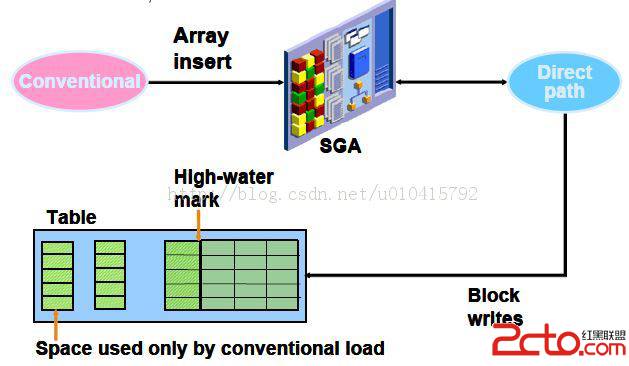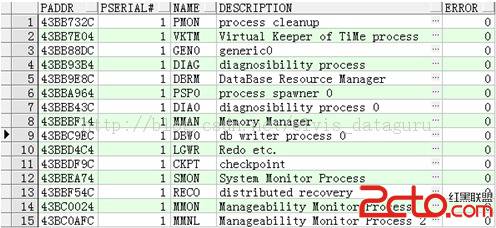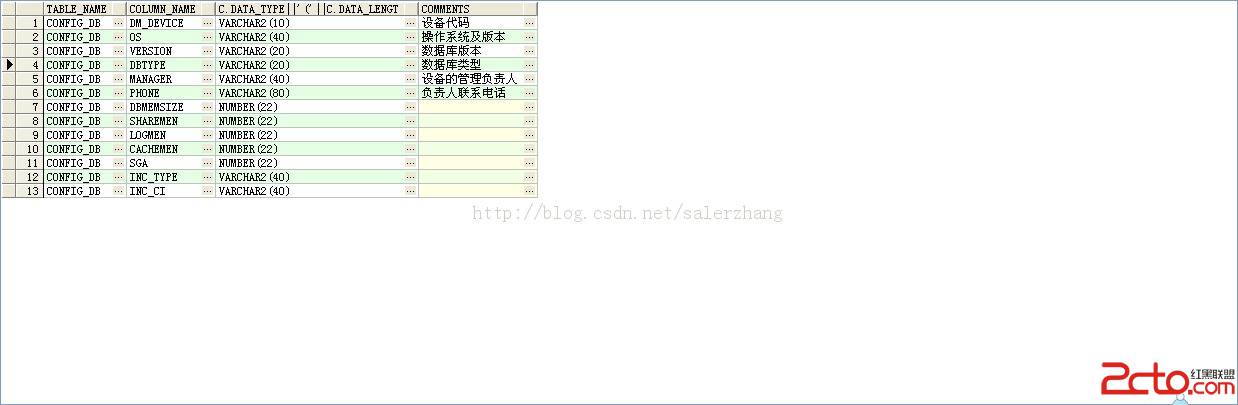当前位置:数据库 > Oracle >>
答案:在使用oracle时,总觉得oracle的导入,导出没有informix的load,unload好用,没办法,只能参照网上朋友的思路和informix的实现,写了几个脚本,希望各位高手指点:
=============================================
工具用法:
unload.sh
Usage: unload.sh userid/passwd[@oraclesid] [tabname]
注释:
如果不加’@oraclesid’,则用当前环境变量ORACLE_SID。
如果不加tabname参数,则处理该用户下的所有表,生成’表名.unl’文件。
如果加tabname参数,则单独处理该表,生成’表名.unl’文件。
load.sh
Usage: load.sh userid/passwd[@oraclesid] [tabname]
注释:
如果不加’@oraclesid’,则用当前环境变量ORACLE_SID。
如果不加tabname参数,则装载该用户下的所有表,必须存在’表名.unl’
文件。
如果加tabname参数,则单独处理该表,必须存在’表名.unl’文件。
=============================================
具体实现:
unload.sh
利用spool的功能,将表中的数据导出到对应的文本中。
load.sh
利用sql*load的功能,将文本中的数据导入到表中。
控制文件是自动生成的,使用者不需要知道格式
执行sqlload的脚本也是自动生成
generate_control_file.sh
生成控制文件
generate_execute_shell.sh
生成执行脚本
=============================================
代码说明
oad.sh
#!/usr/bin/ksh
################################################################################
#
# 模块: load.sh
#
# 描述: 根据一个数据库或表名来装载对应的数据文件
#
# 参数 1 = 用户名/密码[@实例名]
# 参数 2 = 表名(可选)
#
# 作者 Bing He
#
# 修改记录
# 日期 修改人 修改描述
#
# 09/23/2003 Bing He 开始编写
#
################################################################################
lv_temp1="wk.test1"
f_get_tables()
{
rm -f ${lv_temp1}
sqlplus ${userid} <<! >/dev/null
set colsep $sep;
set echo off;
set feedback off;
set heading off;
set pagesize 0;
set linesize 1000;
set numwidth 12;
set termout off;
set trimout on;
set trimspool on;
spool ${lv_temp1};
select table_name from user_tables;
spool off;
exit
!
if [ "$?" -ne 0 ]
then
echo "Error:sqlplus ${userid} error in load for ${userid} !"
echo "please check userid and passwd or oracle_sid."
exit
fi
if [ -f ${lv_temp1} ]
then
lv_tables=`cat ${lv_temp1} |grep -v "^SQL>" | tr -d ' '`
else
echo "Error:${lv_temp1} file not found!"
exit
fi
rm -f ${lv_temp1}
}
################################################################################
## 主程序入口
lv_no=$#
case ${lv_no} in
1
userid=$1
f_get_tables;
;;
2
userid=$1
lv_tables=$2
;;
*
echo "Usage: $0 <userid/passwd[@connection]> <table_name>"
exit
;;
esac
for lv_table in ${lv_tables}
do
if [ ! -f ${lv_table}.unl ]
then
echo "Error:${lv_table}.unl file not found!"
else
generate_control_file.sh ${userid} ${lv_table}
generate_execute_shell.sh ${userid} ${lv_table}
sh load_${lv_table}.sh
rm -f ${lv_table}.ctl
rm -f load_${lv_table}.sh
fi
done
################################################################################
unload.sh
#!/usr/bin/ksh
################################################################################
#
# 模块: unload.sh
#
# 描述: 根据一个数据库或表名来卸载数据并生成对应的数据文件
#
# 参数 1 = 用户名/密码[@实例名]
# 参数 2 = 表名(可选)
#
# 作者 Bing He
#
# 修改记录
# 日期 修改人 修改描述
#
# 09/23/2003 Bing He 开始编写
#
################################################################################
lv_sep='|' # --分隔符,可以修改成自己想要的分隔符,如'|'
lv_temp1="unload.temp1"
f_get_tables()
{
rm -f ${lv_temp1}
sqlplus ${userid} <<! >/dev/null
set colsep ${lv_sep};
set echo off;
set feedback off;
set heading off;
set pagesize 0;
set linesize 1000;
set numwidth 12;
set termout off;
set trimout on;
set trimspool on;
spool ${lv_temp1};
select table_name from user_tables;
spool off;
exit
!
if [ "$?" -ne 0 ] ; then
echo "sqlplus $userid error in get table name <"$?">!!"
echo "please check userid and passwd or database."
exit
fi
if [ -f ${lv_temp1} ]
then
lv_tables=`cat ${lv_temp1} |grep -v "^SQL>" | tr -d ' '`
else
echo "Error:${lv_temp1} file not found!"
exit
fi
rm -f ${lv_temp1}
}
################################################################
## 主程序入口
lv_no=$#
case ${lv_no} in
1
userid=$1
f_get_tables;
;;
2
userid=$1
lv_tables=$2
;;
*
echo "Usage: $0 <userid/passwd[@connection]> <table_name>"
exit
;;
esac
################################################################
################################################################
## 执行下载操作
for table in ${lv_tables}
do
rm -f lv_$table.txt
sqlplus ${userid} <<! >/dev/null
set colsep ${lv_sep};
set echo off;
set feedback off;
set heading off;
set pagesize 0;
set linesize 1000;
set numwidth 12;
set termout off;
set trimout on;
set trimspool on;
spool lv_$table.txt;
select * from $table;
spool off;
!
if [ "$?" -ne 0 ]
then
echo "error:sqlplus $userid error in unload table $table!!"
echo "please check us
上一个:生成带日期的文件名
下一个:ORACLE数据库备份技术
- 更多Oracle疑问解答:
- 运行exp备份oracle数据库提示oracle-12154错误
- 有没有,生产Oracle Rman 备份脚本的工具啊!
- 初学orcle,希望有大大帮忙解说一下详细步骤,从登录oracle到创建表的过程
- oracle语句问题:一张user表,三个字段,id,name,time,插入记录比如:张三2007,李四2008,张三2011
- 如何写一个ORACLE触发器同步两个表中的数据?
- oracle 如何查看一个服务器上有多少个数据库.
- oracle 创建包的时候错误 求解
- oracle 重复列的问题
- oracle 中如何查处2星期前的数据
- 请教oracle数据库安装中的问题
- 请问谁能提供给我标准的oracle ERP的数据库表结构并详细说明各表主要的作用?
- 安装oracle遇到的问题 invalid entry CRC (expected 0x3e12e795 but got 0x9db0e9fd)
- 我的是ORACLE 10G,在RMAN中如何按指定的时间恢复数据文件啊?
- oracle为什么没有自动增长列
- oracle快捷键都有哪些啊?