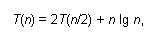使用CGPathAddArc使UIView的Layer绕中心点旋转
float angle = 360 / 6;
for (int i = 0; i < 6; i++) {
UIButton *button = [UIButton buttonWithType:UIButtonTypeRoundedRect];
float offsetAngle = angle * i;
button.bounds = CGRectMake(0, 0, 32, 32);
button.center = CGPointMake(cos(offsetAngle * RADIANS) * 160, sin(offsetAngle * RADIANS) * 160);
button.tag = i;
CAKeyframeAnimation *pathAnimation = [CAKeyframeAnimation animationWithKeyPath:@"position"];
CGMutablePathRef path = CGPathCreateMutable();
pathAnimation.calculationMode = kCAAnimationPaced;
pathAnimation.fillMode = kCAFillModeForwards;
pathAnimation.removedOnCompletion = NO;
pathAnimation.duration = 2;
CGPathMoveToPoint(path, NULL, button.center.x, button.center.y);
CGPathAddArc(path, NULL, 0, 0, 160, offsetAngle * M_PI/180, offsetAngle * M_PI/180 + M_PI, YES);
pathAnimation.path = path;
CGPathRelease(path);
[button.layer addAnimation:pathAnimation forKey:@"curve"];
[tabBarView addSubview:button];
}
因为只是Layer的内容发生的位置变化,其实UIView还是在原来的位置上,如果需要使用应该在Animation结束后重新设定UIView的位置.
顺便翻译一下原文:
CGPathAddArc (
CGMutablePathRef path,
const CGAffineTransform *m,
CGFloat x,
CGFloat y,
CGFloat radius,
CGFloat startAngle,
CGFloat endAngle,
bool clockwise
);
path:动画的路径;
m:layer的transform;
x:其实x和y是什么我还没弄明白,根据原文应该是弧的圆心点,但我设置过,这更像是偏移量;
y:同上;
startAngle:起始的角度点,零度是与x轴相交点,度数为顺时针;
endAngle:结束的角度点;
clockwis:是否顺时针.
补充:综合编程 , 其他综合 ,