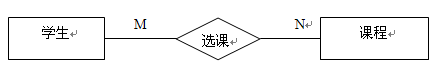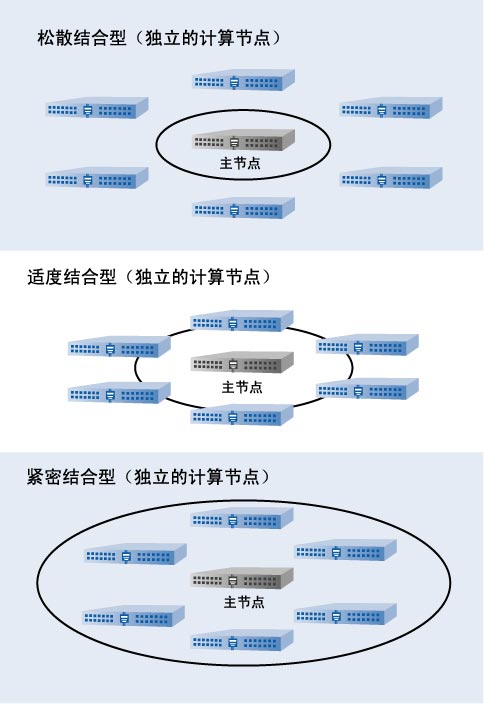centos8和centos7更新系统时间ntp同步更新方法
ntp时间同步常见疑难:no server suitable for synchronization found
注意查看防火墙可以试试加参数 -u 例如 ntpdate -u ntp.aliyun.com
一、linux时间同步目前主要有三种软件:chrony、ntp、openntpd这三种,性能最强的是chrony,也是最推荐使用的
https://chrony.tuxfamily.org/comparison.html //参数对比
UTC (Universal Time Coordinated) 世界标准时间
GMT (Greenwich Mean Time) 格林尼治时间
CST (China standard Time) 中国标准时间
EDT为美国东部时间
二、查看参数
2、timedatectl //查看当前使用时区及时间
三、centos8更新系统时间
timedatectl //查看时间时区
timedatectl set-timezone Asia/Shanghai //设置系统时区位亚洲/上海
2、安装chrony
yum install -y chrony
可选配置,选择自己指定的NTP服务器,不指定自动使用公共服务器
vim /etc/chrony.conf
//-----------------------------
# 使用 pool.ntp.org 项目中的公共服务器。以server开,理论上想添加多少时间服务器都可以
# Use public servers from the pool.ntp.org project.
# Please consider joining the pool (http://www.pool.ntp.org/join.html).
pool 2.centos.pool.ntp.org iburst
server ntp.aliyum.com iburst
server ntp6.aliyum.com iburst
server cn.ntp.org.cn iburst
server ntp.shu.edu.cn iburst
//-----------------------------
//重启chronyd查看时间同步源
systemctl restart chronyd
systemctl enable chronyd
chronyc sources -v
chronyc sourcestats -v
3、重启并设置开机自启chronyd
systemctl restart chronyd
systemctl enable chronyd
4、查看时间同步状态
timedatectl status
5、 开启网络时间同步
timedatectl set-ntp true
四、centos7更新时间
yum install -y ntp //安装ntp
systemctl start ntpd //启动ntp
systemctl enable ntpd //开机自启
ntpdate -u ntp.aliyun.com //预先同步测试,查看是否成功 有可能防火墙会阻碍更新时间,这时可以加上“-u”参数
hwclock -w //同步BIOS
vim /etc/crontab //配置定时任务24小时同步一次
0 0 * * * root ntpdate ntp.aliyun.com > /dev/null 2>&1; /sbin/hwclock -w
service crond restart //重启crond
//可选配置查看crontab及运行日志异常处理
service crond status //查看运行状态
/var/log/cron.log //查看运行日志