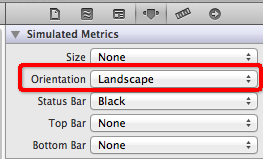Windows Phone加载BingMaps中文版地图
相信有很多人在开发WP7的时候都用过BM控件
但是作为一个中国人,看着纯英文版的地图,还是觉得有点别扭
所以特意在网上搜了一下方法,然后自己实现出来,现在分享给大家!
首先在XAML代码里添加如下代码
xmlns:my="clr-namespace:Microsoft.Phone.Controls.Maps;assembly=Microsoft.Phone.Controls.Maps"
<Grid x:Name="ContentPanel" Grid.Row="1" Margin="12,0,12,0">
<my:Map x:Name="myMap" HorizontalAlignment="Left" VerticalAlignment="Top"
Height="607" Width="456" Margin="0"
CredentialsProvider="[LIVEID]"
LogoVisibility="Collapsed"
CopyrightVisibility="Collapsed"
ZoomBarVisibility="Visible"/>
</Grid>
接下来在xaml.cs文件里添加如下代码:
void MainPage_Loaded(object sender, RoutedEventArgs e)
{
UriBuilder tileSourceUri = new UriBuilder("http://r2.tiles.ditu.live.com/tiles/r{quadkey}.png?g=41");
MapTileLayer tileLayer = new MapTileLayer();
Microsoft.Phone.Controls.Maps.Platform.Location first = new Microsoft.Phone.Controls.Maps.Platform.Location();
first.Latitude = 60;
first.Longitude = 60;
LocationRectTileSource tileSource = new LocationRectTileSource(tileSourceUri.Uri.ToString(),
new LocationRect(first, 180, 180), new Range<double>(1, 16));
tileLayer.TileSources.Add(tileSource);
tileLayer.Opacity = 0.9;
myMap.Children.Add(tileLayer);
myMap.Mode = new MercatorMode();
}
下面试运行后的效果截图:

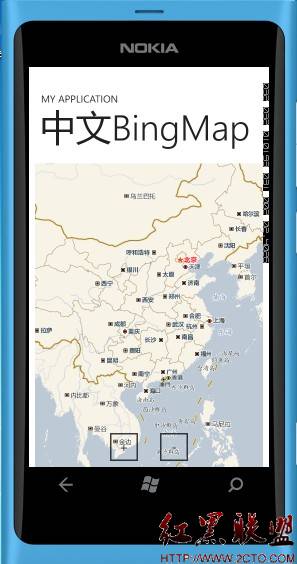
源码下载地址如下:/2012/0330/20120330011840641.zip
补充:移动开发 , Windows Phone ,