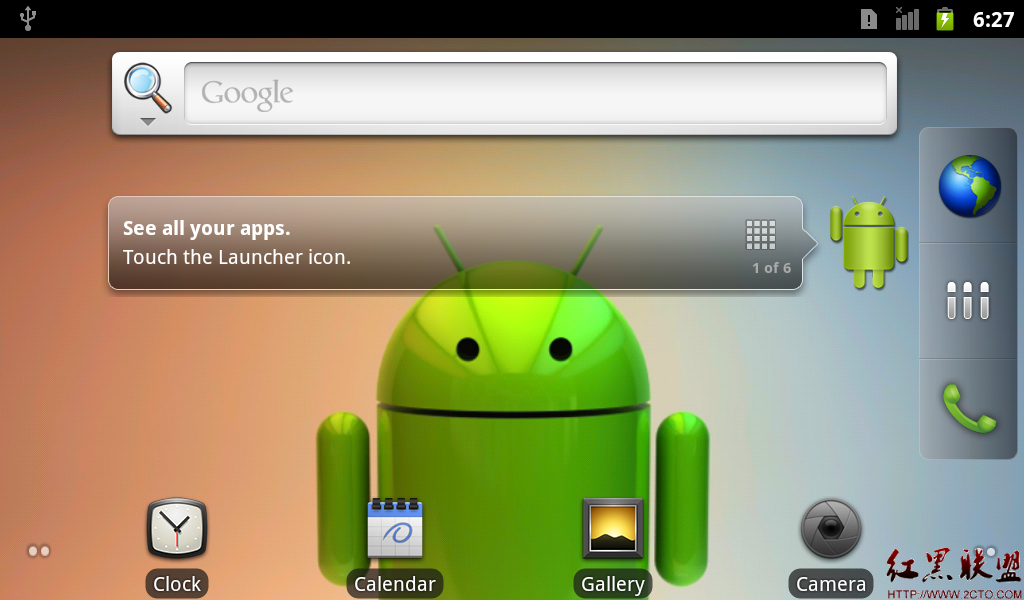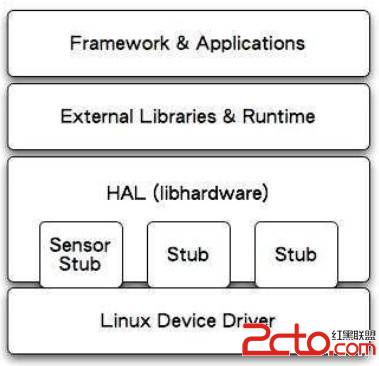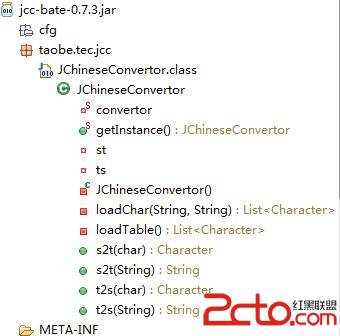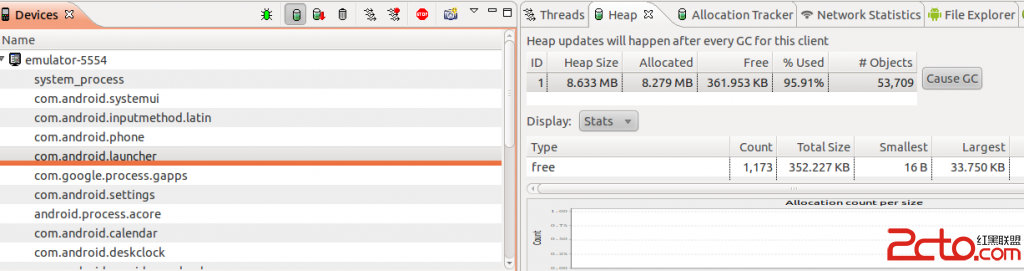Android-管理Android手机桌面
Android-管理Android手机桌面
没有接触手机编程之前,我就很好奇,那些主题背景和动态壁纸是如何做出来的,如何把图标放到手机桌面上,学习了关于管理Android手机桌面之后,我大致了解了这些内容,算是扫了一下盲了。
我相信只要用过一段Android系统手机的用户,对于手机桌面的操作是非常明了的。比如删除桌面组件,添加相应的组件到桌面这些简单的操作。
关于手机桌面的这部分内容,我自己学习了如何开发实时壁纸(Live Wallpapers),如何在桌面上创建快捷方式,管理桌面小控件,如何开发实时文件夹(LiveFolder)等。
下面是一个显示生词本的实时文件夹的实例
这个实时文件夹显示ContentProvider的数据,这要把之前开发DictProvider部署到模拟器中,才可以用实时文件显示ContentProvider返回的数据
创建项目:WordsLiveFolder
运行项目效果:






[java]
package org.wwj.desktop;
import android.app.Activity;
import android.content.Intent;
import android.net.Uri;
import android.os.Bundle;
import android.provider.LiveFolders;
public class WordsLiveFolder extends Activity{
@Override
protected void onCreate(Bundle savedInstanceState) {
// TODO Auto-generated method stub
super.onCreate(savedInstanceState);
//如果该Intent的Action是创建实时文件夹的Action
if(getIntent().getAction().equals(LiveFolders.ACTION_CREATE_LIVE_FOLDER)){
Intent intent = new Intent();
//设置实时文件夹所显示ContentProvider提供的数据的uri
intent.setData(Uri.parse("content://org.crazyit.providers.dictprovider/words"));
//设置实时文件夹的base intent属性
intent.putExtra(LiveFolders.EXTRA_LIVE_FOLDER_BASE_INTENT, new Intent(Intent.ACTION_VIEW
, Uri.parse("content://org.crazyit.providers.dictprovider/word/")));
//设置实时文件夹的名称
intent.putExtra(LiveFolders.EXTRA_LIVE_FOLDER_NAME, "生词本");
//设置实时文件夹的图标
intent.putExtra(LiveFolders.EXTRA_LIVE_FOLDER_ICON, Intent.ShortcutIconResource.fromContext(this, R.drawable.ic_launcher));
//设置实时文件夹的显示模式
intent.putExtra(LiveFolders.EXTRA_LIVE_FOLDER_DISPLAY_MODE, LiveFolders.DISPLAY_MODE_GRID);
setResult(RESULT_OK, intent);
}
else{
setResult(RESULT_CANCELED);
}
//结束该Activity
finish();
}
}
package org.wwj.desktop;
import android.app.Activity;
import android.content.Intent;
import android.net.Uri;
import android.os.Bundle;
import android.provider.LiveFolders;
public class WordsLiveFolder extends Activity{
@Override
protected void onCreate(Bundle savedInstanceState) {
// TODO Auto-generated method stub
super.onCreate(savedInstanceState);
//如果该Intent的Action是创建实时文件夹的Action
if(getIntent().getAction().equals(LiveFolders.ACTION_CREATE_LIVE_FOLDER)){
Intent intent = new Intent();
//设置实时文件夹所显示ContentProvider提供的数据的uri
intent.setData(Uri.parse("content://org.crazyit.providers.dictprovider/words"));
//设置实时文件夹的base intent属性
intent.putExtra(LiveFolders.EXTRA_LIVE_FOLDER_BASE_INTENT, new Intent(Intent.ACTION_VIEW
, Uri.parse("content://org.crazyit.providers.dictprovider/word/")));
//设置实时文件夹的名称
intent.putExtra(LiveFolders.EXTRA_LIVE_FOLDER_NAME, "生词本");
//设置实时文件夹的图标
intent.putExtra(LiveFolders.EXTRA_LIVE_FOLDER_ICON, Intent.ShortcutIconResource.fromContext(this, R.drawable.ic_launcher));
//设置实时文件夹的显示模式
intent.putExtra(LiveFolders.EXTRA_LIVE_FOLDER_DISPLAY_MODE, LiveFolders.DISPLAY_MODE_GRID);
setResult(RESULT_OK, intent);
}
else{
setResult(RESULT_CANCELED);
}
//结束该Activity
finish();
}
}
[html]
<activity android:name=".WordsLiveFolder"
android:label="@string/app_name">
<intent-filter>
<action android:name="android.intent.action.CREATE_LIVE_FOLDER"/>
<category android:name="android.intent.category.DEFAULT"/>
</intent-filter>
</activity>
<activity android:name=".WordsLiveFolder"
android:label="@string/app_name">
<intent-filter>
<action android:name="android.intent.action.CREATE_LIVE_FOLDER"/>
&n
补充:移动开发 , Android ,