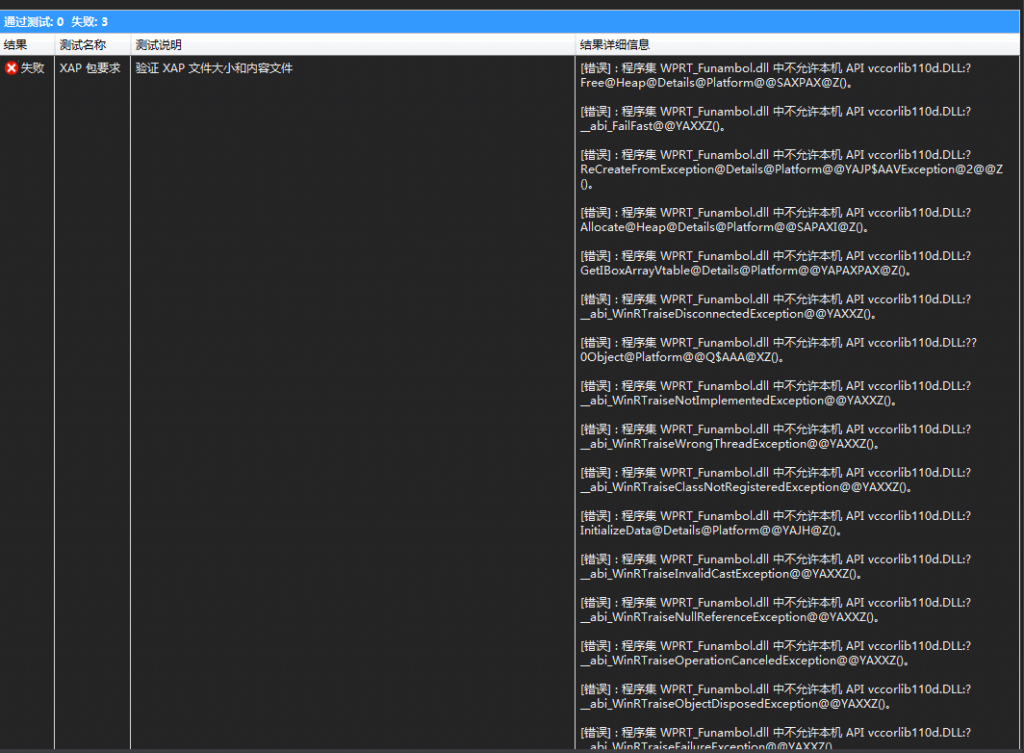android 显示 圆形图片
RT,怎样做一个圆形的控件来显示一个图片,使得图片出现圆形的效果。类似效果如 新版手机qq空间 里个人的头像
我之前给button设置了一个background----自定义shape,实现了圆形按钮。
然后我用同样的方法放到imageview上就没效果,原因可能是imageView的src覆盖了background
我自己写了一个ImageView ,并在OnDraw中给canvas 设置了一个 path,虽然实现了这种圆形效果,但是有锯齿。而抗锯齿只有使用paint才能实现,所以想问下大家,如何完美实现这种效果??
我的代码:
@Override
protected void onDraw(Canvas canvas)
{
Path clipPath = new Path();
clipPath.addCircle(getWidth()/2,getHeight()/2,Math.min(getWidth()/2,getHeight()/2),
Path.Direction.CW);
canvas.clipPath(clipPath);
super.onDraw(canvas);
}
不需要提供代码,只需要一个思路,几个关键字,我自己研究就行,谢谢各位! --------------------编程问答-------------------- http://blog.csdn.net/whu_zhangmin/article/details/12652045
我之前实现过,正好写了记录,楼主可以去看看。
传入原Bitmap,函数返回的就是变圆后的Bitmap
private Bitmap circleBitmap(Bitmap bitmap) {
Bitmap output = Bitmap.createBitmap(bitmap.getWidth(),
bitmap.getHeight(), Config.ARGB_8888);
Canvas canvas = new Canvas(output);
final int color = 0xff000000;
final Rect rect = new Rect(0, 0, bitmap.getWidth(), bitmap.getHeight());
mPaint.setAntiAlias(true);
canvas.drawARGB(0, 0, 0, 0);
mPaint.setColor(color);
final int width = bitmap.getWidth();
canvas.drawCircle(width / 2, width / 2, width / 2, mPaint);
mPaint.setXfermode(new PorterDuffXfermode(Mode.SRC_IN));
canvas.drawBitmap(bitmap, rect, rect, mPaint);//将图片绘制成白色图片
return output;
}
--------------------编程问答--------------------
万分感谢,你给了我启发。
我又查看了下 ApiDemo中Graphics/Xfermodes 工程,确实有很多效果,也推荐给你看看。
补充:移动开发 , Android