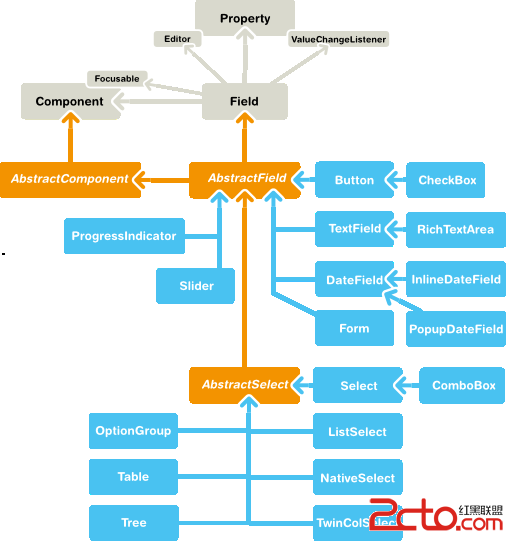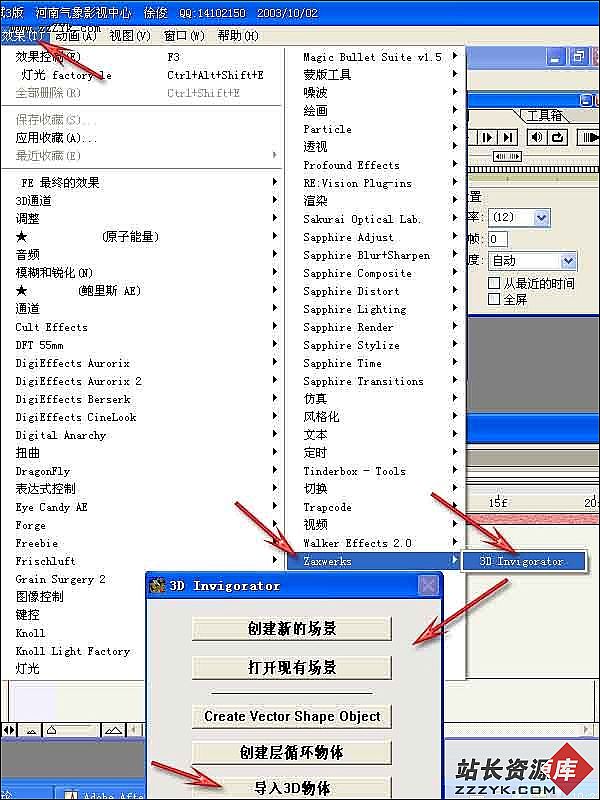Struts2's HelloWorld
step 1 :
Go http://struts.apache.org/2.x/, and download the struts-2.2.3.1-all.zip . Then extract the file, you can find the lib directory.
step 2:
Config the Environment var, CLASSPATH, add the path to the struts2's lib directory.
step 3:
Build a new webapp for helloworld:
HelloWorld/
WEB-INF/classes/
WEB-INF/classes/struts.xml
WEB-INF/lib/
WEB-INF/web.xml
JSP and HTML files.
a. Build a new directory named "HelloWorld".
b. Build a new directory named "WEB-INF" in the direcotry "HelloWorld".
c.Build a new directory named "classes" in the directory "WEB-INF".
d.Build a new directory named "lib" in the directory "WEB-INF", and then put the jar files from struts2's lib directory.
e. Build a new file,put it to the directory "HellowWorld", which is the webapp root's directory , named "helloworld.jsp", contents as follow:
<%@ page language="java" contentType="text/html; charset=UTF-8" pageEncoding="UTF-8"%> <%@ taglib prefix="s" uri="/struts-tags" %> <!DOCTYPE html PUBLIC "-//W3C//DTD HTML 4.01 Transitional//EN" "http://www.w3.org/TR/html4/loose.dtd"> <html> <head> <meta http-equiv="Content-Type" content="text/html; charset=UTF-8"> <title>Hello world</title> </head> <body> <h2><s:property value="message" /></h2> </body> </html>
f.Build a new file in the "WEB-INF" directory, named "web.xml", the content as follow:
<?xml version="1.0" encoding="UTF-8"?>
<web-app id="WebApp_9" version="2.4" xmlns="http://java.sun.com/xml/ns/j2ee" xmlns:xsi="http://www.w3.org/2001/XMLSchema-instance" xsi:schemaLocation="http://java.sun.com/xml/ns/j2ee http://java.sun.com/xml/ns/j2ee/web-app_2_4.xsd">
<display-name>Struts Blank</display-name>
<filter>
<filter-name>struts2</filter-name>
<filter-class>org.apache.struts2.dispatcher.ng.filter.StrutsPrepareAndExecuteFilter</filter-class>
</filter>
<filter-mapping>
<filter-name>struts2</filter-name>
<url-pattern>/*</url-pattern>
</filter-mapping>
<welcome-file-list>
<welcome-file>index.html</welcome-file>
</welcome-file-list>
</web-app>
g.Build a file named "struts.xml", and then put it in the "classes" directory. The content as follow:
<?xml version="1.0" encoding="UTF-8" ?>
<!DOCTYPE struts PUBLIC
"-//Apache Software Foundation//DTD Struts Configuration 2.0//EN"
"http://struts.apache.org/dtds/struts-2.0.dtd">
<struts>
<package name="helloworld" extends="struts-default">
<action name="HelloWorldAction" class="helloworld.HelloWorldAction">
<result>/helloworld.jsp</result>
</action>
</package>
</struts>
h.Build a file named “HelloWorldAction.java”, and then put it to the "classes" root directory, and compil it.Content as follow:
package helloworld;
import com.opensymphony.xwork2.*;
public class HelloWorldAction extends ActionSupport
{
/**
*
*/
private static final long serialVersionUID = 1L;
public static final String MESSAGE = "Hello World! , I'm from struts2";
public String execute() throws Exception
{
setMessage(MESSAGE);
return SUCCESS;
}
private String message;
public void setMessage(String message)
{
this.message = message;
}
public String getMessage()
{
return message;
}
}
step 4.
put the "HelloWorld" webapp to the Tomcat's webapps directory. Then restart your tomcat.
step 5.
type the url :"http://localhost:8080/HelloWorld/HelloWorldAction.action". if you see the picture as follow:
Congratulations , you have your first hello world with struts2.
Otherwise , you should take more carefully to read the steps.
Come on !
摘自:blog.csdn.net/ljy520zhiyong
补充:Web开发 , 其他 ,