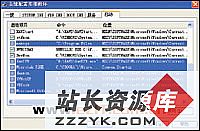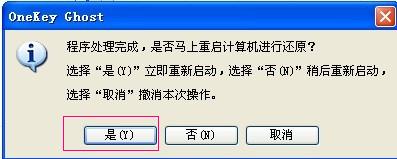WinXP系统自动切换IP设置教程
1. 切换成自动获取IP 以下是代码片段: @echo off netsh interface ip set address name=“local” source=dhcp netsh interface ip set dns name=“local” source=dhcp 2. 切换成固定IP 以下是代码片段: @echo off netsh interface ip set address local static 192.168.0.84 255.255.255.0 192.168.0.254 netsh interface ip set dns local 192.168.0.254 netsh interface ip add dns local 202.106.196.115 index=2 netsh interface ip add dns local 202.106.0.20 index=3 “local” 是你的本地网卡名称,也可能是 “本地连接”,需要自己替换下。如果是2个固定IP间的来回切换,把第2个脚本自己改改吧 :) dns设置中,第一个是set,表示设置,后面两个则是添加,自己替换成当地的dns server。 从办公到家庭环境,或者从会议室到办公工位上的IP切换相信已经把你搞的烦死了,那么用下面的2个小脚本吧,呵呵,药到病除。