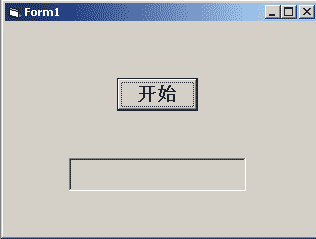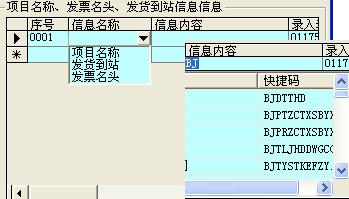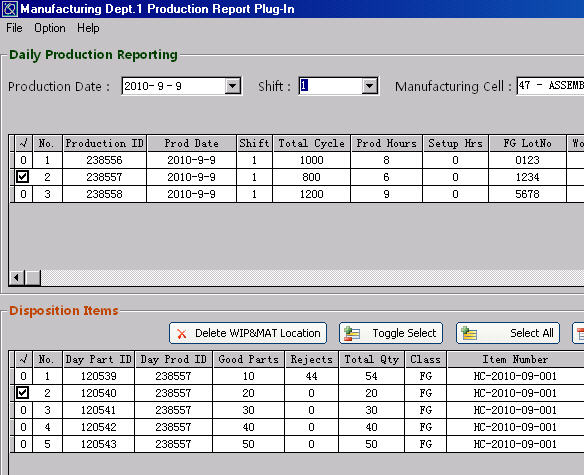动态生成的 CheckBox 无法删除
Private Sub CreateCheckBox()Dim StrChkBox As String
Dim Ctr As Control
For Each Ctr In Me.Controls
If Left(Ctr.Name, 7) = "Chk_Box" Then
Controls.Remove Ctr
Else
End If
Next
With MSHFLG
For I = 1 To .Rows - 1
.col = 2
.Row = I
StrChkBox = "Chk_Box_" & Trim(.TextMatrix(I, 1))
Set Ctr = Me.Controls.Add("vb.checkbox", StrChkBox, Frame1)
Ctr.Visible = True
Ctr.Top = .CellTop + .Top - 10
Ctr.Left = .CellLeft + .Left - 10
Ctr.Width = .CellWidth - 2 * Screen.TwipsPerPixelX + 30
Ctr.Height = .CellHeight - 2 * Screen.TwipsPerPixelY + 40
Ctr.Caption = Trim(.TextMatrix(I, 1)) & "号机器"
Ctr.ZOrder 0
Next I
End With
End Sub
--------------------编程问答-------------------- 应该用 Unload 吧?
--------------------编程问答-------------------- 刚才试了,应该用 Controls.Remove 方法。
是不是因为 Ctr 有时引用的不是 动态加载 的控件啊?
出错时点‘调试’,检查一下 Ctr 是不是某个设计时加入的控件。
--------------------编程问答-------------------- 请输出自动添加的控件名,检查下控件名的前7个字符是不是Chk_Box。 --------------------编程问答-------------------- width=80000 够了吧,把它弄到界面外 --------------------编程问答-------------------- visible = false
或left = -75000 --------------------编程问答-------------------- Private WithEvents Check1 As CheckBox
Dim Ctr As Control
Private Sub Form_Load()
Set Check1 = Controls.Add("VB.checkbox", "Check1", Me)
Check1.Caption = ″新增的复选检查框″
Check1.Visible = True
Check1.Move Me.Width / 2, 0
End Sub
Private Sub Command1_Click()
For Each Ctr In Me.Controls
If TypeOf Ctr Is CheckBox Then
Controls.Remove Check1
Else
Print Ctr.Name
End If
Next
End Sub
 --------------------编程问答--------------------
If TypeOf Ctr Is CheckBox Then Controls.Remove Ctr.Name
--------------------编程问答--------------------
顶一下
--------------------编程问答--------------------
我测试的没有问题,可以删除:
--------------------编程问答--------------------
If TypeOf Ctr Is CheckBox Then Controls.Remove Ctr.Name
--------------------编程问答--------------------
顶一下
--------------------编程问答--------------------
我测试的没有问题,可以删除:1、确定你的窗体上没有以Chk_Box开头的手工加上的checkbox。
2、如果有请将他们改名或删除后,再测试。
3、程序设计时手工加上去控件是不可以在运行时删除的。
Private Sub Command1_Click() '创建
CreateCheckBox
End Sub
Private Sub Command2_Click() '删除
For Each Ctr In Me.Controls
If Left(Ctr.Name, 7) = "Chk_Box" Then
Controls.Remove Ctr
Else
End If
Next
End Sub
Private Sub Form_Load()
With MSHFLG
For i = 1 To .Rows - 1
.TextMatrix(i, 1) = i
Next i
End With
End Sub
Private Sub CreateCheckBox()
Dim StrChkBox As String
Dim Ctr As Control
For Each Ctr In Me.Controls
If Left(Ctr.Name, 7) = "Chk_Box" Then
Controls.Remove Ctr
Else
End If
Next
With MSHFLG
For i = 1 To .Rows - 1
.Col = 2
.Row = i
StrChkBox = "Chk_Box_" & Trim(.TextMatrix(i, 1))
Set Ctr = Me.Controls.Add("vb.checkbox", StrChkBox, Frame1)
Ctr.Visible = True
Ctr.Top = .CellTop + .Top - 10
Ctr.Left = .CellLeft + .Left - 10
Ctr.Width = .CellWidth - 2 * Screen.TwipsPerPixelX + 30
Ctr.Height = .CellHeight - 2 * Screen.TwipsPerPixelY + 40
Ctr.Caption = Trim(.TextMatrix(i, 1)) & "号机器"
Ctr.ZOrder 0
Next i
End With
End Sub
补充:VB , 基础类