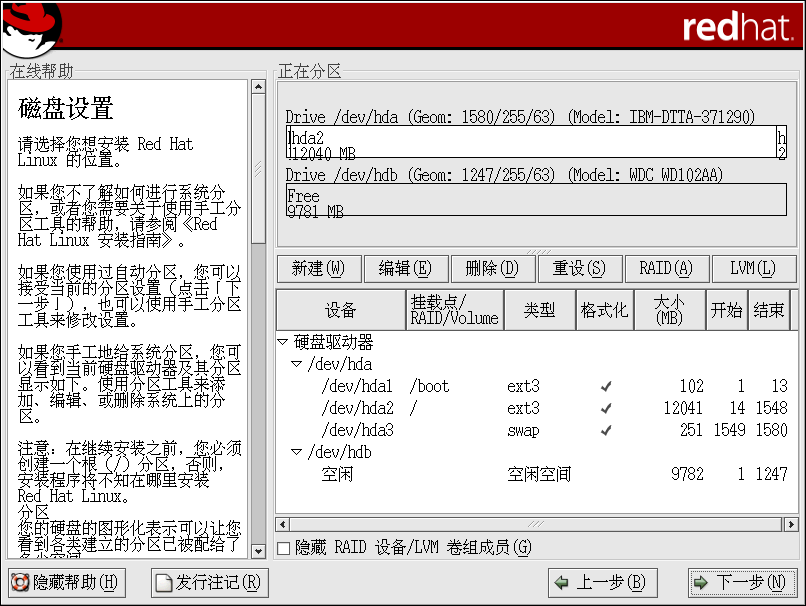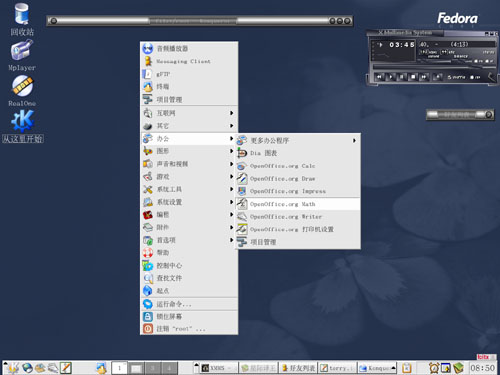Ubuntu 笔记本电源管理优化指南
看到许多朋友抱怨linux电源管理很糟糕,说什么电池使用比win下短了很多。实际上linux提供很多电源优化的功能,只不过默认情况下的设置没有考虑电源使用罢了。下面我以ubuntu edgy为例,系统的讨论一下笔记本电源管理优化。
目标:最长的电池使用时间
概述
笔记本由许多不同的组件组成,各个组件的耗电不用。我们可以看到主要的耗电部件是液晶显示器、CPU、芯片组和硬盘。虽然我们可以在BIOS里面设置操作系统无关的电源管理模式,但是在操作系统之上我们可以设置一些更smart的电源管理模式自动适应各种环境。
本文分下面几个部分分别讨论各个部件的电源管理优化。
0. 前提
在讨论各个设备的电源管理优化之前,先确定我们是否满足下面一些前提条件。
BOIS
首先你要检查一下你的BOIS的电源管理设置,先关闭所有bois支持的电源管理方式,只通过操作系统设置电源管理,然后再恢复BOIS的电源管理。
kernel
acpi支持,edgy默认内核是支持acpi的,如果你自定义编译了内核,记住要把电源管理相关的模块选上
Power Management Options --->
[*] Power Management Support
[ ] Software Suspend
ACPI( Advanced Configuration and Power Interface ) Support --->
[*] ACPI Support
[ ] Sleep States
[ ] /proc/acpi/sleep (deprecated)
[*] AC Adapter
[*] Battery
Button
Video
[ ] Generic Hotkey
Fan
Processor
Thermal Zone
< > ASUS/Medion Laptop Extras
< > IBM ThinkPad Laptop Extras
< > Toshiba Laptop Extras
(0) Disable ACPI for systems before Jan 1st this year
[ ] Debug Statements
[*] Power Management Timer Support
< > ACPI0004,PNP0A05 and PNP0A06 Container Driver (EXPERIMENTAL)
CPU Frequency Scaling --->
[*] CPU Frequency scaling
[ ] Enable CPUfreq debugging
< > CPU frequency translation statistics
[ ] CPU frequency translation statistics details
Default CPUFreq governor (userspace)
<*> 'performance' governor
<*> 'powersave' governor
<*> 'ondemand' cpufreq policy governor
<*> 'conservative' cpufreq governor
<*> CPU frequency table helpers
ACPI Processor P-States driver
<*> CPUFreq driver for your processor |
1.显示器
如上图所示,LCD是最耗电的部件,这一节我们讨论如何降低LCD的耗电
首先,尽可能调低亮度,这个不多说手动调节就可以了;
然后设置 DPMS(Display Power Management Signaling)
修改sudo vi /etc/X11/xorg.conf文件
Section "ServerLayout"
Identifier [...]
[...]
Option "BlankTime" "5" # Blank the screen after 5 minutes (Fake)
Option "StandbyTime" "10" # Turn off screen after 10 minutes (DPMS)
Option "SuspendTime" "20" # Full suspend after 20 minutes
Option "OffTime" "30" # Turn off after half an hour
[...]
EndSection
[...]
Section "Monitor"
Identifier [...]
Option "DPMS" "true"
[...]
EndSection |
但似乎xorg的dpms有bug不能关闭LCD,只能把屏幕变黑
google搜索了一下发现是和acpi冲突只要重新启动acpi就可以了
手动设置屏幕关闭,
sudo /etc/init.d/acpid restart
xset dpms force off |
2.cpu
移动版本的CPU支持频率和电压的动态调整,在大多数情况下你的CPU是没必要全速运行的,尤其在电池支持下,我们可以强制使CPU运行在最低频率。
在linux 2.6以后的内核就支持cpu频率的动态调整,有下面5种模式
performance 将CPU频率设定在支持的最高频率,而不动态调节。
powersave 将CPU频率设置为最低
ondemand 快速动态调整CPU频率, Pentuim M的CPU可以使用
conservative 与ondemand不同,平滑地调整CPU频率,适合于用电池工作时。
userspace 用户模式,也就是长期以来都在用的那个模式。可以通过手动编辑配置文件进行配置
先安装相关软件cpufrequtils
sudo apt-get install cpufrequtils |
查看你的cpu所支持的频率
cpufreq-info
cpufrequtils 002: cpufreq-info (C) Dominik Brodowski 2004-2006
Report errors and bugs to linux@brodo.de, please.
analyzing CPU 0:
driver: powernow-k8
CPUs which need to switch frequency at the same time: 0
hardware limits: 800 MHz - 1.60 GHz
available frequency steps: 1.60 GHz, 800 MHz
available cpufreq governors: userspace, powersave, ondemand, conservative, performance
current policy: frequency should be within 800 MHz and 1.60 GHz.
The governor "ondemand" may decide which speed to use
within this range.
current CPU frequency is 800 MHz. |
需要进入那个模式直接修改proc文件,比如要进入powersave模式
sudo -s
echo powersave > /sys/devices/system/cpu/cpu0/cpufreq/scaling_governor |
其实有个实用程序laptop-mode可以方便的设置,在后面硬盘一节统一介绍
如果是用迅驰cpu,支持多个频率,你可以用powernowd更细化的调节cpu频率