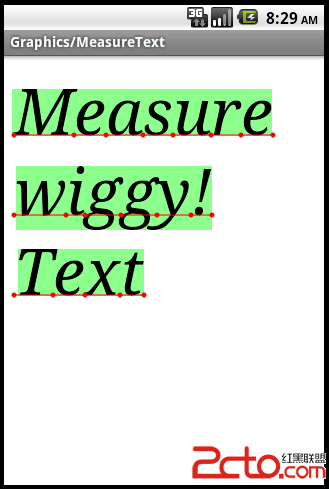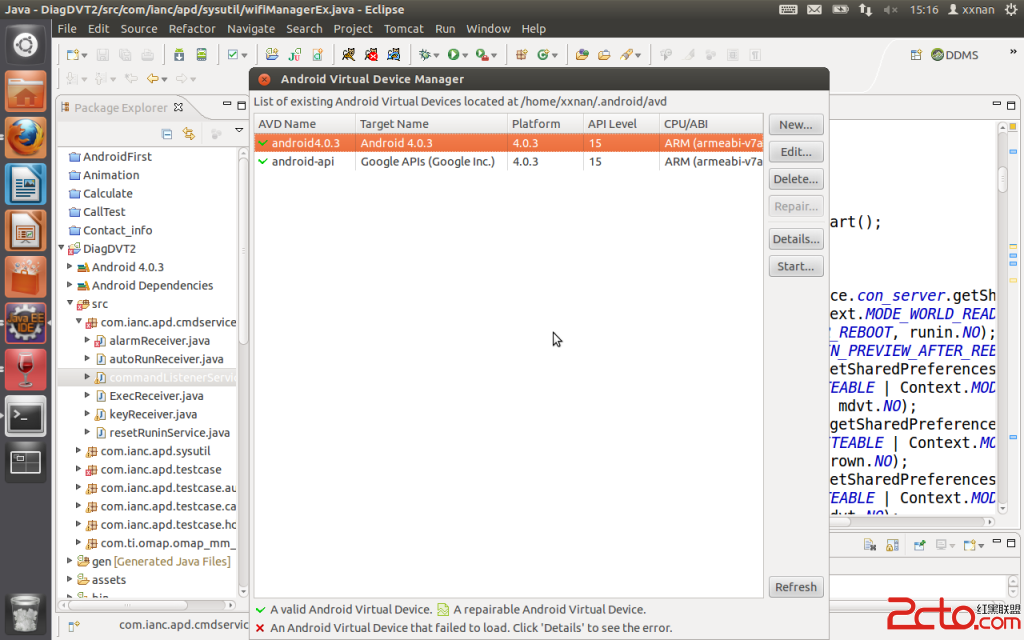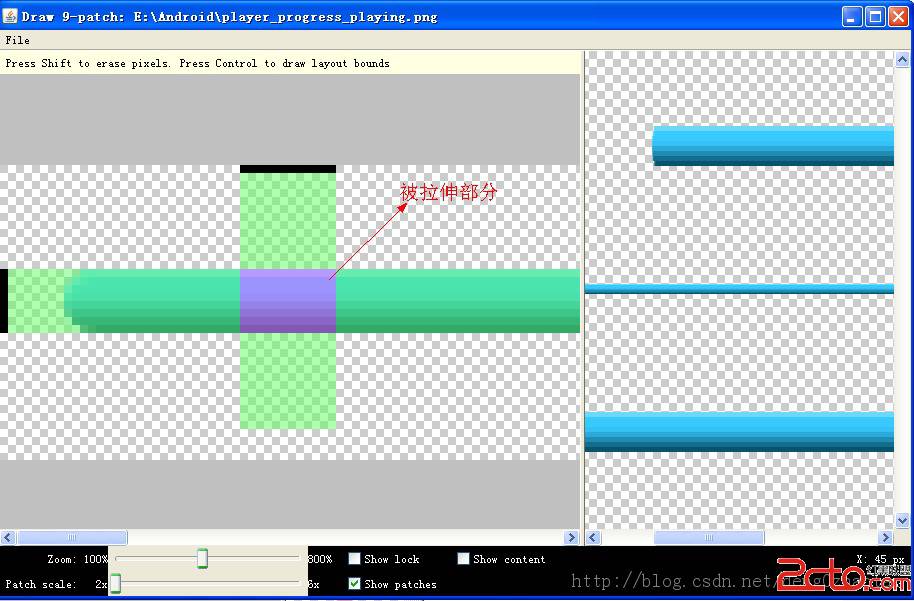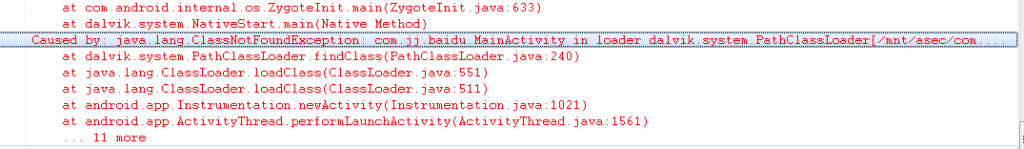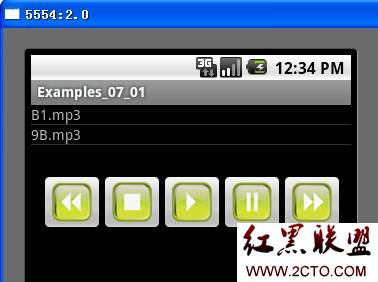模拟网易新闻客户端界面
一、摘要
这几天找工作闲来没事,偶然在一个论坛上面看到有人模拟网易新闻客户端首页顶部那个组件效果,一时兴起,也来自己动手完整地模拟一个,包括顶部的特效组件和底部的类似于TabHost的组件。下面就动手一步一步地Coding...
二、效果截图
本来想找个软件动态截图,但是好像没找着。。。这样的话,看不出来点击之后的动态切换效果了。以后找着了再来替换。
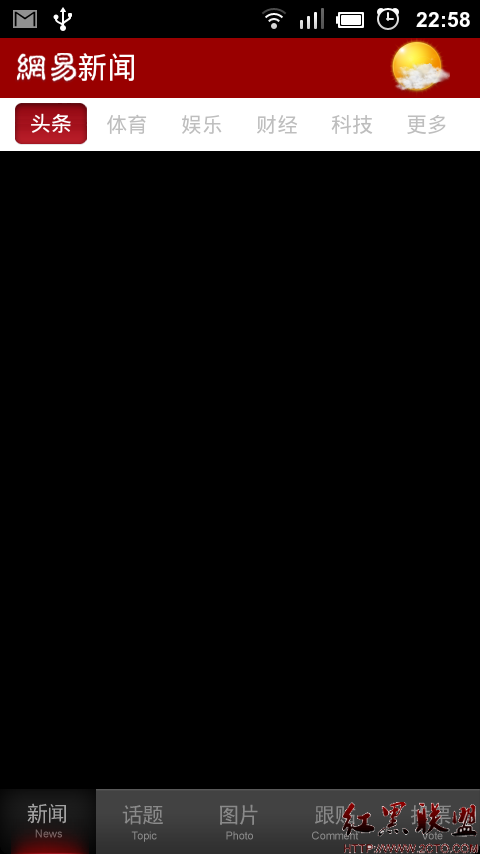
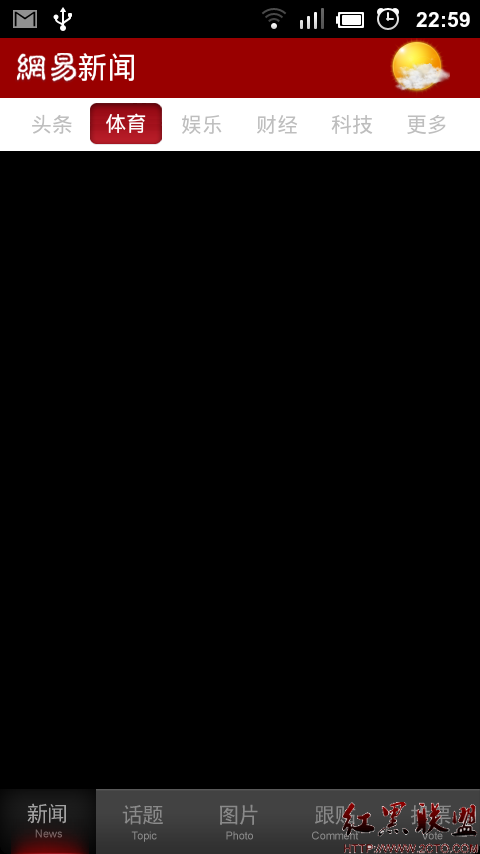

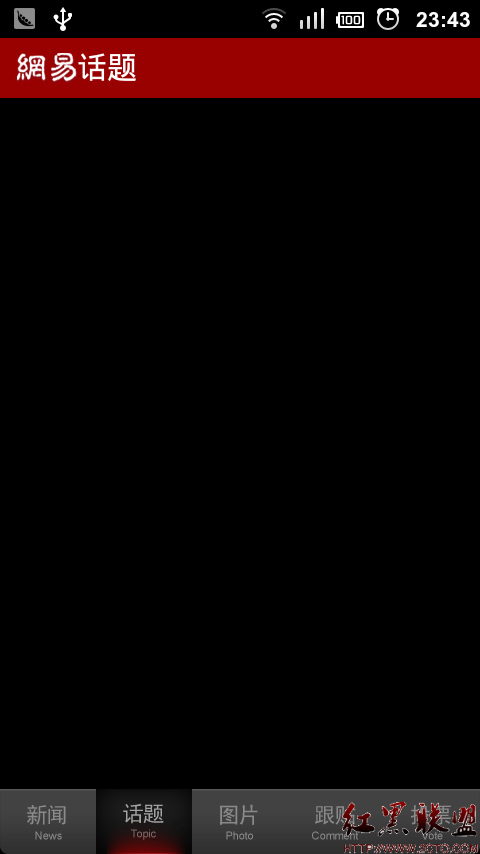
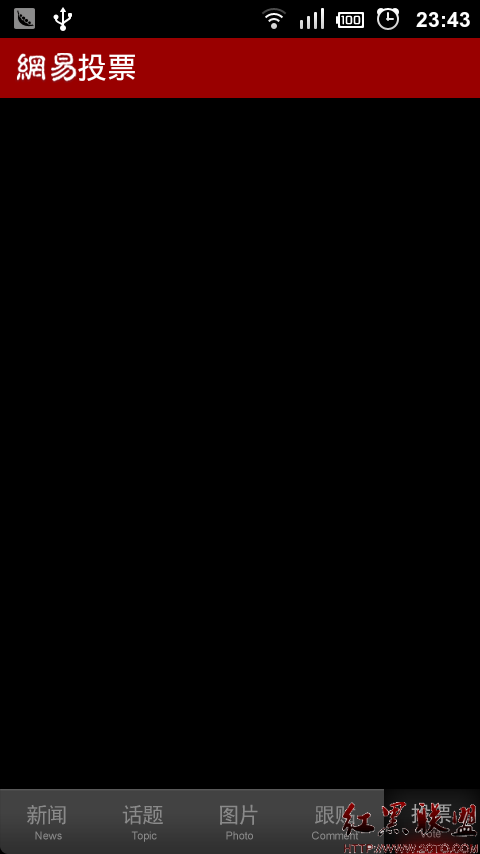
三、底部类似TabHost组件切换效果的实现
为了便于大家亲自动手实践,这里的讲解顺序就按照开发的顺序来讲,所以先做这个底部的“TabHost”,然后再具体来实现里面的五个页面布局。
类似于图3到图5三张图片所示,当点击“新闻”或者“话题”或者“投票”的时候,有个稍微透明的红色背景的ImageView做相应的移动。这其实就是给ImageView设置了一个位移动画,当点击事件触发的时候,首先切换点击后的图片(有点类似于按下效果的图片),然后开始移动铺在上面的红色图片,让用户感觉到有移动的过程,增强用户体验。
关于这个位移动画,需要用到TranslateAnimation类,移动的核心代码也就几行,因为这个移动功能不但在底部控件上使用,而且在顶部也使用了,所以,为了以后使用方便,我们把它单独定义在一个类里面MoveBg.java
View Code
package com.and.netease.utils;
import android.view.View;
import android.view.animation.TranslateAnimation;
public class MoveBg {
/**
* 移动方法
*
* @param v
* 需要移动的View
* @param startX
* 起始x坐标
* @param toX
* 终止x坐标
* @param startY
* 起始y坐标
* @param toY
* 终止y坐标
*/
public static void moveFrontBg(View v, int startX, int toX, int startY, int toY) {
TranslateAnimation anim = new TranslateAnimation(startX, toX, startY, toY);
anim.setDuration(200);
anim.setFillAfter(true);
v.startAnimation(anim);
}
}
里面的各个参数有相应的说明。
然后就来开发这个带有TabHost功能的组件。根据文档http://developer.android.com/resources/tutorials/views/hello-tabwidget.html说明,在xml中定义TabHost的时候,必须使用TabWidget和FrameLayou两个组件,而且它们的id也应该是android:id="@android:id/tabs"和android:id="@android:id/tabcontent",由于系统提供的TabHost界面不怎么好看,所以这里想到自己来定义它,但是这两个组件是不可以不写的,这里,把TabWidget界面隐藏掉了,取而代之的是RadioGroup组件来实现底部类似于TabHost的控件。具体布局代码如main.xml
View Code
<?xml version="1.0" encoding="utf-8"?>
<LinearLayout xmlns:android="http://schemas.android.com/apk/res/android"
android:layout_width="fill_parent"
android:layout_height="fill_parent"
android:orientation="vertical" >
<TabHost
android:id="@android:id/tabhost"
android:layout_width="fill_parent"
android:layout_height="fill_parent" >
<LinearLayout
android:layout_width="fill_parent"
android:layout_height="fill_parent"
android:orientation="vertical" >
<FrameLayout
android:id="@android:id/tabcontent"
android:layout_width="fill_parent"
android:layout_height="0.0dip"
android:layout_weight="1.0" >
</FrameLayout>
<TabWidget
android:id="@android:id/tabs"
android:layout_width="fill_parent"
android:layout_height="wrap_content"
android:visibility="gone" />
<RelativeLayout
android:id="@+id/layout_bottom"
android:layout_width="fill_parent"
android:layout_height="wrap_content" >
<RadioGroup
android:id="@+id/radiogroup"
android:layout_width="fill_parent"
android:layout_height="wrap_content"
android:layout_gravity="bottom"
android:background="@drawable/bottombg"
android:gravity="center_vertical"
android:orientation="horizontal" >
&nb
补充:移动开发 , Android ,