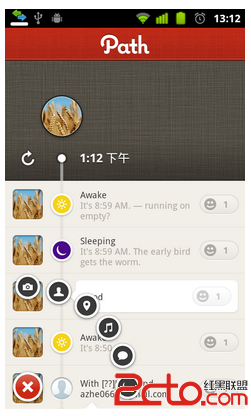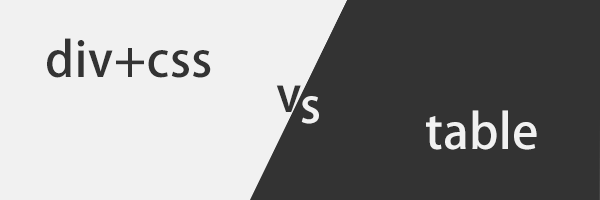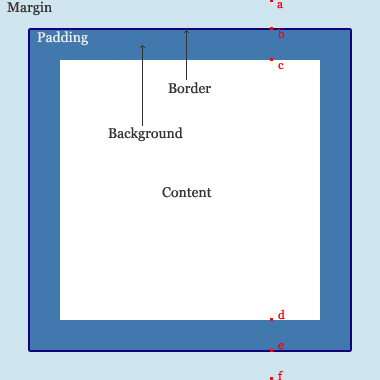一些常用的Maven Plugin配置
Maven是一个常用的Java build Manager, 使用Maven可以很好的对Java Project的dependency进行管理. 这里我记录几个比较常用的Plugin配置.
生成JAR打包文件:
[html]
<plugin>
<groupId>org.apache.maven.plugins</groupId>
<artifactId>maven-jar-plugin</artifactId>
<configuration>
<archive>
<manifestEntries>
<Class-Path>.</Class-Path>
</manifestEntries>
</archive>
<excludes>
<exclude>*.xml</exclude>
</excludes>
</configuration>
</plugin>
这个打包文件将不会把一般的XML配置文件也打包, 这样, 我们可以在不修改JAR文件的情况下对配置文件进行修改.
拷贝XML配置文件:
[html]
<plugin>
<artifactId>maven-resources-plugin</artifactId>
<executions>
<execution>
<id>copy-resources</id>
<phase>package</phase>
<goals>
<goal>copy-resources</goal>
</goals>
<configuration>
<outputDirectory>target</outputDirectory>
<resources>
<resource>
<directory>src/main/resources</directory>
<filtering>true</filtering>
</resource>
</resources>
</configuration>
</execution>
</executions>
</plugin>
这个plugin配置将把在src/main/resources文件夹下的配置文件都拷贝到target文件夹. 这种文件夹配置是IntelliJ下的默认配制.
拷贝所有的Dependency JARs:
[html]
<plugin>
<groupId>org.apache.maven.plugins</groupId>
<artifactId>maven-dependency-plugin</artifactId>
<executions>
<execution>
<id>copy-dependencies</id>
<phase>package</phase>
<goals>
<goal>copy-dependencies</goal>
</goals>
<configuration>
<outputDirectory>target/libs</outputDirectory>
<overWriteReleases>false</overWriteReleases>
<overWriteSnapshots>false</overWriteSnapshots>
<overWriteIfNewer>true</overWriteIfNewer>
</configuration>
</execution>
</executions>
</plugin>
这个plugin将拷贝所有的Dependency JARs到target/libs文件夹下, 这样只要添加这个目录到classpath下, 我们就可以在没有IDE的环境的情况下直接运行我们的程序.
生成运行文件:
[html]
<plugin>
<groupId>org.apache.maven.plugins</groupId>
<artifactId>maven-antrun-plugin</artifactId>
<executions>
<execution>
<id>manifest&
补充:web前端 , HTML/CSS ,