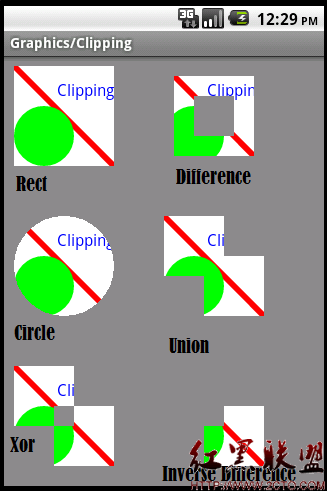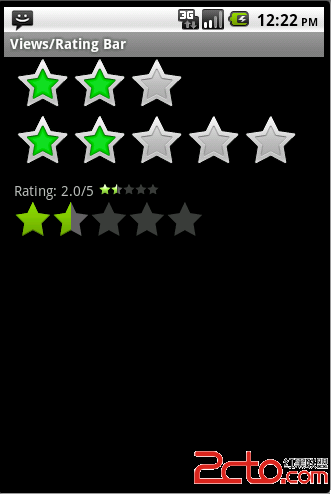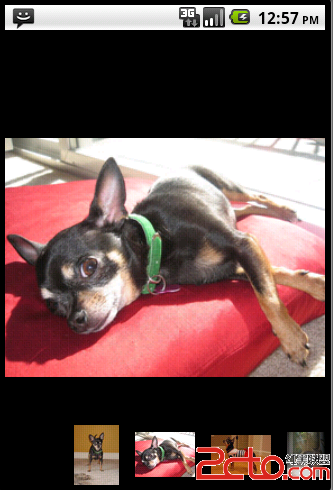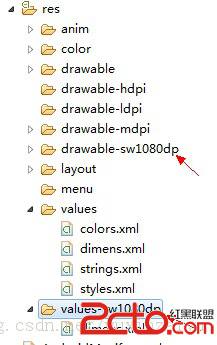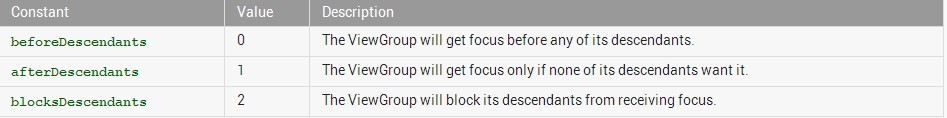Android的布景设计(theme)
布景是可以大范围套用的UI美化功能,它的范围为整个屏幕,从程序编码的角度来看,布景可以套用到以下两个范围:
整个应用程序(application)
整个Activity
下面是一个套用整个application布景的例子,自定义一个不显示窗口标题,并改变应用程序的背景颜色。
延续上个工程,编辑style.xml:
[html] <?xml version="1.0" encoding="utf-8"?>
<resources>
<style name="myText">
<item name="android:textSize">18sp</item>
<item name="android:textColor">#00FF00</item>
</style>
<style name="myButton">
<item name="android:background">#00BFFF</item>
</style>
<style name="myTheme">
<item name="android:windowNoTitle">true</item>
<item name="android:background">#087832</item>
</style>
</resources>
<?xml version="1.0" encoding="utf-8"?>
<resources>
<style name="myText">
<item name="android:textSize">18sp</item>
<item name="android:textColor">#00FF00</item>
</style>
<style name="myButton">
<item name="android:background">#00BFFF</item>
</style>
<style name="myTheme">
<item name="android:windowNoTitle">true</item>
<item name="android:background">#087832</item>
</style>
</resources>
修改AndroidManifest.XML,在application中加入theme属性:
[html] <?xml version="1.0" encoding="utf-8"?>
<manifest xmlns:android="http://schemas.android.com/apk/res/android"
package="com.android"
android:versionCode="1"
android:versionName="1.0" >
<uses-sdk android:minSdkVersion="10" />
<application
android:theme="@style/myTheme"
android:icon="@drawable/ic_launcher"
android:label="@string/app_name" >
<activity
android:name=".YypClickListenerActivity"
android:label="@string/app_name" >
<intent-filter>
<action android:name="android.intent.action.MAIN" />
<category android:name="android.intent.category.LAUNCHER" />
</intent-filter>
</activity>
</application>
</manifest>
<?xml version="1.0" encoding="utf-8"?>
<manifest xmlns:android="http://schemas.android.com/apk/res/android"
package="com.android"
android:versionCode="1"
android:versionName="1.0" >
<uses-sdk android:minSdkVersion="10" />
<application
android:theme="@style/myTheme"
android:icon="@drawable/ic_launcher"
android:label="@string/app_name" >
<activity
android:name=".YypClickListenerActivity"
android:label="@string/app_name" >
<intent-filter>
<action android:name="android.intent.action.MAIN" />
<category android:name="android.intent.category.LAUNCHER" />
</intent-filter>
</activity>
</application>
</manifest>
程序运行效果:

摘自 Young的专栏
补充:移动开发 , Android ,