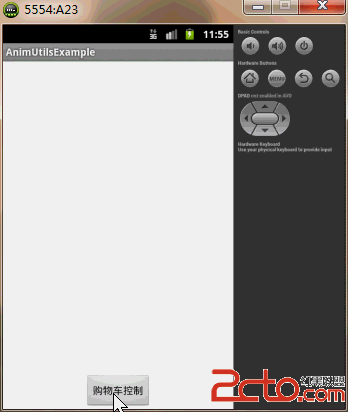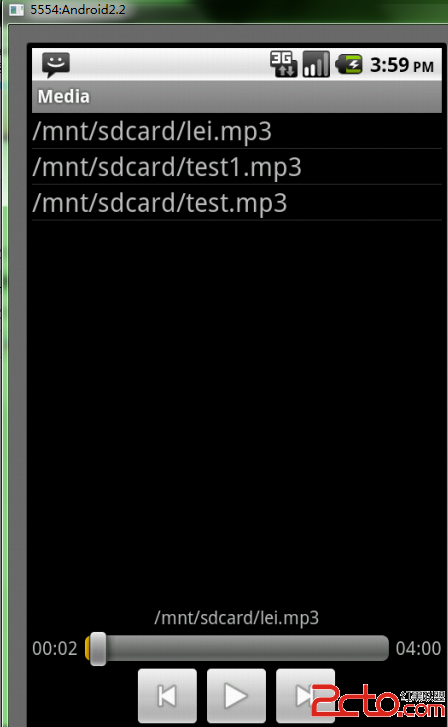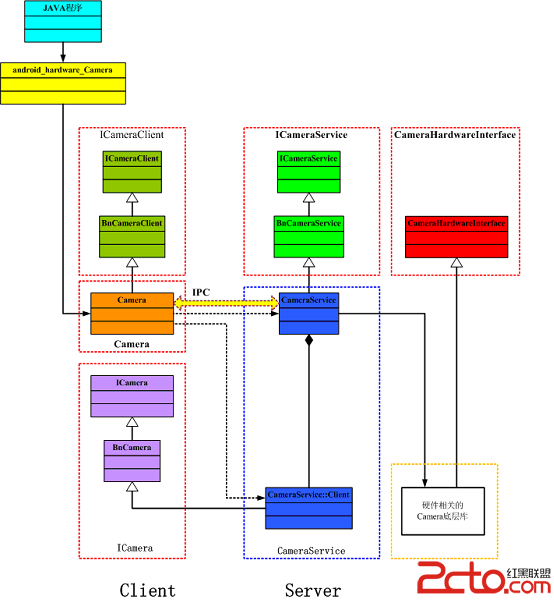创建一个android maven application
1.用android tool 创建项目。
android create project \
--target <target_ID> \
--name <your_project_name> \
--path path/to/your/project \
--activity <your_activity_name> \
--package <your_package_namespace>
target is the "build target" for your application. It corresponds to an Android platform library (including any add-ons, such as Google APIs) that you would like to build your project against. To see a list of available targets and their corresponding IDs, execute: android list targets.
name is the name for your project. This is optional. If provided, this name will be used for your .apk filename when you build your application.
path is the location of your project directory. If the directory does not exist, it will be created for you.
activity is the name for your default Activity class. This class file will be created for you inside<path_to_your_project>/src/<your_package_namespace_path>/ . This will also be used for your .apk filename unless you provide a name.
package is the package namespace for your project, following the same rules as for packages in the Java programming language.
例如:创建一个 name:MyAndroidMavenApp; path:E:\app\myapp; activity: MainActivity package: com.example.mvnandroid 的android项目。
android create project
--target 1
--name MyAndroidMavenApp
--path E:\app\myapp
--activity MainActivity
--package com.example.mvnandroid
注意:前提已经在系统环境中配置android home 和 android tool
2.在项目根目录中创建一个pom.xml文件,
[html]
<?xml version="1.0" encoding="UTF-8"?>
<project xmlns="http://maven.apache.org/POM/4.0.0" xmlns:xsi="http://www.w3.org/2001/XMLSchema-instance" xsi:schemaLocation="http://maven.apache.org/POM/4.0.0 http://maven.apache.org/maven-v4_0_0.xsd">
<modelVersion>4.0.0</modelVersion>
<groupId>com.example.mvnandroid</groupId>
<artifactId>amvn_test</artifactId>
<version>1.0.0-SNAPSHOT</version>
<packaging>apk</packaging>
<name>amvn_t</name>
<dependencies>
<dependency>
<groupId>com.google.android</groupId>
<artifactId>android</artifactId>
<version>2.3.3</version>
<scope>provided</scope>
</dependency>
</dependencies>
<build>
<finalName>${project.artifactId}</finalName>
<sourceDirectory>src</sourceDirectory>
<pluginManagement>
<plugins>
<plugin>
<groupId>com.jayway.maven.plugins.android.generation2</groupId>
<artifactId>android-maven-plugin</artifactId>
<version>3.2.0</version>
<extensions>true</extensions>
</plugin>
</plugins>
</pluginManagement>
<plugins>
<plugin>
<groupId>com.jayway.maven.plugins.android.generation2</groupId>
<artifactId>android-maven-plugin</artifactId>
<configuration>
<run>
<debug>true</debug>
</run>
<sdk>
<path>${env.ANDROID_HOME}</path>
<platform>10</platform>
</sdk>
<emulator>
<avd>emulator-5554_android</avd>
</emulator>
<undeployBeforeDeploy>true</undeployBeforeDeploy>
</configuration>
</plugin>
</plugins>
</build>
</project>
3. 在命令中创建的项目生产了一些文件, 在用android maven plugin 的时候, 有些文件是不需要的。
rm -r bin build.xml build.properties libs
4.构建项目
到项目MyAndroidMavenApp 的根目录:
mvn clean install
可能出现的错误:
1. Failed to execute goal on project amvn_test: Could not resolve dependencies for project com.example.mvnandroid:amvn_tes
droid:j
补充:移动开发 , Android ,