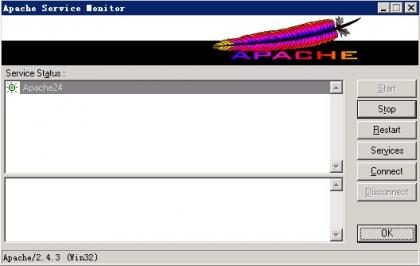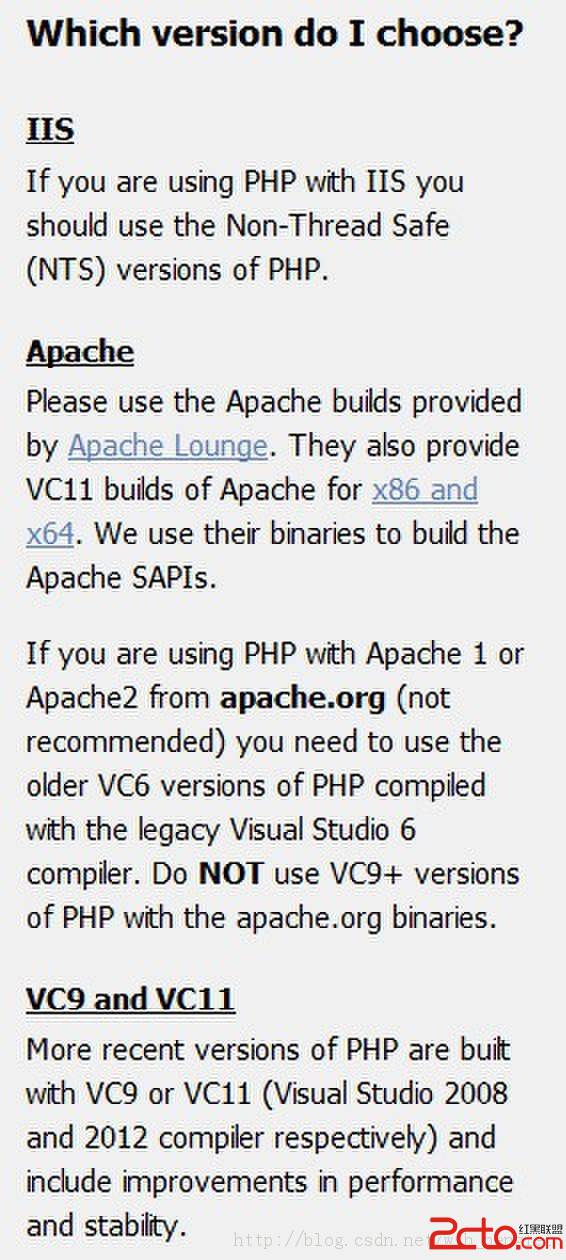ApacheReferenceManual8
MaxRequestsPerChild directive Syntax: MaxRequestsPerChild number Default: MaxRequestsPerChild 0 Context: server config Status: core The MaxRequestsPerChild directive sets the limit on the number of requests that an individual child server process will handle. After MaxRequestsPerChild requests, the child process will die. If MaxRequestsPerChild is 0, then the process will never expire. Setting MaxRequestsPerChild to a non-zero limit has two beneficial effects: it limits the amount of memory that process can consume by (accidental) memory leakage; by giving processes a finite lifetime, it helps reduce the number of processes when the server load reduces. This directive has no effect on Win32. NOTE: For KeepAlive requests, only the first request is counted towards this limit. In effect, it changes the behavior to limit the number of connections per child. -------------------------------------------------------------------------------- MaxSpareServers directive Syntax: MaxSpareServers number Default: MaxSpareServers 10 Context: server config Status: core The MaxSpareServers directive sets the desired maximum number of idle child server processes. An idle process is one which is not handling a request. If there are more than MaxSpareServers idle, then the parent process will kill off the excess processes. Tuning of this parameter should only be necessary on very busy sites. Setting this parameter to a large number is almost always a bad idea. This directive has no effect when used with the Apache Web server on a Microsoft Windows platform. See also MinSpareServers and StartServers. -------------------------------------------------------------------------------- MinSpareServers directive Syntax: MinSpareServers number Default: MinSpareServers 5 Context: server config Status: core The MinSpareServers directive sets the desired minimum number of idle child server processes. An idle process is one which is not handling a request. If there are fewer than MinSpareServers idle, then the parent process creates new children at a maximum rate of 1 per second. Tuning of this parameter should only be necessary on very busy sites. Setting this parameter to a large number is almost always a bad idea. This directive has no effect on Microsoft Windows. See also MaxSpareServers and StartServers. -------------------------------------------------------------------------------- NameVirtualHost directive Syntax: NameVirtualHost addr[:port] Context: server config Status: core Compatibility: NameVirtualHost is only available in Apache 1.3 and later The NameVirtualHost directive is a required directive if you want to configure name-based virtual hosts. Although addr can be hostname it is recommended that you always use an IP address, e.g. NameVirtualHost 111.22.33.44 With the NameVirtualHost directive you specify the address to which your name-based virtual host names resolve. If you have multiple name-based hosts on multiple addresses, repeat the directive for each address. Note: the "main server" and any _default_ servers will never be served for a request to a NameVirtualHost IP Address (unless for some reason you specify NameVirtualHost but then dont define any VirtualHosts for that address). Optionally you can specify a port number on which the name-based virtual hosts should be used, e.g. NameVirtualHost 111.22.33.44:8080 See also: Apache Virtual Host documentation -------------------------------------------------------------------------------- Options directive Syntax: Options [+|-]option [+|-]option ... Context: server config, virtual host, directory, .htaccess Override: Options Status: core The Options directive controls which server features are available in a particular directory. option can be set to None, in which case none of the extra features are enabled, or one or more of the following: All All options except for MultiViews. This is the default setting. ExecCGI Execution of CGI scripts is permitted. FollowSymLinks The server will follow symbolic links in this directory. Note: even though the server follows the symlink it does not change the pathname used to match against
sections. Note: this option gets ignored if set inside a section. Includes Server-side includes are permitted. IncludesNOEXEC Server-side includes are permitted, but the #exec command and #include of CGI scripts are disabled. Indexes If a URL which maps to a directory is requested, and the there is no DirectoryIndex (e.g., index.html) in that directory, then the server will return a formatted listing of the directory. MultiViews Content negotiated MultiViews are allowed. SymLinksIfOwnerMatch The server will only follow symbolic links for which the target file or directory is owned by the same user id as the link. Note: this option gets ignored if set inside a section. Normally, if multiple Options could apply to a directory, then the most specific one is taken complete; the options are not merged. However if all the options on the Options directive are preceded by a + or - symbol, the options are merged. Any options preceded by a + are added to the options currently in force, and any options preceded by a - are removed from the options currently in force. For example, without any + and - symbols: Options Indexes FollowSymLinks Options Includes then only Includes will be set for the /web/docs/spec directory. However if the second Options directive uses the + and - symbols:Options Indexes FollowSymLinks Options +Includes -Indexes then the options FollowSymLinks and Includes are set for the /web/docs/spec directory. Note: Using -IncludesNOEXEC or -Includes disables server-side includes completely regardless of the previous setting. The default in the absence of any other settings is All. --------------------------------------------------------------------------------
补充:Web开发 , php ,