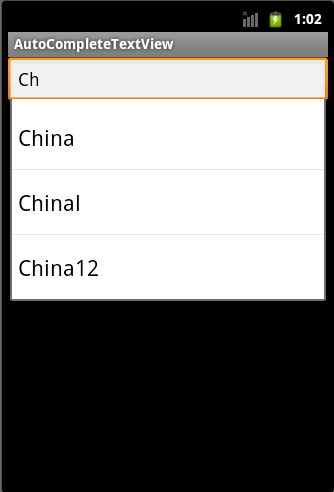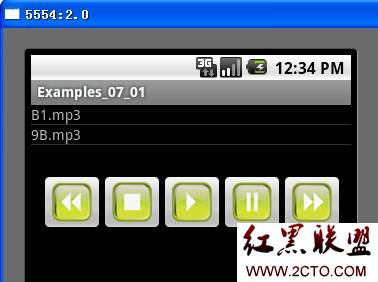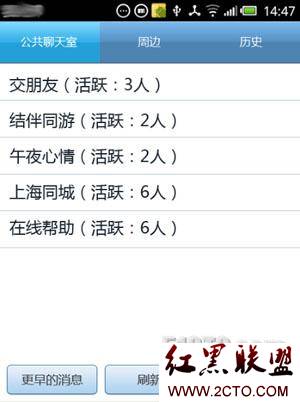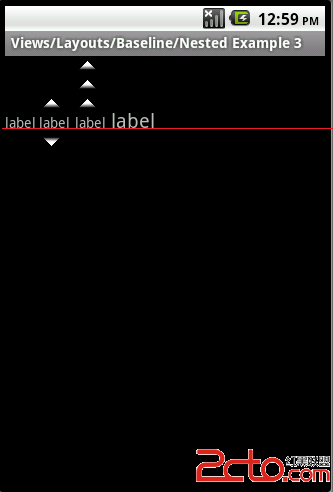Android NDK开发(2)----- JNI多线程
上一篇:http://www.zzzyk.com/kf/201203/123039.html
一、概述
JNI编程和Linux上的C/C++编程还是挺相似的,每次java调用JNI中的函数时都会传入有关JVM的一些参数(如JNIEnv,jobject),每次JNI回调java中的方法时都要通过JVM的有关参数来实现,当在JNI中涉及到多线程的话还是有一些不一样的地方,就是要在子线程函数里使用AttachCurrentThread()和DetachCurrentThread()这两个函数,在这两个函数之间加入回调java方法所需要的代码。
二、要求
掌握JNI多线程编程的方法。
三、实现
新建工程MyThread,修改main.xml文件,在里面只有一个Button,如下:
1 <?xml version="1.0" encoding="utf-8"?>
2 <LinearLayout xmlns:android="http://schemas.android.com/apk/res/android"
3 android:layout_width="fill_parent"
4 android:layout_height="fill_parent"
5 android:orientation="vertical" >
6
7 <Button
8 android:id="@+id/button"
9 android:layout_width="fill_parent"
10 android:layout_height="wrap_content"
11 android:text="启动JNI线程"
12 />
13
14 </LinearLayout>
修改MyThreadActivity.java文件,实现按钮的监听,在里面调用JNI中的函数来启动JNI中的线程,比较简单,如下:
1 package com.nan.thread;
2
3 import android.app.Activity;
4 import android.os.Bundle;
5 import android.util.Log;
6 import android.view.View;
7 import android.widget.Button;
8
9 public class MyThreadActivity extends Activity
10 {
11 private Button mButton = null;
12
13 /** Called when the activity is first created. */
14 @Override
15 public void onCreate(Bundle savedInstanceState)
16 {
17 super.onCreate(savedInstanceState);
18 setContentView(R.layout.main);
19
20 mButton = (Button)this.findViewById(R.id.button);
21 //按钮监听
22 mButton.setOnClickListener(new View.OnClickListener()
23 {
24
25 @Override
26 public void onClick(View v)
27 {
28 // TODO Auto-generated method stub
29 //调用JNI中的函数来启动JNI中的线程
30 mainThread();
31
32 }
33 });
34 //初始化JNI环境
35 setJNIEnv();
36 }
37
38 //由JNI中的线程回调
39 private static void fromJNI(int i)
40 {
41 Log.v("Java------>", ""+i);
42 }
43
44 //本地方法
45 private native void mainThread();
46 private native void setJNIEnv();
47
48 static
49 {
50 //加载动态库
51 System.loadLibrary("JNIThreads");
52 }
53
54 }
编写JNI_Thread.c文件,在mainThread()函数里启动5个子线程,在子线程函数里回调java中的静态方法fromJNI()来输出当前子线程是第几个被启动的线程。完整的内容如下:
1 #include<stdio.h>
2 #include<stdlib.h>
3 #include<unistd.h>
4 #include<pthread.h>
5
6 #include<jni.h>
7 #include<android/log.h>
8
9 #define LOGI(...) ((void)__android_log_print(ANDROID_LOG_INFO, "native-activity", __VA_ARGS__))
10 #define LOGW(...) ((void)__android_log_print(ANDROID_LOG_WARN, "native-activity", __VA_ARGS__))
11 #define LOGE(...) ((void)__android_log_print(ANDROID_LOG_ERROR, "native-activity", __VA_ARGS__))
12
13 //线程数
14 #define NUMTHREADS 5
15
16 //全局变量
17 JavaVM *g_jvm = NULL;
18 jobject g_obj = NULL;
19
20
21 void *thread_fun(void* arg)
22 {
23 JNIEnv *env;
24 jclass cls;
25 jmethodID mid;
26
27 //Attach主线程
28 if((*g_jvm)->AttachCurrentThread(g_jvm, &env, NULL) != JNI_OK)
29 {
30 LOGE("%s: AttachCurrentThread() failed", __FUNCTION__);
31 return NULL;
32 }
33 //找到对应的类
34 cls = (*env)->GetObjectClass(env,g_obj);
35 if(cls == NULL)
36 {
37 LOGE("FindClass() Error.....");
38 goto error;
39 }
40 //再获得类中的方法
41 mid = (*env)->GetStaticMethodID(env, cls, "fromJNI", "(I)V");
42 if (mid == NULL)
43 {
44 LOGE("GetMethodID() Error.....");
45 goto error;
46 }
47 //最后调用java中的静态方法
48 (*env)->CallStaticVoidMethod(env, cls, mid ,(int)arg);
49
50
51 error:
52 //Detach主线程
53 if((*g_jvm)->DetachCurrentThread(g_jvm) != JNI_OK)
补充:移动开发 , Android ,