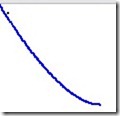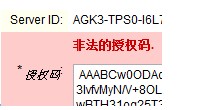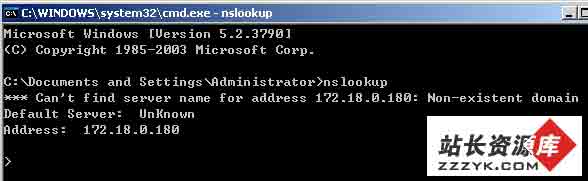maven常用命令备忘
将工程打包,发布到远程仓库中的方法
首先设置setting.xml
在<servers>...</servers>中添加一个节点元素<server></server>
如:
<server>
<id>nx-snapshots</id>
<username>xxx</username>
<password>xxx</password>
</server>
指定一个用户名/密码
设置pom.xml
添加要发布的服务器信息
<distributionManagement>
<repository>
<id>nx-releases-deploy</id> 此处与setting.xml中设置的server id 一致标识使用设置的用户名/密码验证发布的权限
<name>Internal Releases</name>
<url>http://111.111.11.11:8088/nexus/content/repositories/thirdparty</url>
</repository>
</distributionManagement>
如果:在使用的时候出现,返回400的错误。原因是nexus仓库设置有问题。
如下操作可以解决:
进入nexus管理员界面。点击3rd party 下面 configuration标签下。 找到deployment policy 选项。之前选择的是disable redeploy 这样不可以重复发布,修改为allow redeploy即可。
使用deployment用户进行设置setting.xml <server>元素 该用具有上传权限。
2. 发布源代码
需要使用 maven-source-plugin插件
设置pom.xml
[html]
<project>
...
<plugin>
<groupId>org.apache.maven.plugins</groupId>
<artifactId>maven-source-plugin</artifactId>
<version>2.2.1</version>
<configuration>
<attach>true</attach>
</configuration>
<executions>
<execution>
<phase>compile</phase>
<!-- 在compile阶段中执行 -->
<goals>
<goal>jar</goal>
</goals>
</execution>
</executions>
</plugin>
...
</project>
补充:综合编程 , 其他综合 ,