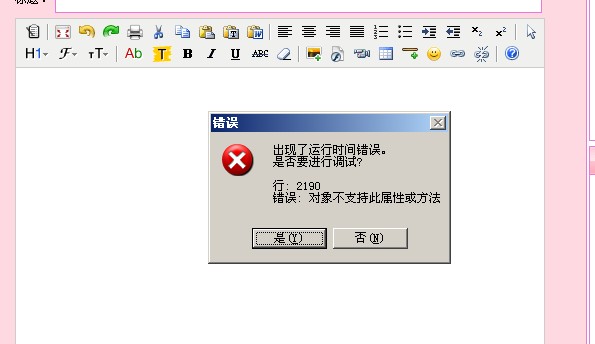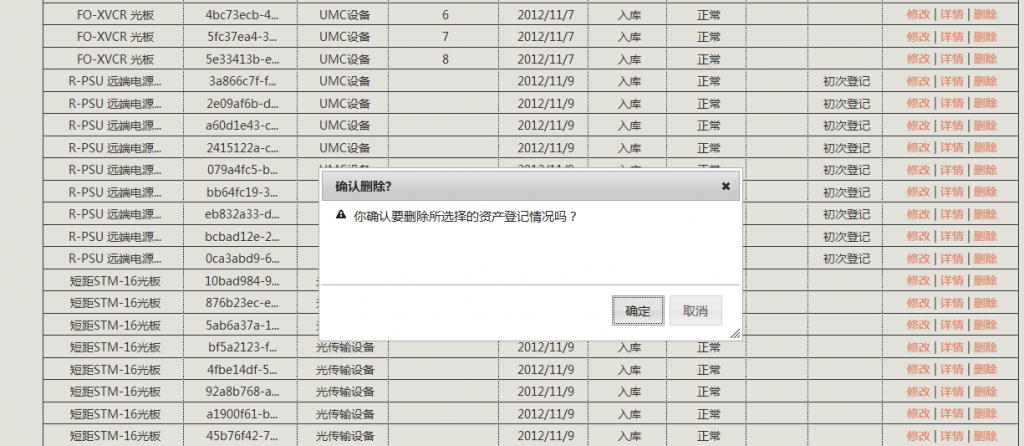跪求asp.net批量发送邮件问题
选择用户组后,给指定的用户组下的用户,批量发送邮件。 --------------------编程问答-------------------- 参考:http://www.cnblogs.com/insus/articles/1689279.html턜Ҽ뒕牝ꯍ� --------------------编程问答-------------------- http://www.cnblogs.com/insus/articles/1689279.html --------------------编程问答-------------------- 谢谢我先看看 --------------------编程问答--------------------
/// <summary>
/// 下发邮件
/// </summary>
/// <param name="context">邮件内容</param>
/// <param name="employeeEmailArray">发送地址</param>
/// <param name="employeeEmailccArray">抄送地址</param>
/// <param name="employeeNameArray"></param>
private static void SendMail(string context, string[] employeeEmailArray, string[] employeeEmailccArray)//
{
Log.WriteText("RemindProcesser--开始下发邮件", EnumLogType.Normal);
string sServer = System.Configuration.ConfigurationManager.AppSettings["Server"];
string sSender = System.Configuration.ConfigurationManager.AppSettings["Sender"];
string sUserName = System.Configuration.ConfigurationManager.AppSettings["UserName"];
string sUserPass = System.Configuration.ConfigurationManager.AppSettings["UserPass"];
string sSubject = System.Configuration.ConfigurationManager.AppSettings["Subject"];
string sReceiver = employeeEmailArray[0].ToString();
//if (employeeEmailccArray.Length > 0)
//{
// string sCcReceiver = employeeEmailccArray[0].ToString();
//}
try
{
SmtpClient client = new SmtpClient(sServer); //设置邮件协议
client.UseDefaultCredentials = false; //这一句得写前面
client.DeliveryMethod = SmtpDeliveryMethod.Network; //通过网络发送到Smtp服务器
client.Credentials = new NetworkCredential(sUserName, sUserPass); //通过用户名和密码认证
MailMessage mmsg = new MailMessage(new MailAddress(sSender), new MailAddress(sReceiver)); //发件人和收件人的邮箱地址
if (employeeEmailArray.Length <= 1)
{
}
else
{
for (int i = 1; i < employeeEmailArray.Length; i++)
{
mmsg.To.Add(employeeEmailArray[i].ToString());
}
}
foreach (string employeeccEmail in employeeEmailccArray)
{
mmsg.CC.Add(employeeccEmail);
}
mmsg.Subject = sSubject; //邮件主题
mmsg.SubjectEncoding = Encoding.UTF8; //主题编码
mmsg.Body = context; //邮件正文
mmsg.BodyEncoding = Encoding.UTF8; //正文编码
mmsg.IsBodyHtml = true; //设置为HTML格式
mmsg.Priority = MailPriority.High; //优先级
Log.WriteText("开始发送:" , EnumLogType.Normal);
client.Send(mmsg);
}
catch (Exception ex)
{
Log.WriteText("RemindProcesser--邮件下发失败:" + ex.Message, EnumLogType.Normal);
}
//InsertMailingList(context, employeeNameArray);
Log.WriteText("RemindProcesser--成功下发邮件给:" + sReceiver, EnumLogType.Normal);
}
贴一段自己的 --------------------编程问答-------------------- --------------------编程问答--------------------

给你一个我的例子,直接复制粘贴自己看看吧,都有注释:
页面内容:
<%@ Page Language="C#" AutoEventWireup="true" CodeFile="SendEmail2.aspx.cs" Inherits="SendEmail2" %>
<!DOCTYPE html PUBLIC "-//W3C//DTD XHTML 1.0 Transitional//EN" "http://www.w3.org/TR/xhtml1/DTD/xhtml1-transitional.dtd">
<html xmlns="http://www.w3.org/1999/xhtml">
<head runat="server">
<title>电子邮件发送</title>
</head>
<body>
<form id="form1" runat="server">
<div>
<table align="center" border="0" cellpadding="0" cellspacing="0" width="776">
<tr>
<td>
<table align="center" border="0" cellpadding="4" cellspacing="1" width="600" bgcolor="#cccccc">
<tr>
<td colspan="2" bgcolor="#f0f0f0" align="center">
电子邮件发送测试程序</td>
</tr>
<tr>
<td bgcolor="#f0f0f0" align="right" width="150">发送人:</td>
<td bgcolor="#ffffff" align="left"><asp:TextBox ID="fromMail" runat="server" Width="300" /></td>
</tr>
<tr>
<td bgcolor="#f0f0f0" align="right">收件人:</td>
<td bgcolor="#ffffff" align="left"><asp:TextBox ID="toMail" runat="server" Width="300" /></td>
</tr>
<tr>
<td bgcolor="#f0f0f0" align="right">抄送人:</td>
<td bgcolor="#ffffff" align="left"><asp:TextBox ID="ccMail" runat="server" Width="300" /></td>
</tr>
<tr>
<td bgcolor="#f0f0f0" align="right">暗送人:</td>
<td bgcolor="#ffffff" align="left"><asp:TextBox ID="bccMail" runat="server" Width="300" /></td>
</tr>
<tr>
<td bgcolor="#f0f0f0" align="right">主 题:</td>
<td bgcolor="#ffffff" align="left"><asp:TextBox ID="subject" runat="server" Width="300" /></td>
</tr>
<tr>
<td bgcolor="#f0f0f0" align="right">附 件:</td>
<td bgcolor="#ffffff" align="left"><input type="file" id="FileUpload1" runat="server" /></td>
</tr>
<tr>
<td bgcolor="#f0f0f0" align="right">内 容:</td>
<td bgcolor="#ffffff" align="left"><asp:TextBox ID="body" TextMode="multiLine" runat="server" Width="300" Height="200" /></td>
</tr>
<tr>
<td bgcolor="#f0f0f0" align="right">格 式:</td>
<td bgcolor="#ffffff" align="left"><asp:RadioButtonList ID="format" runat="server"/></td>
</tr>
<tr>
<td bgcolor="#f0f0f0" colspan="2" align="center">
<asp:Button ID="send" runat="server" Text="发送" OnClick="send_Click" />
<asp:Button ID="reset" runat="server" Text="重置" />
</td>
</tr>
</table>
</td>
</tr>
</table>
</div>
</form>
</body>
</html>
页面代码:
using System;
using System.Collections;
using System.Configuration;
using System.Data;
using System.Linq;
using System.Web;
using System.Web.Security;
using System.Web.UI;
using System.Web.UI.HtmlControls;
using System.Web.UI.WebControls;
using System.Web.UI.WebControls.WebParts;
using System.Xml.Linq;
using System.Net.Mail;
public partial class SendEmail2 : System.Web.UI.Page
{
protected void Page_Load(object sender, EventArgs e)
{
if (!IsPostBack)
{
format.Items.Add(new ListItem("文本", "0"));
format.Items.Add(new ListItem("HTML", "1"));
format.Items[0].Selected = true;
fromMail.Text = "Tianc@163.com"; //发送方邮件
fromMail.Enabled = false;
}
}
/// <summary>
/// 点击发送邮件时引发的事件
/// </summary>
/// <param name="sender"></param>
/// <param name="e"></param>
protected void send_Click(object sender, EventArgs e)
{
//附件的路径
string filePath = String.Empty;
//判断上传文件是否,并且是否小于10MB
if (FileUpload1.PostedFile.ContentLength != 0 && FileUpload1.PostedFile.ContentLength < 10485760)
{
filePath = FileUpload1.PostedFile.FileName;
}
else
{
Response.Write("<script>alert('上传文件为空或者是上传文件大于10MB!');</script>");
return;
}
bool isBodyHtml = false;
if (format.SelectedValue == "1")
{
isBodyHtml = true;
}
//通过163邮箱来发送我要发送的内容,可以理解成邮件服务器或者叫中转服务器
bool flag = SendMail.Send(fromMail.Text, toMail.Text, subject.Text, isBodyHtml, body.Text, "smtp.163.com", filePath, "Tianc", "123456");
if (flag)
{
Response.Write("<script>alert('发送成功!');</script>");
}
}
}
/// <summary>
///发送邮件类
/// </summary>
public class SendMail
{
public SendMail() { }
/// <summary>
/// 给多个用户发送邮件
/// </summary>
/// <param name="from">发送人邮件地址</param>
/// <param name="to">接收人邮件地址</param>
/// <param name="subject">邮件主题</param>
/// <param name="isBodyHtml">是否是Html</param>
/// <param name="body">邮件主体内容</param>
/// <param name="smtpHost">SMTP服务器地址</param>
/// <param name="fileupLoadPath">文件客户端的上传路径</param>
/// <param name="userName">用户名</param>
/// <param name="password">密码</param>
public static bool Send(String from, String to, String subject, bool isBodyHtml, String body, String smtpHost, String fileupLoadPath, String userName, String password)
{
//根据,分隔成多个邮件
string[] ts = to.Split(',');
//是否成功
bool isSuccess = true;
//循环发送
foreach (String t in ts)
{
try
{
//创建发送电子邮件类
MailMessage message = new MailMessage();
//设置发送人邮件地址
message.From = new MailAddress(from);
//将收件人邮件地址添加收件人电子邮件集合中
message.To.Add(t.Trim());
//设置电子邮件主题
message.Subject = subject;
//设置邮件正文是否可以是HTML标签
message.IsBodyHtml = isBodyHtml;
//设置电子邮件的优先级
message.Priority = MailPriority.High;
//设置邮件正文
message.Body = body;
//设置主题和正文编码为UTF8
message.SubjectEncoding = System.Text.Encoding.UTF8;
message.BodyEncoding = System.Text.Encoding.UTF8;
//获取附加到电子邮件的附件集合
if (fileupLoadPath.Length != 0)
{
message.Attachments.Add(new Attachment(fileupLoadPath));
}
//抄送收件人,嘿嘿将邮件发给收件人以外的人喽
//message.CC.Add("Tianc@163.com");
//密件抄送收件人,嘿嘿我不想别人看到我同时发信给这个邮箱,那就用上吧
//message.Bcc.Add("Tianc@126.com");
//设置邮件的回复地址
//message.ReplyTo = new MailAddress("Tianc@163.com");
//使用简单邮件传输协议来发送邮件
SmtpClient sc = new SmtpClient();
//设置stmp邮件服务器地址
sc.Host = smtpHost;
//设置stmp服务器端口,这里使用163的端口
sc.Port = 25;
/*随身份验证信息一起发送,false表示不发送身份验证信息
有些 SMTP 服务器要求在代表客户端发送电子邮件前验证客户端的身份*/
sc.UseDefaultCredentials = true;
//如果服务器不支持ssl则报服务器不支持安全连接错误
//Secure Socket Layer(SSL:安全套接字层)是一种能将在用户端与伺服器端间传送的邮件加密的通讯协定
sc.EnableSsl = true;
//验证发件人身份凭据
sc.Credentials = new System.Net.NetworkCredential(userName, password);
//指定通过网络发送电子邮件
sc.DeliveryMethod = SmtpDeliveryMethod.Network;
//将指定邮件发送到STMP服务器
sc.Send(message);
}
catch (Exception ex)
{
string s = ex.Message;
isSuccess = false;
}
}
return isSuccess;
}
}
--------------------编程问答--------------------

这只是我自己的一个demo,你可以根据自己的需求进行修改,很简单的,现成的都给你了,给分吧。
 --------------------编程问答--------------------
谢谢各位的帮忙了。感谢!
--------------------编程问答--------------------
谢谢各位的帮忙了。感谢!
补充:.NET技术 , ASP.NET