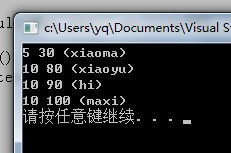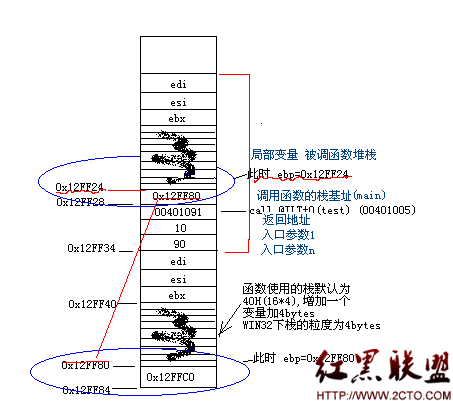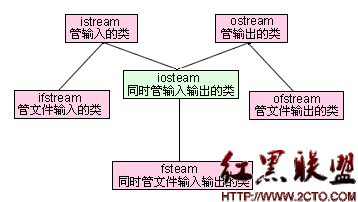Win32窗口程序(C++)
编者按:MFC替我们做了很多工作,学习下详细流程还是很必要的。
效果图:
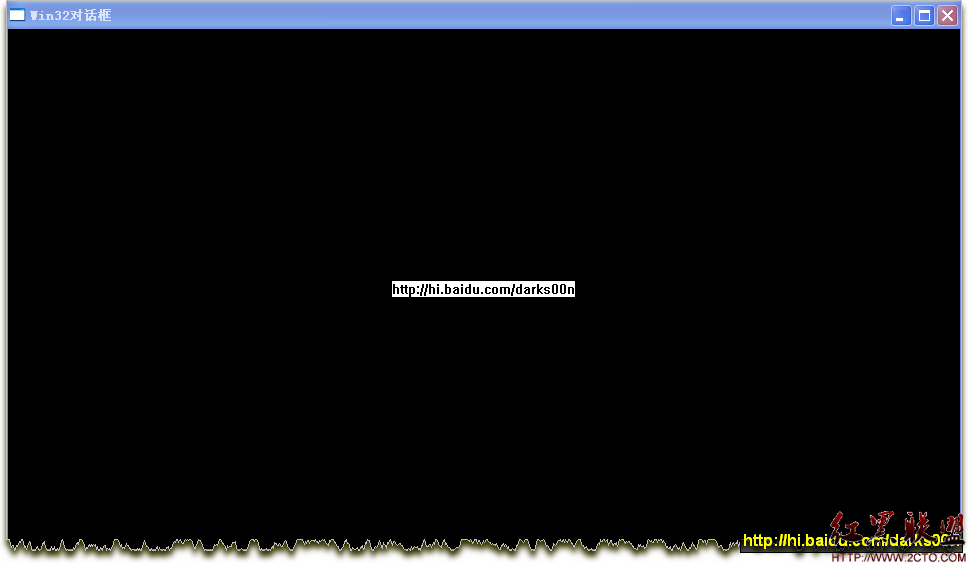
// Win32对话框.cpp : Defines the entry point for the application.
//
#include "stdafx.h"
//定义窗口消息响应函数
LRESULT CALLBACK WndProc(HWND hwnd,
UINT uMsg,
WPARAM wParam,
LPARAM lParam)
{
HDC hdc;
RECT rect;
PAINTSTRUCT ps; //接收BeginPaint返回的客户区绘图信息
switch(uMsg)//接收GetClientRect返回的客户区坐标
{
case WM_PAINT:
{
//指针参数一般代表接收函数的返回值,即_out
hdc = BeginPaint(hwnd, &ps);
GetClientRect(hwnd, &rect);
DrawText(hdc, "http://hi.baidu.com/darks00n", -1, &rect, DT_SINGLELINE|DT_CENTER|DT_VCENTER);
EndPaint(hwnd, &ps);
break;
}
case WM_DESTROY: //窗口被关闭后终止对应线程
{
PostQuitMessage(0);
}
default:
break;
}
return DefWindowProc(hwnd, uMsg, wParam, lParam); //未处理的消息发给默认消息处理函数
}
int APIENTRY WinMain(HINSTANCE hInstance,
HINSTANCE hPrevInstance,
LPSTR lpCmdLine,
int nCmdShow)
{
//第一步.填充WNDCLASS结构体
WNDCLASS wndclass;
wndclass.style = CS_HREDRAW|CS_VREDRAW;
wndclass.lpfnWndProc = WndProc;
wndclass.cbClsExtra = 0;
wndclass.cbWndExtra = 0;
wndclass.hInstance = hInstance;
wndclass.hIcon = LoadIcon(NULL, IDI_APPLICATION);
wndclass.hCursor = LoadCursor(NULL, IDC_ARROW);
wndclass.hbrBackground = (HBRUSH)GetStockObject(BLACK_BRUSH);
wndclass.lpszMenuName = NULL;
wndclass.lpszClassName = "WND";
//第二步.注册窗口类
RegisterClass(&wndclass);
//第三步.创建窗口
HWND hwnd = CreateWindow("WND", "Win32对话框", WS_OVERLAPPEDWINDOW , CW_USEDEFAULT, 0, CW_USEDEFAULT, 0, NULL, NULL, hInstance, NULL);
//第四步.指定显示窗口状态
ShowWindow(hwnd, nCmdShow);
//第五步.显示窗口(发送WM_PAINT消息)
UpdateWindow(hwnd);
//第六步.消息循环(不断从窗口线程消息队列中获取并处理消息)
MSG msg;
//返回值0代表WM_QUIT退出程序,-1代表获取消息失败
while (GetMessage(&msg, NULL, 0, 0) > 0 )
{
//翻译消息(将虚拟键消息转换为字符消息后,再放回窗口消息队列中)
TranslateMessage(&msg);//注意区分MFC中的PreTranslateMessage函数
//把消息发往消息响应函数(本例中即WndProc)
DispatchMessage(&msg);
}
return msg.wParam;
}
补充:软件开发 , C++ ,