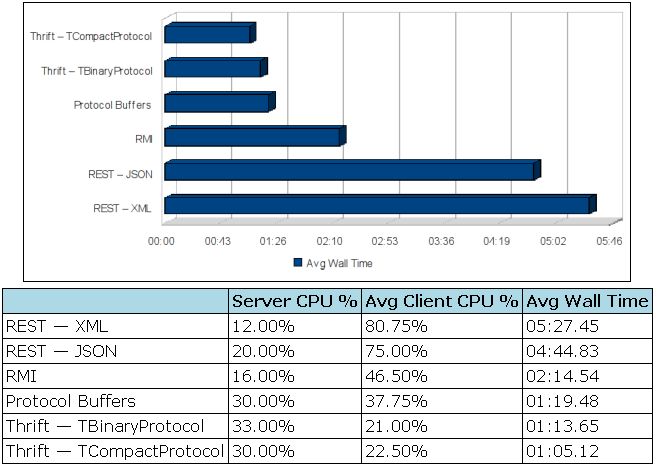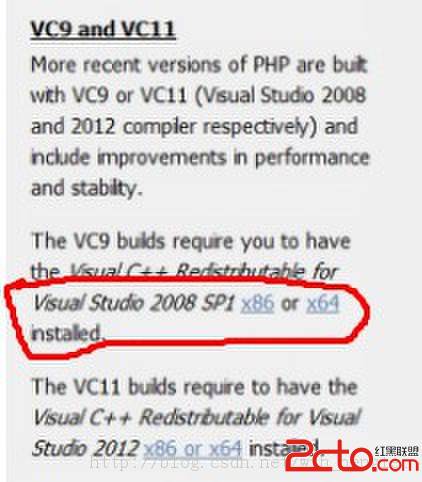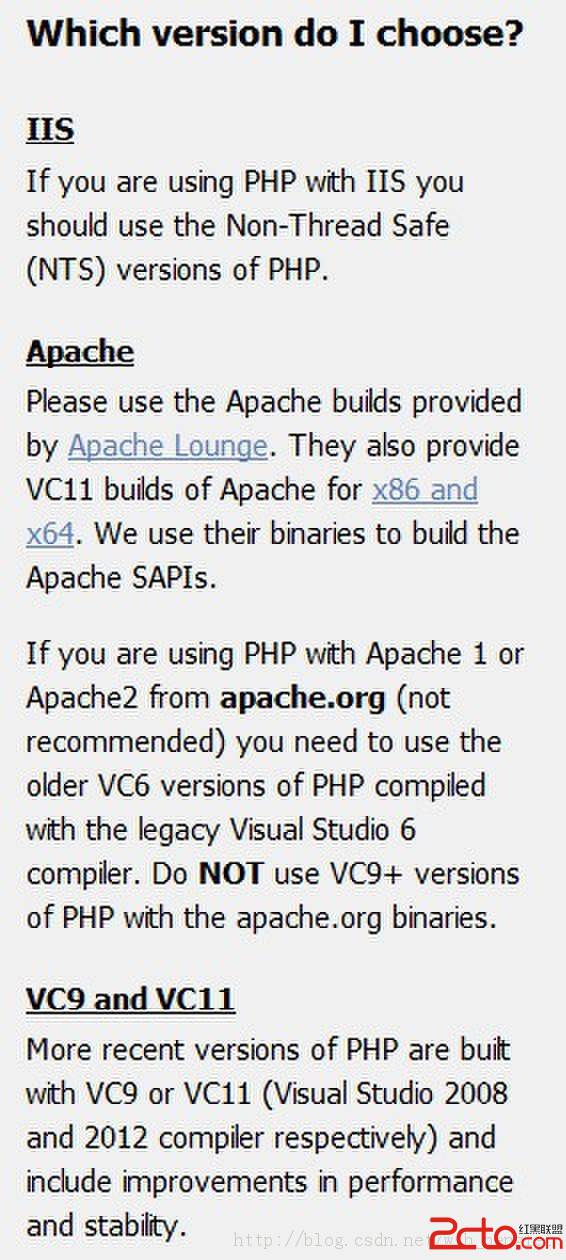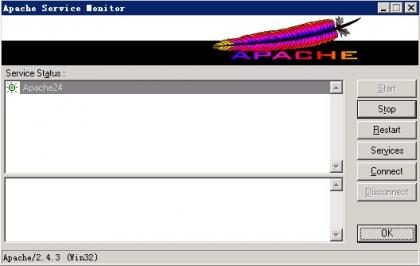当前位置:
web 服务器 >
Apache > >>
- 站长资源库提供Apache编程学习、疑难处理、技术方案,当前第15页
- ServerRootdirectiveSyntax:ServerRootdirectory-filenameDefault:ServerRoot/usr/local/apacheContext:serverconfigStatus:core
- <DirectoryMatch>Syntax:<DirectoryMatchregex>...</DirectoryMatch>Context:serverconfig,virtualhostStatus
- ContentDigestdirectiveSyntax:ContentDigeston|offDefault:ContentDigestoffContext:serverconfig,virtualhost,directory,.htac
- 与JSP相比,PHP具学习简单、运行更新快、安全性高等特点,所以在编写动态网页时,PHP是首选。大家都知道,PHP边学的程序只能在服务器端运行,所以要运行你编写的程序,除了下载PHP程序编译器外,还要下载一个web服务器软件。如果是用微软的
- PHP5+APACHE2.2方法我先来看看为静态的配置方法吧。RewriteEngineOnRewriteRule/rent/d-(d+).html$/rent/detail.php?id=$1RewriteRule/newhouse/d-
- 使用HTACCESS文件添加吧,这是代码Options+FollowSymLinksRewriteEngineonRewriteCond%{HTTP_HOST}^domain.com[NC]RewriteRule^(.*)$http://w
- 安装php,有两种方式,这里采用其中一种,成为apache的组件下载php:php-5.1.2-win32和php-5.1.2-installer.exe我就下了这两个~~~然后将php里面的dll文件拷贝到windows/system32
- Apache实现禁止图片盗链1、假设充许连结图片的主机域名为:www.demo.com.cn2、修改httpd.confCode:SetEnvIfNoCaseReferer"^http://www.demo.com.cn/"local_re
- 昨晚在WindowsXPProfessional[带IIS]下安装了PHP5.0.5和Apache2.0.54[监听端口8088].今天在安装Discuz论坛时被要求安装Zend-Optimizer以支持加密过的PHP文件.下载到Zend-
- WindowsXP下全新安装Apache2,PHP5,MYSQL5,Zend的简单过程 一、下载地址: Apache2.0.50:http://httpd.apache.org/download.cgi PHP5.0.2:ht
- 一、安装APACHE1.3.9(配置conf目录下的httpd.conf文件) 1. #BindAddress*改为BindAddress127.0.0.1 #Servernamenew.host.name改为Servername
- 在学习PHP过程中可能要同时用到PHP4和PHP5,网上也有不少关于二者共存的安装方法,大多是一个安装在IIS下,一个安装在Apache下。下面介绍一下本人的安装方法,自认为比较优化,而且非常方便升级。 为了方便介绍,先介绍一下本人的安装