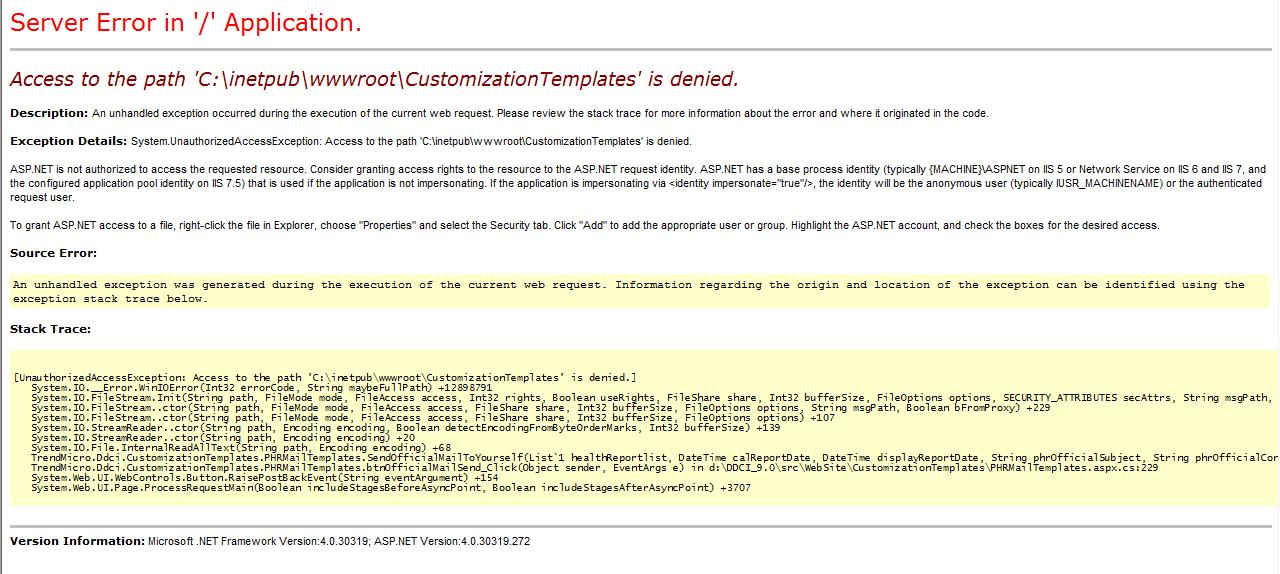新人求助将c#datagridview数据导入microsoft excel 12.0中
本人新手,所以很多问题无法解决,搜索网上很多相关代码,没有一个可以运行,希望哪位高手能帮帮忙,感激不尽!我用的是VS2010,数据库SQL2008,excel版本为2007.
希望能直接给出将c#datagridview数据导入microsoft excel 的代码,,尤其是需要using System的相关指引代码,谢谢!
 excel
数据库
datagridview
--------------------编程问答--------------------
C#datagridview和excel数据的相互导入方法
excel
数据库
datagridview
--------------------编程问答--------------------
C#datagridview和excel数据的相互导入方法--------------------编程问答-------------------- http://blog.csdn.net/xianfajushi/article/details/8093957 --------------------编程问答-------------------- 首先在“解决方案资源管理器”那里项目的引用那里右击》添加引用Microsoft.Office.Interop.Excel,然后再using Microsoft.Office.Interop.Excel;
代码:
//……
string strSQL = "select * from dc_vote";
SqlConnection conn = new SqlConnection(myData.conStrSQL);
SqlCommand cmd = new SqlCommand(strSQL, conn);
SqlDataAdapter sda = new SqlDataAdapter();
sda.SelectCommand = cmd;
DataSet ds = new DataSet();
sda.Fill(ds, "AA");
Microsoft.Office.Interop.Excel.Application app =
new Microsoft.Office.Interop.Excel.ApplicationClass();
app.Visible = false;
Workbook wBook = app.Workbooks.Add(true);
Worksheet wSheet = wBook.Worksheets[1] as Worksheet;
wSheet.Cells[1, 1] = "教师辅导情况满意度调查结果统计";
wSheet.Cells[2, 1] = "参评学生总数:";
wSheet.Cells[2, 2] = ds.Tables[0].Rows[0][1].ToString();
//……
int nowrow = 0;
((Range)wSheet.Cells[1, 1]).EntireColumn.ColumnWidth = 30;
((Range)wSheet.Cells[1, 4]).EntireColumn.ColumnWidth = 15;
((Range)wSheet.Cells[1, 6]).EntireColumn.ColumnWidth = 20;
((Range)wSheet.Cells[1, 6]).EntireColumn.WrapText = true;
wSheet.get_Range(wSheet.Cells[1, 1], wSheet.Cells[1, 6]).MergeCells = true;//合并单元格:标题
((Range)wSheet.Cells[1, 1]).HorizontalAlignment = XlHAlign.xlHAlignCenter; //设置字体在单元格内的对其方式
wSheet.get_Range(wSheet.Cells[2, 1], wSheet.Cells[nowrow + 2, 6]).BorderAround(Microsoft.Office.Interop.Excel.XlLineStyle.xlContinuous, Microsoft.Office.Interop.Excel.XlBorderWeight.xlThin, Microsoft.Office.Interop.Excel.XlColorIndex.xlColorIndexAutomatic, null);
Microsoft.Office.Interop.Excel.Range range = (Range)wSheet.Cells[1, 1];
range.BorderAround(XlLineStyle.xlContinuous, XlBorderWeight.xlThin, XlColorIndex.xlColorIndexAutomatic, null);
range.Interior.ColorIndex = 15;//背景颜色
range.Font.Bold = true;//粗体
range.HorizontalAlignment = Microsoft.Office.Interop.Excel.XlHAlign.xlHAlignCenter;//居中
//加边框
range.BorderAround(Microsoft.Office.Interop.Excel.XlLineStyle.xlContinuous, Microsoft.Office.Interop.Excel.XlBorderWeight.xlThin, Microsoft.Office.Interop.Excel.XlColorIndex.xlColorIndexAutomatic, null);
progressBar1.Value = 100;
app.Visible = true;
补充:.NET技术 , C#