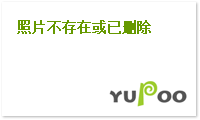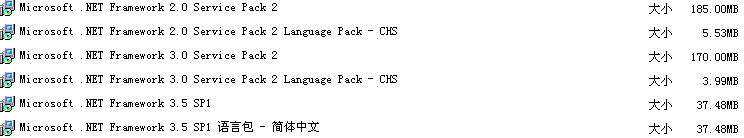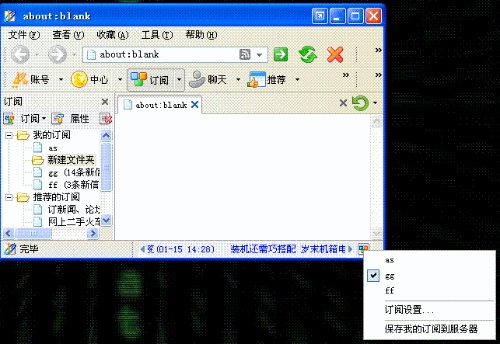在C#中如何使用命令行参数
namespace zz {class CommandLine {
public static void Main(string[] args) {
int ctr = 0;
if (args.Length <= 0)
{
Console.WriteLine("no Command Line arguments were provied.");
return;
}
else {
for (ctr = 0; ctr < args.Length; ctr++) {
Console.WriteLine("Argument {0} is {1}",ctr+1,args[ctr]);
}
}
}
}
}
想让他可以接受args的参数,然后显示出来。各位大神帮帮忙吧! --------------------编程问答-------------------- CommandLine.exe -arg1 -arg2 -arg3 就可以了呀 --------------------编程问答-------------------- 这个要在哪里写呢,具体步骤~~ --------------------编程问答--------------------

你2个是基友么 买的一手好猛 --------------------编程问答--------------------
 --------------------编程问答--------------------
启动应用程序的时候添加
--------------------编程问答--------------------
启动应用程序的时候添加例如你c盘下面的1.exe
你cmd 输入 c:\1.exe -arg1 -arg2 -arg3
然后就可以在程序的入口可以得到了
public static void Main(string[] args) {
} --------------------编程问答-------------------- 可以直接在vs中设置参数。我的是日文版,你也应该可以看懂。
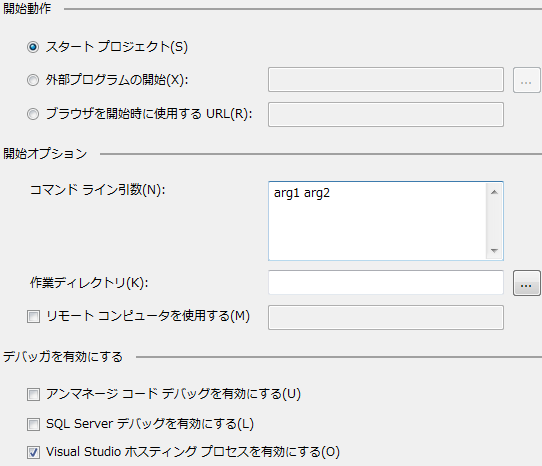 --------------------编程问答--------------------
补充一点 在你的工程文件右键属性就会有这一页面。
--------------------编程问答--------------------
--------------------编程问答--------------------
补充一点 在你的工程文件右键属性就会有这一页面。
--------------------编程问答--------------------
 --------------------编程问答--------------------
--------------------编程问答--------------------
CommandLine.exe -arg1 -arg2 -arg3 就可以了呀
你2个是基友么 买的一手好猛
回答错了 请指出? 难道不是这样传参的嘛?
在项目中有很多这样的例子都是这样应用,比如程序需要启用一个外部程序转换语音
则可以调用
--------------------编程问答--------------------
// 压缩MP3
this.StartProcess(
Path.Combine(this.compressPath, "ffmpeg.exe"),
string.Format(@"-i {0} -ac 1 -ar 8000 -ab 7950 -y {1}",
args.Mp3FileFullName, args.Mp3FileCompressName));
private void StartProcess(string fileName, string args)
{
Process process = Process.Start(new ProcessStartInfo
{
FileName = fileName,
Arguments = args,
UseShellExecute = false,
RedirectStandardInput = false,
RedirectStandardOutput = false,
CreateNoWindow = true
});
process.WaitForExit();
process.Close();
}
CommandLine.exe -arg1 -arg2 -arg3 就可以了呀
你2个是基友么 买的一手好猛
回答错了 请指出? 难道不是这样传参的嘛?
在项目中有很多这样的例子都是这样应用,比如程序需要启用一个外部程序转换语音
则可以调用
// 压缩MP3
this.StartProcess(
Path.Combine(this.compressPath, "ffmpeg.exe"),
string.Format(@"-i {0} -ac 1 -ar 8000 -ab 7950 -y {1}",
args.Mp3FileFullName, args.Mp3FileCompressName));
private void StartProcess(string fileName, string args)
{
Process process = Process.Start(new ProcessStartInfo
{
FileName = fileName,
Arguments = args,
UseShellExecute = false,
RedirectStandardInput = false,
RedirectStandardOutput = false,
CreateNoWindow = true
});
process.WaitForExit();
process.Close();
}
我只会6撸的方法 代码没传参没试过 --------------------编程问答-------------------- 编译完成后,运行cmd,将路径移至完成的编译文件夹下,例如cd X:xxx\xxx\dubug\下,运行命令名,类似于ab c.exe abc def即可。
补充:.NET技术 , C#