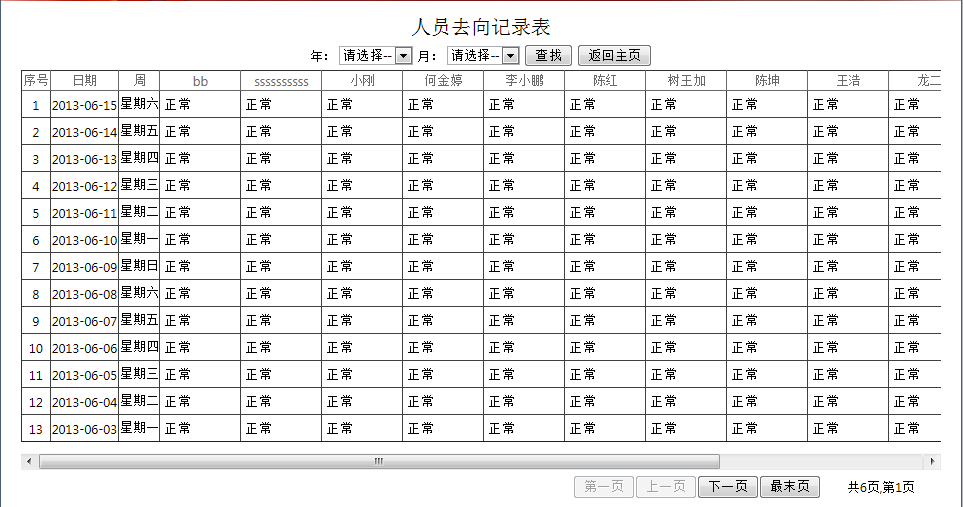GridView如何实现把左边的三列固定
如图所示,向右滑动滚动条时,序号,日期和周固定。:
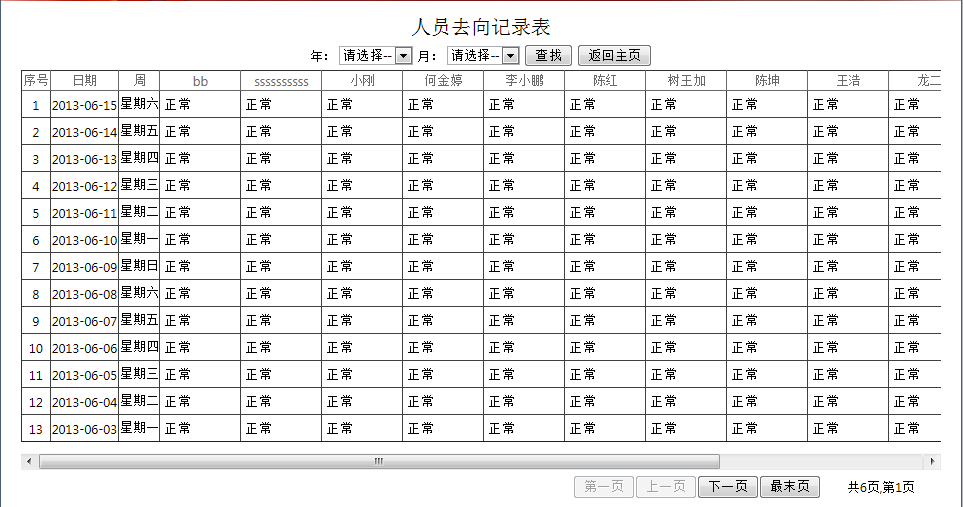
<asp:Panel runat="server" ID="panel">
<asp:GridView ID="gvDestination" runat="server"
OnRowDataBound="gvDestination_RowDataBound" EnableViewState="False"
Width="100%" CellPadding="4" ForeColor="#333333" GridLines="None">
<AlternatingRowStyle BackColor="White" />
<EmptyDataTemplate>
<span>没有数据</span>
</EmptyDataTemplate>
<FooterStyle BackColor="#990000" Font-Bold="True" ForeColor="White" />
<HeaderStyle BackColor="#990000" Font-Bold="True" ForeColor="White" />
<PagerStyle BackColor="#FFCC66" ForeColor="#333333" HorizontalAlign="Center" />
<RowStyle BackColor="#FFFBD6" ForeColor="#333333" />
<SelectedRowStyle BackColor="#FFCC66" Font-Bold="True" ForeColor="Navy" />
<SortedAscendingCellStyle BackColor="#FDF5AC" />
<SortedAscendingHeaderStyle BackColor="#4D0000" />
<SortedDescendingCellStyle BackColor="#FCF6C0" />
<SortedDescendingHeaderStyle BackColor="#820000" />
</asp:GridView>
</asp:Panel>
</div>
private DataTable GetBindData()
{
DataTable dt = new DataTable();
dt.Columns.Add("日期");
dt.Columns.Add("周");
DataSet dsUser = Userinfo_BLL.selectPersonInfo();
if (dsUser != null && dsUser.Tables.Count > 0 && dsUser.Tables[0].Rows.Count > 0)
{
foreach (DataRow dr in dsUser.Tables[0].Rows)
{
dt.Columns.Add(dr["Name"].ToString());
}
}
string targetDateStr = System.Configuration.ConfigurationManager.ConnectionStrings["StartDate"].ConnectionString;
DateTime targetDate;
if (!DateTime.TryParse(targetDateStr, out targetDate))
targetDate = DateTime.Today;
while (targetDate <= DateTime.Today.AddDays(7))
{
DataRow drNew = dt.NewRow();
drNew["日期"] = targetDate.ToString("yyyy-MM-dd");
drNew["周"] = GetWeekFromDate(targetDate);
dt.Rows.InsertAt(drNew,0);
targetDate = targetDate.AddDays(1);
}
DataSet dsDestination = PersonDestinationBll.selectPersontination();
if (dsDestination != null && dsDestination.Tables.Count > 0 && dsDestination.Tables[0].Rows.Count > 0)
{
foreach (DataRow dr in dsDestination.Tables[0].Rows)
{
foreach (DataRow drNew in dt.Rows)
{
if ((Convert.ToDateTime(dr["Date"]) - Convert.ToDateTime(drNew["日期"])).Days == 0)
{
drNew[dr["Name"].ToString()] = dr["Destination"];
break;
}
}
}
}
return dt;
}
private string GetWeekFromDate(DateTime dt)
{
string str = string.Empty;
switch (dt.DayOfWeek)
{
case DayOfWeek.Monday:
str = "星期一";
break;
case DayOfWeek.Tuesday:
str = "星期二";
break;
case DayOfWeek.Wednesday:
str = "星期三";
break;
case DayOfWeek.Thursday:
str = "星期四";
break;
case DayOfWeek.Friday:
str = "星期五";
break;
case DayOfWeek.Saturday:
str = "星期六";
break;
case DayOfWeek.Sunday:
str = "星期日";
break;
default:
break;
}
return str;
}
protected void gvDestination_RowDataBound(object sender, GridViewRowEventArgs e)
{
if (e.Row.RowType == DataControlRowType.Header)
{
e.Row.Cells[0].Text = "<nobr>" + e.Row.Cells[0].Text + "</nobr>";
}
if (e.Row.RowType == DataControlRowType.DataRow)
{
DataTable dt = gvDestination.DataSource as DataTable;
int cellNums = e.Row.Cells.Count;
for (int i = 2; i < cellNums; i++)
{
DropDownList ddl = new DropDownList();
ddl.DataTextField = "Name";
ddl.DataValueField = "SpecialData";
ddl.DataSource = GetDestState(e.Row.Cells[1].Text, e.Row.Cells[2].Text, dt.Columns[i].Caption);
ddl.DataBind();
ddl.SelectedValue = string.Format("{0},{1},{2},{3}", e.Row.Cells[i].Text, e.Row.Cells[1].Text, e.Row.Cells[2].Text, dt.Columns[i].Caption);
System.Web.UI.HtmlControls.HtmlGenericControl span1 = new System.Web.UI.HtmlControls.HtmlGenericControl("span");
span1.Attributes.Add("style", "width:78px; height:24px;display:block;");
System.Web.UI.HtmlControls.HtmlGenericControl span2 = new System.Web.UI.HtmlControls.HtmlGenericControl("span");
span2.Attributes.Add("style", "display:block; width:56px; overflow:hidden;");
ddl.Attributes.Add("style", "width:80px; height:24px; background:none; border:none;");
ddl.Attributes.Add("onchange", "update(this.options[this.options.selectedIndex].value)");
span1.Controls.Add(span2);
span2.Controls.Add(ddl);
e.Row.Cells[i].Controls.Add(span1);
}
e.Row.Cells[0].Text = "<nobr>" + e.Row.Cells[0].Text + "</nobr>";
e.Row.Cells[1].Text = "<nobr>" + e.Row.Cells[1].Text + "</nobr>";
e.Row.Cells[2].Text = "<nobr>" + e.Row.Cells[2].Text + "</nobr>";
}
}
GridView
固定显示
--------------------编程问答--------------------
http://download.csdn.net/detail/liuchaolin/5325853
--------------------编程问答--------------------
很有用,多谢
--------------------编程问答--------------------
你有实现了,我现在也是需要这个功能。能共享吗?
补充:.NET技术 , ASP.NET