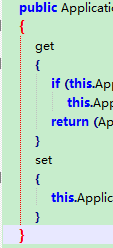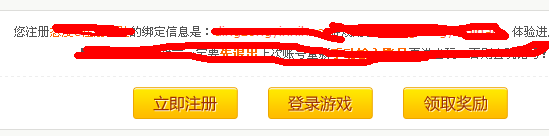【求助】微软翻译API的使用方法 或者其他的翻译API
--------------------编程问答-------------------- 木有人回答 自己顶顶。。
--------------------编程问答--------------------
木有人回答 自己顶顶。。
--------------------编程问答--------------------
 求助 ing
--------------------编程问答--------------------
求助 ing
--------------------编程问答--------------------
using System;--------------------编程问答-------------------- 首先你需要注册一个 微软翻译的ID, 话说免费的好像有调用次数的限制, --------------------编程问答-------------------- 这个我已经注册了。密钥什么的我也都填写上了。 --------------------编程问答-------------------- 还有木有可以帮忙的亲们 --------------------编程问答-------------------- 试试这个注册,我经常会遇到的
using System.Collections.Generic;
using System.Linq;
using System.Text;
using System.Net;
using System.ServiceModel;
using System.ServiceModel.Web;
using System.Runtime.Serialization.Json;
using System.Runtime.Serialization;
using System.IO;
namespace WindowsFormsApplication1
{
public class FanYi
{
public static string TranslateMethod(string authToken,string ENString)
{
string from = "en";
string to = "de";
string uri = "http://api.microsofttranslator.com/v2/Http.svc/Translate?text=" + ENString + "&from=" + from + "&to=" + to;
HttpWebRequest httpWebRequest = (HttpWebRequest)WebRequest.Create(uri);
httpWebRequest.Headers.Add("Authorization", authToken);
WebResponse response = null;
try
{
response = httpWebRequest.GetResponse();
using (Stream stream = response.GetResponseStream())
{
System.Runtime.Serialization.DataContractSerializer dcs = new System.Runtime.Serialization.DataContractSerializer(Type.GetType("System.String"));
return (string)dcs.ReadObject(stream);
}
}
catch
{
throw;
}
finally
{
if (response != null)
{
response.Close();
response = null;
}
}
}
public static void ProcessWebException(WebException e)
{
Console.WriteLine("{0}", e.ToString());
// Obtain detailed error information
string strResponse = string.Empty;
using (HttpWebResponse response = (HttpWebResponse)e.Response)
{
using (Stream responseStream = response.GetResponseStream())
{
using (StreamReader sr = new StreamReader(responseStream, System.Text.Encoding.ASCII))
{
strResponse = sr.ReadToEnd();
}
}
}
Console.WriteLine("Http status code={0}, error message={1}", e.Status, strResponse);
}
}
[DataContract]
public class AdmAccessToken
{
[DataMember]
public string access_token { get; set; }
[DataMember]
public string token_type { get; set; }
[DataMember]
public string expires_in { get; set; }
[DataMember]
public string scope { get; set; }
}
public class AdmAuthentication
{
public static readonly string DatamarketAccessUri = "https://api.datamarket.azure.com/Bing/MicrosoftTranslator/v1/Translate";
//https://api.datamarket.azure.com/Bing/MicrosoftTranslator/v1/Translate
private string clientId;
private string cientSecret;
private string request;
public AdmAuthentication(string clientId, string clientSecret)
{
this.clientId = clientId;
this.cientSecret = clientSecret;
//If clientid or client secret has special characters, encode before sending request
this.request = string.Format("grant_type=client_credentials&client_id={0}&client_secret={1}&scope=http://api.microsofttranslator.com", clientId,clientSecret);
}
public AdmAccessToken GetAccessToken()
{
return HttpPost(DatamarketAccessUri, this.request);
}
private AdmAccessToken HttpPost(string DatamarketAccessUri, string requestDetails)
{
//Prepare OAuth request
WebRequest webRequest = WebRequest.Create(DatamarketAccessUri);
webRequest.ContentType = "application/x-www-form-urlencoded";
webRequest.Method = "POST";
byte[] bytes = Encoding.ASCII.GetBytes(requestDetails);
webRequest.ContentLength = bytes.Length;
using (Stream outputStream = webRequest.GetRequestStream())
{
outputStream.Write(bytes, 0, bytes.Length);
}
using (WebResponse webResponse = webRequest.GetResponse())
{
DataContractJsonSerializer serializer = new DataContractJsonSerializer(typeof(AdmAccessToken));
//Get deserialized object from JSON stream
AdmAccessToken token = (AdmAccessToken)serializer.ReadObject(webResponse.GetResponseStream());
return token;
}
}
}
}
1.项目的proterties/AssemblyInfo.cs注册上去“[assembly: AssemblyFileVersion("XXXX")]”
2.网站站点:Global.asax 添加“[assembly:XXX, Watch = true)]” --------------------编程问答-------------------- 这是我以前写过的一个,参考一下
http://blog.csdn.net/davinciyxw/article/details/7907975
参考后半部分。
补充:.NET技术 , C#