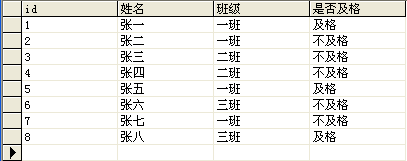DataGridView 设置行选中的问题~在线等
DataGridView绑定数据源后,显示正常。已知一批id。若DataGridView中的id与已知id相符,将DataGridView中的Row设置为选中状态,不知怎么做?请高手指教一下。 --------------------编程问答-------------------- 加一列CheckBox,设置CheckBox为true选中状态.
或者
用Rows[i].Select()这个方法,让选中的反白显示.多个就是多条反白了,不过,还是CheckBox好看一些 --------------------编程问答-------------------- 选择dataGridView1的某个selectionMode(忘了是哪个模式了),然后dataGridView1.Rows.Add(row); --------------------编程问答-------------------- //一批id
List<string> ids = new List<string>();
ids.Add("1");
ids.Add("3");
ids.Add("5");
ids.Add("7");
ids.Add("9");
//一个dgv
DataGridView dgv = new DataGridView();
...//准备好一个dgv 只是声明了。 没有详细添加。把你自己的弄进去
//
for (int i = 0; i < dgv.Rows.Count; i++)
{
foreach (string var in ids)
{
if(dgv.Rows[i].Cells["dgv中放id的列名"].Value.ToString()==var)
//此处放置你的方法。CheckBox或者Select由你了。
}
}
--------------------编程问答-------------------- 如果选中的话,该行的背景色就变成BLUE,否则不变. --------------------编程问答-------------------- int position; // the selected row index.
position = 0; // here, you set it to 0, the first record.
// 通过ID找到记录的位置,设置position。
dataGridView1.DataSource = tb;
dataGridView1.SelectionMode = DataGridViewSelectionMode.FullRowSelect;
BindingContext c = dataGridView1.BindingContext;
if(c.Contains(tb))
{
BindingManagerBase b = c[tb];
b.Position = position;
}
--------------------编程问答-------------------- DataGridViewCheckBoxColumn checkBox = new DataGridViewCheckBoxColumn();//定义一个datagirdview的复选框
checkBox.HeaderText = "选择";
dataGridView1.Columns.Insert(0, checkBox);//插入到第一列
foreach (DataGridViewColumn c in dataGridView1.Columns)
if (!(c.Index == 0))
c.ReadOnly = true;//除第一列外设为只读,这个看你自己需要设置 --------------------编程问答-------------------- dataGridView1.Rows[所选行号].Selected = true; --------------------编程问答-------------------- dataGridView1.Rows[所选行号].Selected = true;
这个好像不起作用呀 --------------------编程问答-------------------- datagridview1.selectedcells[0].tag为选中的一行的ID,在属性SELECTMODE 中选 fullrowselected --------------------编程问答-------------------- --------------------编程问答-------------------- 公司简介|招贤纳士|广告服务|银行汇款帐号|联系方式|版权声明|法律顾问|问题报告
北京创新乐知广告有限公司 版权所有, 京 ICP 证 070598 号
世纪乐知(北京)网络技术有限公司 提供技术支持
江苏乐知网络技术有限公司 提供商务支持
Email:webmaster@csdn.net
Copyright © 1999-2010, CSDN.NET, All Rights Reserved
--------------------编程问答-------------------- 绑定数据事件(具体事件忘了,有段时间没用了 不知你说的是不是这个意思!)时判断id是否是已知的, 是则改变行背景色!和邮件的状态小图标做法差不多吧 ! --------------------编程问答-------------------- dataGridView1.Rows[所选行号].Selected = true --------------------编程问答--------------------
 --------------------编程问答--------------------
选择dataGridView1的属性selectionMode(FullRowSelect),dataGridView1.Rows.Add(row);
--------------------编程问答--------------------
选择dataGridView1的属性selectionMode(FullRowSelect),dataGridView1.Rows.Add(row);
补充:.NET技术 , C#