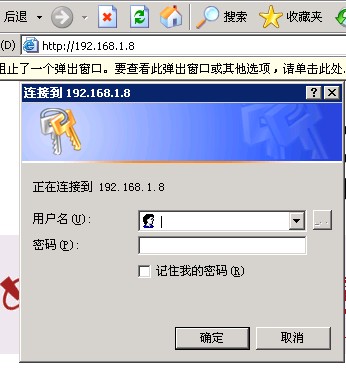用C#生成Revit按钮
首先添加大图标和小图标到项目中,然后设置成嵌入资源,下列代码就可以生成这个按钮并调用定义的命令啦:private RibbonPanel CreateRibbonPanel()
{
RibbonPanel panel = _cachedUiCtrApp.CreateRibbonPanel("RevitAddinCS");
PushButtonData pbDataExtCmd = new PushButtonData("ExtCmd", "ExtCmd", Assembly.GetExecutingAssembly().Location, "RevitAddinCS.ExtCmd");
PushButton pbExtCmd = panel.AddItem(pbDataExtCmd) as PushButton;
pbExtCmd.ToolTip = "ExtCmd";
pbExtCmd.LargeImage = BmpImageSource("RevitAddinCS.Resources.ExtCmd32x32.bmp");
pbExtCmd.Image = BmpImageSource("RevitAddinCS.Resources.ExtCmd16x16.bmp");
return panel;
}
private System.Windows.Media.ImageSource BmpImageSource(string embeddedPath)
{
Stream stream = this.GetType().Assembly.GetManifestResourceStream(embeddedPath);
var decoder = new System.Windows.Media.Imaging.BmpBitmapDecoder(stream, BitmapCreateOptions.PreservePixelFormat, BitmapCacheOption.Default);
return decoder.Frames[0];
}
--------------------编程问答-------------------- 不错不错!
补充:.NET技术 , C#