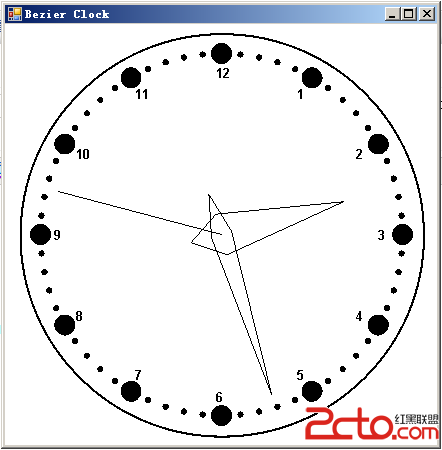Extjs.window显示在iframe外
A页面里用iframe嵌套B页面,Extjs.window是在B页面里,当我把Extjs.window显示出来的时候,却只能在B页面里.我现在是想让Extjs.window显示在A页面中,该如何写.望大家告知--------------------编程问答-------------------- 在线等了,知道的告知下.谢谢大家了.... --------------------编程问答-------------------- 你的意思是。整个页面都显示这个?
里面就不包含iframe了 --------------------编程问答--------------------
var infodeswin = new top.Ext.Window({
title: infoTitle,
width: 850,
height: 560,
modal:true,
id: 'infodeswin',
layout: 'border',
padding: 15,
bodyStyle: "text-align:left",
plain: true,
//constrain:true,
maximizable: true,
closeAction: 'close',
items: [{
id: 'showfrm',
region: 'center',
name: 'showfrm',
xtype: 'form',
layout: 'auto',
url: 'getOneInfoAction.do',
//请求的url地址
baseParams: {
table: ''
},
method: 'post',
//请求方式
border: false,
buttonAlign: 'center',
items: [{
xtype: 'hidden',
name: 'status',
id: 'status'
},
{
xtype: 'displayfield',
name: 'infoTitle',
style: 'text-align:center;font-size:20px;'
},
{
xtype: 'panel',
layout: 'table',
height: 25,
style: 'padding-top:5px;font-size:12px;text-align:center;color:red',
border: false,
layoutConfig: {
columns: 6
},
items: [{
xtype: 'displayfield',
style: 'font-size:12px;color:red;',
value: '所属行业:'
},
{
xtype: 'displayfield',
style: 'font-size:12px;color:red;padding-right:5px',
name: 'tradeName'
},
{
xtype: 'displayfield',
style: 'font-size:12px;color:red',
value: '所属地区:'
},
{
xtype: 'displayfield',
style: 'font-size:12px;color:red;padding-right:5px',
name: 'area'
},
{
xtype: 'displayfield',
style: 'font-size:12px;color:red;font-wight:bolder;',
value: '发布时间:'
},
{
xtype: 'displayfield',
style: 'font-size:12px;color:red;padding-right:5px',
name: 'sendTime'
}]
},
{
xtype: 'displayfield',
name: 'infoContent',
autoWidth: true,
height: 380,
style: 'overflow-y:auto;border:1px solid #eef7f1;padding:3px;'
},
{
xtype: 'displayfield',
value: "<table style='font-size:12px;'><tr><td width=70>附件下载:</td><td></td></tr></table>",
height: 30
},
{
xtype: 'displayfield',
value: '中国招投标网 ',
style: 'text-align:right;font-size:13px;padding-top:5px;',
height: 25
}],
buttons: [{
xtype: 'button',
text: '通过',
handler: function() {
var showfrm = Ext.getCmp("showfrm");
showfrm.getForm().url = "shenhe.do";
showfrm.baseParams.table = type;
Ext.getCmp("status").setValue('4');
var json = {
waitMsg: '处理中...',
success: function(form, action) {
if (action.result.msg == 1) {
Ext.Msg.alert("提示信息", "信息处理成功!");
sds.load();
infodeswin.close();
} else {
Ext.Msg.alert("提示信息", "信息处理失败!");
}
},
failure: function() {
Ext.Msg.alert("失败", "对不起,操作失败,请检查数据是否完整!");
}
}
showfrm.getForm().submit(json);
}
},
{
xtype: 'button',
text: '退回',
handler: function() {
var showfrm = Ext.getCmp("showfrm");
showfrm.getForm().url = "shenhe.do";
showfrm.baseParams.table = type;
Ext.getCmp("status").setValue('2');
var json = {
waitMsg: '处理中...',
success: function(form, action) {
if (action.result.msg == 1) {
Ext.Msg.alert("提示信息", "信息处理成功!");
sds.load();
infodeswin.close();
} else {
Ext.Msg.alert("提示信息", "信息处理失败!");
}
},
failure: function() {
Ext.Msg.alert("失败", "对不起,操作失败,请检查数据是否完整!");
}
}
showfrm.getForm().submit(json);
}
},
{
xtype: 'button',
text: '关闭',
handler: function() {
infodeswin.close();
}
}]
}]
}).show(top.Ext.getBody());注意 top.Ext.window 和最后的show(top.Ext.getBody()) 就可以显示在外面了
--------------------编程问答--------------------
我在top.Ext.Window里面使用Ext.getCmp()报错啊,你是怎么解决 这个问题的?
 --------------------编程问答--------------------
.NET之 Extjs4.0 Grid分页显示
--------------------编程问答--------------------
.NET之 Extjs4.0 Grid分页显示
补充:.NET技术 , ASP.NET