WCF 部署在WindowsService 上 求助
刚学 WCF,有几个问题想请教请问WCF服务的APP.CONFIG 和 做的windows service的app.config,两者需要注意什么吗?
我将WCF部署在WindowsService 上.service 也已经可以正常启动,但是在调用的时候报错.
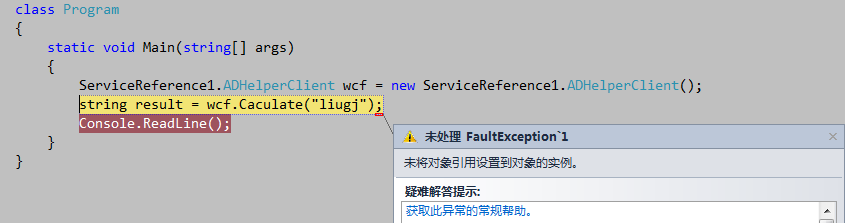
我怀疑service的那个app.config 档案内容有问题,但是我找不出来啊.
<?xml version="1.0" encoding="utf-8" ?>--------------------编程问答-------------------- 服务能启动不一定WCF正常运行,首先判断下问题在发布的服务上还是客户端,用WCF Test Client测试下服务是不是可以正确调用,如果能调用那就是客户端的问题,如果不能就是服务端的问题。看这个报错我感觉是客户端的配置问题,具体得你自己查找。 --------------------编程问答-------------------- 一般来说,问题不大,因为app.config的写法,其实msdn都有的。你在网上查找一下就是了。
<configuration>
<connectionStrings>
<!--业务数据库链接字符串-->
<add name="SQLServerConnectionString"
connectionString="Data Source=devwfvm1\bpmdev;Initial Catalog=Diodes_UUM2;Persist Security Info=True;User ID=sa;Password=pass!"
providerName="using System.Data.SqlClient;"/>
</connectionStrings>
<appSettings>
<add key="LogPath" value="E:\"/>
</appSettings>
<system.web>
<compilation debug="true" />
</system.web>
<!-- 部署服务库项目时,必须将配置文件的内容添加到
主机的 app.config 文件中。System.Configuration 不支持库的配置文件。-->
<system.serviceModel>
<services>
<service name="Diodes.BPMService.ADHelper" behaviorConfiguration="Diodes.BPMService.ADHelperBehavior">
<endpoint address="" binding="wsHttpBinding" bindingConfiguration="wsHttpBindingConfiguration" contract="Diodes.BPMService.BPMInterface.IADHelper">
<identity>
<dns value="localhost" />
</identity>
</endpoint>
<endpoint address="mex" binding="mexHttpBinding" contract="IMetadataExchange" />
<host>
<baseAddresses>
<add baseAddress="http://localhost:8732/ADHelper" />
</baseAddresses>
</host>
</service>
</services>
<behaviors>
<serviceBehaviors>
<behavior name ="Diodes.BPMService.ADHelperBehavior">
<!-- 为避免泄漏元数据信息,
请在部署前将以下值设置为 false 并删除上面的元数据终结点 -->
<serviceMetadata httpGetEnabled="True"/>
<!-- 要接收故障异常详细信息以进行调试,
请将以下值设置为 true。在部署前设置为 false
以避免泄漏异常信息-->
<serviceDebug includeExceptionDetailInFaults="True" />
</behavior>
</serviceBehaviors>
</behaviors>
<bindings>
<wsHttpBinding>
<binding name="wsHttpBindingConfiguration" maxReceivedMessageSize="20971510">
<readerQuotas maxStringContentLength="20971520" maxArrayLength="20971520"/>
<security mode="None" />
</binding>
</wsHttpBinding>
<basicHttpBinding>
<binding name="ADServiceSoap" closeTimeout="00:05:00" openTimeout="00:05:00"
receiveTimeout="00:10:00" sendTimeout="00:05:00" allowCookies="false"
bypassProxyOnLocal="false" hostNameComparisonMode="StrongWildcard"
maxBufferSize="65536" maxBufferPoolSize="524288" maxReceivedMessageSize="65536"
messageEncoding="Text" textEncoding="utf-8" transferMode="Buffered"
useDefaultWebProxy="true">
<readerQuotas maxDepth="32" maxStringContentLength="8192" maxArrayLength="16384"
maxBytesPerRead="4096" maxNameTableCharCount="16384" />
<security mode="None">
<transport clientCredentialType="None" proxyCredentialType="None"
realm="" />
<message clientCredentialType="UserName" algorithmSuite="Default" />
</security>
</binding>
</basicHttpBinding>
</bindings>
</system.serviceModel>
<startup useLegacyV2RuntimeActivationPolicy="true">
<supportedRuntime version="v2.0"/>
</startup>
</configuration>
一般不会出错。对于wshttpbinding,你可以使用vs2010的wcf测试工具,测试一下。客户端的话,你可以单步调测就可以了。我觉得, 主要还是看你封装的类,是不是正确了。
补充:.NET技术 , C#




