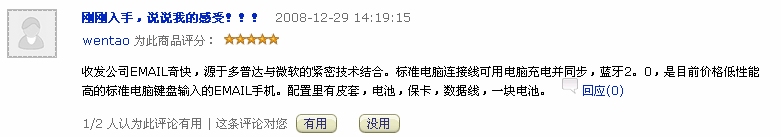Can't bind to local 8632 for debugger
在用eclipse写phonegap+jquery的小程序时,当我运行在android手机上运行,点击button时,在控制台中出现了Can't bind to local 8632 for debugger这个问题。导致button点击后没有反应。<!DOCTYPE html>
<html>
<head>
<meta charset="UTF-8">
<meta name="viewport" content="width=device-width, initial-scale=1">
<title>html app</title>
<script type="text/javascript" charset="utf-8" src="../js/cordova-2.7.0.js">
</script>
<!--<link rel="stylesheet"
href="http://code.jquery.com/mobile/1.0/jquery.mobile-1.0.min.css" />
<script type="text/javascript"
src="http://code.jquery.com/jquery-1.6.4.min.js"></script>
<script type="text/javascript"
src="http://code.jquery.com/mobile/1.0/jquery.mobile-1.0.min.js"></script>
-->
<link rel="stylesheet" href="../css/jquery.mobile-1.3.1.min.css" />
<script type="text/javascript" src="../js/jquery.js">
</script>
<script type="text/javascript" src="../js/cordova-2.7.0.js">
</script>
<script type="text/javascript" src="../js/jquery.mobile-1.3.1.min.js">
</script>
<script type="text/javascript">
$('#PageOne').live('pageinit', function(event){
alert("live");
var showTip = function(){
navigator.notification.alert("this is a message from page one!", null, "Message", "Close");
$(this).die("click");
};
var confirm = function(){
navigator.notification.confirm('You are the winner!', // message
null, // callback to invoke with index of button pressed
'Game Over', // title
'Restart,Exit' // buttonLabels
);
$(this).die("click");
};
var redirectPage = function(){
$.mobile.changePage("#PageTwo");
$(this).die("click");
};
$(event.target).find('#alert').live('click', showTip);
$(event.target).find('#confirm').live('click', confirm);
$(event.target).find('#changePage').live('click', redirectPage);
});
$('#PageTwo').live('pageshow', function(event){
var showTip = function(){
navigator.notification.alert("this is a message from page two!", null, "Message", "Close");
$(this).die("click");
};
var confirm = function(){
navigator.notification.confirm('You are the losser!', // message
null, // callback to invoke with index of button pressed
'Game Over', // title
'Restart,Exit' // buttonLabels
);
$(this).die("click");
};
$(event.target).find('#alert').live('click', showTip);
$(event.target).find('#confirm').live('click', confirm);
});
</script>
</head>
<body>
<div id="PageOne" data-role="page">
<div data-role="header" data-backbtn="false">
<h1>Phone Gap One</h1>
</div>
<div data-role="content">
<div>
<a href="#" id="alert" data-role="button" data-theme="b">Alert</a>
</div>
<div>
<a href="#" id="confirm" data-role="button" data-theme="b">confirm</a>
</div>
<div>
<a href="#" id="changePage" data-role="button" data-theme="b">changePage</a>
</div>
</div>
<div data-role="footer">
<div data-role="navbar">
<ul>
<li>
<a href="#PageOne">Page One</a>
</li>
<li>
<a href="#PageTwo">PageTwo</a>
</li>
</ul>
</div>
</div>
</div>
<div id="PageTwo" data-role="page">
<div data-role="header" data-backbtn="true">
<h1>Phone Gap Two</h1>
<a data-role="button" data-rel="back">Previous</a>
</div>
<div data-role="content">
<div>
<a href="#" id="alert" data-role="button" data-theme="b">Alert</a>
</div>
<div>
<a href="#" id="confirm" data-role="button" data-theme="b">Confirm</a>
</div>
<div>
<a href="#" data-role="button" data-theme="b">Page Three</a>
</div>
</div>
<div data-role="footer">
<div data-role="navbar">
<ul>
<li>
<a href="#PageOne">Page One</a>
</li>
<li>
<a href="#PageTwo">Page Two</a>
</li>
</ul>
</div>
</div>
</div>
</body>
</html>
这是我的代码。
求大神指导。。。 Android phonegap jquery
补充:移动开发 , Android