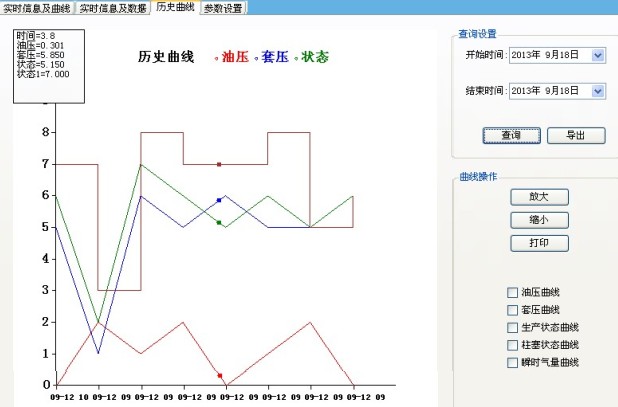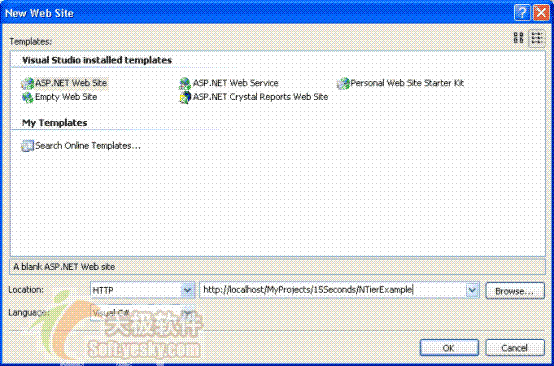在上传图片时,ASP.net(C#)如何等比例的生成一个缩略图?
在上传图片时,ASP.net(C#)如何等比例的生成一个缩略图?如上传一张:600*600的图片,程序自动生成一张100*100的缩略图,不用手工处理。 --------------------编程问答-------------------- using System;
using System.Collections;
using System.ComponentModel;
using System.Data;
using System.Drawing;
using System.Web;
using System.Web.SessionState;
using System.Web.UI;
using System.Web.UI.WebControls;
using System.Web.UI.HtmlControls;
using System.Drawing.Imaging;
using System.IO;
public class iMerlImage
{
public bool toThumb;
public bool toMark;
public int thumbHeight
{
set
{
_thumbheight = value;
}
get
{
return _thumbheight;
}
}
public int thumbWidth
{
set
{
_thumbwidth = value;
}
get
{
return _thumbwidth;
}
}
public string waterMarkFile
{
set
{
_waterMarkFile = value;
}
get
{
return _waterMarkFile;
}
}
public int waterMarkPositionTop
{
set
{
_waterMarkPositionTop = value;
}
get
{
return _waterMarkPositionTop;
}
}
public int waterMarkPositionLeft
{
set
{
_waterMarkPositionLeft = value;
}
get
{
return _waterMarkPositionLeft;
}
}
private int _thumbheight;
private int _thumbwidth;
private string _waterMarkFile;
private int _waterMarkPositionTop;
private int _waterMarkPositionLeft;
private string sourceImagePath;
private Hashtable htmimes = new Hashtable();
internal readonly string AllowExt = ".jpe|.jpeg|.jpg|.png|.tif|.tiff|.bmp";
/// <summary>
/// 初始化实例
/// </summary>
/// <param name="ImgPath"></param>
public iMerlImage(string ImgPath)
{
sourceImagePath = ImgPath;
#region init htmimes
htmimes[".jpeg"] = "image/jpeg";
htmimes[".jpg"] = "image/jpeg";
htmimes[".png"] = "image/png";
htmimes[".tif"] = "image/tiff";
htmimes[".tiff"] = "image/tiff";
htmimes[".bmp"] = "image/bmp";
#endregion
}
#region 生成缩略图
/// <summary>
/// 将图片变为缩略图
/// </summary>
/// <param name="thumbnailImagePath">目标路径</param>
public void toSmall(string thumbnailImagePath)
{
string SourceImagePath = sourceImagePath;
string ThumbnailImagePath = thumbnailImagePath;
int ThumbnailImageWidth = _thumbwidth;
string sExt = SourceImagePath.Substring(SourceImagePath.LastIndexOf(".")).ToLower();
if (SourceImagePath.ToString() == System.String.Empty) throw new NullReferenceException("SourceImagePath is null!");
if (!CheckValidExt(sExt))
{
throw new ArgumentException("原图片文件格式不正确,支持的格式有[ " + AllowExt + " ]", "SourceImagePath");
}
//从 原图片 创建 Image 对象
System.Drawing.Image image = System.Drawing.Image.FromFile(SourceImagePath);
int num = ((ThumbnailImageWidth / 4) * 3);
int width = image.Width;
int height = image.Height;
//计算图片的比例
if ((((double)width) / ((double)height)) >= 1.3333333333333333f)
{
num = ((height * ThumbnailImageWidth) / width);
}
else
{
ThumbnailImageWidth = ((width * num) / height);
}
if ((ThumbnailImageWidth < 1) || (num < 1))
{
return;
}
//用指定的大小和格式初始化 Bitmap 类的新实例
Bitmap bitmap = new Bitmap(ThumbnailImageWidth, num, PixelFormat.Format32bppArgb);
//从指定的 Image 对象创建新 Graphics 对象
Graphics graphics = Graphics.FromImage(bitmap);
//清除整个绘图面并以透明背景色填充
graphics.Clear(Color.Transparent);
//在指定位置并且按指定大小绘制 原图片 对象
graphics.DrawImage(image, new Rectangle(0, 0, ThumbnailImageWidth, num));
image.Dispose();
try
{
//将此 原图片 以指定格式并用指定的编解码参数保存到指定文件
string savepath = (ThumbnailImagePath == null ? SourceImagePath : ThumbnailImagePath);
SaveImage(bitmap, savepath, GetCodecInfo((string)htmimes[sExt]));
}
catch (System.Exception e)
{
throw e;
}
finally
{
bitmap.Dispose();
graphics.Dispose();
}
}
/// <summary>
/// 保存图片
/// </summary>
/// <param name="image">Image 对象</param>
/// <param name="savePath">保存路径</param>
/// <param name="ici">指定格式的编解码参数</param>
private void SaveImage(System.Drawing.Image image, string savePath, ImageCodecInfo ici)
{
//设置 原图片 对象的 EncoderParameters 对象
EncoderParameters parameters = new EncoderParameters(1);
parameters.Param[0] = new EncoderParameter(Encoder.Quality, ((long)90));
image.Save(savePath, ici, parameters);
parameters.Dispose();
}
/// <summary>
/// 检测扩展名的有效性
/// </summary>
/// <param name="sExt">文件名扩展名</param>
/// <returns>如果扩展名有效,返回true,否则返回false.</returns>
private bool CheckValidExt(string sExt)
{
bool flag=false;
string[] aExt = AllowExt.Split('|');
foreach(string filetype in aExt)
{
if(filetype.ToLower()==sExt)
{
flag = true;
break;
}
}
return flag;
}
/// <summary>
/// 获取图像编码解码器的所有相关信息
/// </summary>
/// <param name="mimeType">包含编码解码器的多用途网际邮件扩充协议 (MIME) 类型的字符串</param>
/// <returns>返回图像编码解码器的所有相关信息</returns>
static ImageCodecInfo GetCodecInfo(string mimeType)
{
ImageCodecInfo[] CodecInfo = ImageCodecInfo.GetImageEncoders();
foreach (ImageCodecInfo ici in CodecInfo)
{
if (ici.MimeType == mimeType) return ici;
}
return null;
}
#endregion
} --------------------编程问答-------------------- 其实,有个简单偷懒的办法,直接设置图片的高度和宽度。 --------------------编程问答-------------------- 其实,有个简单偷懒的办法,直接设置图片的高度和宽度。
////////////////
这样图片会失真的
--------------------编程问答-------------------- http://www.cnblogs.com/doll-net/archive/2006/10/31/545384.html --------------------编程问答-------------------- mark --------------------编程问答-------------------- 主要是Image.GetThumbnailImage 方法 --------------------编程问答-------------------- 缩略图水印组件wsImage3.5 --------------------编程问答-------------------- // 重新定义图片的大小
protected static byte[] resizeImageFile(byte[] imageFile, int imageSize)
{
using (System.Drawing.Image oldImage = System.Drawing.Image.FromStream(new MemoryStream(imageFile)))
{
Size newSize = CalculateDimensions(oldImage.Size, imageSize);
using (Bitmap newImage = new Bitmap(newSize.Width, newSize.Height, PixelFormat.Format24bppRgb))
{
using (Graphics canvas = Graphics.FromImage(newImage))
{
canvas.SmoothingMode = SmoothingMode.AntiAlias;
canvas.InterpolationMode = InterpolationMode.HighQualityBicubic;
canvas.PixelOffsetMode = PixelOffsetMode.HighQuality;
canvas.DrawImage(oldImage, new Rectangle(new Point(0, 0), newSize));
MemoryStream m = new MemoryStream();
newImage.Save(m, ImageFormat.Jpeg);
return m.GetBuffer();
}
}
}
}
private static Size CalculateDimensions(Size oldSize, int targetSize)
{
Size newSize = new Size();
if (oldSize.Height > oldSize.Width)
{
newSize.Width = (int)(oldSize.Width * ((float)targetSize / (float)oldSize.Height));
newSize.Height = targetSize;
}
else
{
newSize.Width = targetSize;
newSize.Height = (int)(oldSize.Height * ((float)targetSize / (float)oldSize.Width));
}
return newSize;
} --------------------编程问答-------------------- sbqcel(吊死在一棵树上的猪!) ( ) 信誉:98 Blog 2007-1-26 12:22:25 得分: 0
其实,有个简单偷懒的办法,直接设置图片的高度和宽度。
////////////////
这样图片会失真的
缩小怎么会失真,放大才会,你等比缩略,一样等比设置高宽 --------------------编程问答-------------------- 强 --------------------编程问答-------------------- mark --------------------编程问答-------------------- mark --------------------编程问答-------------------- private static void mtSetSize(ref Int32 iWidth_, ref Int32 iHeight_,
Int32 iSetWidth, Int32 iSetHeight)
{
Single iWidth=(Single)iWidth_;
Single iHeight=(Single)iHeight_;
if(iWidth>iHeight)
{
if(iWidth>iSetWidth)
{
iHeight=iHeight-(iHeight/(iWidth/(iWidth-iSetWidth)));
iWidth=iSetWidth;
}
}
if(iWidth<iHeight)
{
if(iHeight>iSetHeight)
{
iWidth=iWidth-(iWidth/(iHeight/(iHeight-iSetHeight)));
iHeight=iSetHeight;
}
}
if(iWidth==iHeight)
{
if(iHeight>iSetHeight)
{
iHeight=iSetHeight;
iWidth=iSetWidth;
}
}
iWidth_=(Int32)iWidth;
iHeight_=(Int32)iHeight;
} // end private static void mtSetSize --------------------编程问答-------------------- mark --------------------编程问答-------------------- 學習..不知道樓主答案是什麽.... --------------------编程问答-------------------- 设定宽度和高度不会失真吧,不过大小不会变,显示的时候可能比较慢 --------------------编程问答--------------------
 --------------------编程问答--------------------
mark~
--------------------编程问答--------------------
mark~
补充:.NET技术 , ASP.NET