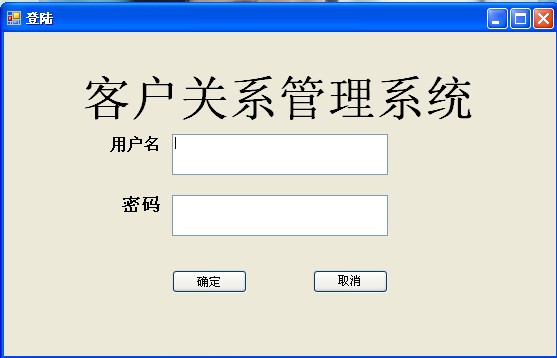服务器和服务器之间FTP传输文件
先在要实现 比如 要把 10.10.10.15 这个服务器 上的文件 传到文件服务器 10.10.10.16 上去 知道它的 ftp 用户名和密码
最好c#代码实现
奉送60分 哈 --------------------编程问答-------------------- 不如用批处理文件,呵呵。
ftp -n -s:fn.txt 10.10.10.16
fn.txt内容:
user ftp帐号
密码
put 本地路径 服务器路径
bye --------------------编程问答-------------------- 看看这个吧:
http://hi.baidu.com/airfan/blog/item/af5e9d13aab4e1806438db7d.html
有实现FTP上传和下载的代码
你可以把它们结合起来,不用下载到本地,取到数据后直接往另一台服务器写 --------------------编程问答-------------------- 学习一下 --------------------编程问答-------------------- #region "Download: File transfer FROM ftp server"
/// <summary>
/// Copy a file from FTP server to local
/// </summary>
/// <param name="sourceFilename">Target filename, if required </param>
/// <param name="localFilename">Full path of the local file </param>
/// <returns> </returns>
/// <remarks>Target can be blank (use same filename), or just a filename
/// (assumes current directory) or a full path and filename </remarks>
public bool Download(string sourceFilename, string localFilename, bool PermitOverwrite)
{
//2. determine target file
FileInfo fi = new FileInfo(localFilename);
return this.Download(sourceFilename, fi, PermitOverwrite);
}
//Version taking an FtpFileInfo
public bool Download(FtpFileInfo file, string localFilename, bool permitOverwrite)
{
return this.Download(file.FullName, localFilename, permitOverwrite);
}
//Another version taking FtpFileInfo and FileInfo
public bool Download(FtpFileInfo file, FileInfo localFI, bool permitOverwrite)
{
return this.Download(file.FullName, localFI, permitOverwrite);
}
//Version taking string/FileInfo
public bool Download(string sourceFilename, FileInfo targetFI, bool permitOverwrite)
{
//1. check target
if (targetFI.Exists && !(permitOverwrite))
{
throw (new ApplicationException("Target file already exists"));
}
//2. check source
string target;
if (sourceFilename.Trim() == "")
{
throw (new ApplicationException("File not specified"));
}
else if (sourceFilename.Contains("/"))
{
//treat as a full path
target = AdjustDir(sourceFilename);
}
else
{
//treat as filename only, use current directory
target = CurrentDirectory + sourceFilename;
}
string URI = Hostname + target;
//3. perform copy
System.Net.FtpWebRequest ftp = GetRequest(URI);
//Set request to download a file in binary mode
ftp.Method = System.Net.WebRequestMethods.Ftp.DownloadFile;
ftp.UseBinary = true;
//open request and get response stream
using (FtpWebResponse response = (FtpWebResponse)ftp.GetResponse())
{
using (Stream responseStream = response.GetResponseStream())
{
//loop to read & write to file
using (FileStream fs = targetFI.OpenWrite())
{
try
{
byte[] buffer = new byte[2048];
int read = 0;
do
{
read = responseStream.Read(buffer, 0, buffer.Length);
fs.Write(buffer, 0, read);
} while (!(read == 0));
responseStream.Close();
fs.Flush();
fs.Close();
}
catch (Exception)
{
//catch error and delete file only partially downloaded
fs.Close();
//delete target file as it's incomplete
targetFI.Delete();
throw;
}
}
responseStream.Close();
}
response.Close();
}
return true;
}
#endregion --------------------编程问答-------------------- 有个小程序发给你,把邮箱给我好了
补充:.NET技术 , C#