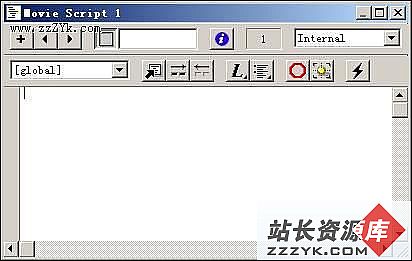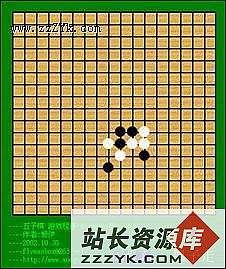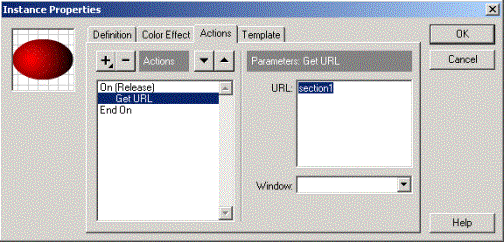Director 8从入门到精通(九)
如果按下了回车键,判断域文本内容是否正确 on CheckEnter if keypressed(Return) then checkanswers end if end --判断用户给出的答案是否正确 on checkanswers --check if the answers are correct or not --将开发人员提供的三个正确答案加入到列表Parameters中 parameters = [FirstAnswer,SecondAnswer,ThirdAnswer] --如果答案正确则执行开发人员定义的消息MessageCorrect if getpos(parameters,mymember.text ) then do messageCorrect --否则执行MessageIncorrect else do messageIncorrect end if end checkanswers --判断与本行为联系的对象类型是不是域文本 on isOKToAttach (me, SpriteType, aSpriteNum) --If the member type is either #field or #text then --return true --else return false case SpriteType of #graphic: if sprite(aspriteNum).member.type = #field then return True else if sprite(aspriteNum).member.type = #Text then alert "In this version, the member type must be field, not surport text." return false end if #script: return FALSE end case end isOKToAttach --设置相对于多媒体开发人员的用户界面和参数 on getPropertyDescriptionlist --get the answers the developer gave ParameterList = [:] setaprop ParameterList, #FirstAnswer, [#comment: "Input the first correct answer: ", #format: #string, #default: Empty] setaprop ParameterList, #SecondAnswer, [#comment: "Input the second correct answer: ", #format: #string, #default: Empty] setaprop ParameterList, #ThirdAnswer, [#comment: "Input the third correct answer: ", #format: #string, #Default: Empty] setaprop ParameterList, #MessageCorrect, [#comment: "If the answer is correct ,do message: ", #format: #string, #default: "Nothing"] setaprop ParameterList, #MessageIncorrect, [#comment: "If the answer is incorrect ,do message: ", #format: #string, #Default: "Nothing"] return ParameterList end getPropertyDescriptionlist 以上是“Check Answer”行为的全部脚本。将其加入到系统路径的 …/director 8/libs下的“Text.cst”中,作为一个完整的行为来调用。经测试,该行为达到预期目标。 开发人员使用该行为时界面如下: 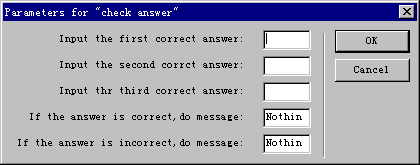 “Check Answer”行为的参数设置 在Director中,还提供了开放式的外部插件方式,即Xtras。下面我们做一个简单的例子说明Xtras插件的编写。 任意做一个Director项目,比如在舞台上加入一个域文本,输入“Hello”,设置舞台和精灵属性,保存。选择菜单File/Publishing settings项,在Formats页中设置“HTML Tamplate”为“Shockwave Default”,设置“ShockWave file”为“hello.dcr”,确定。再选择File/Publishing项,就生成了“hello.dcr”文件。 将“hello.dcr”拷贝到系统路径…/Director 8/Xtras中,重新启动Director 8,在菜单Xtras 中就可以发现Hello了。当然,它不起任何作用,这里只是给出了编写Xtras的一种方法。有兴趣的朋友可以试试编写一个有实际功能的插件,如果你的插件能够正确使用,那么你对Director的掌握已经很有火候了,并且对各种关系已经理得很顺了。 要想在创作中得心应手,还必须熟练掌握其它应用软件的使用方法,象声音处理软件、图形图象处理软件等等,此外还要求开发人员具备一定的美术功底和较好的审美观,能够将一个好的创意用多媒体技术实现出来。所谓“熟能生巧”,只要多看、多学、多做、多思,你就会成为一名出色的导演! 申明:本文中的所有脚本均由本人编写,并在Director8中调试通过,画图的脚本因篇幅所限未能全部给出,感兴趣的朋友可以与我联系;“Check Answer”行为脚本未经本人同意,禁止用做商业用途。 |