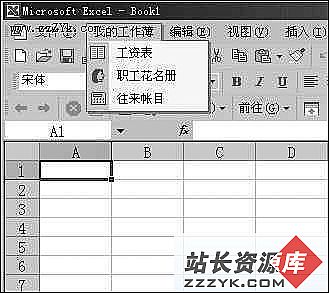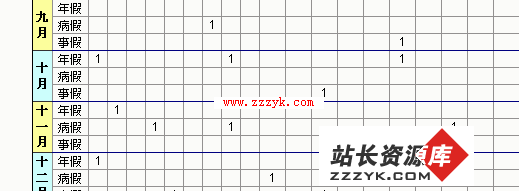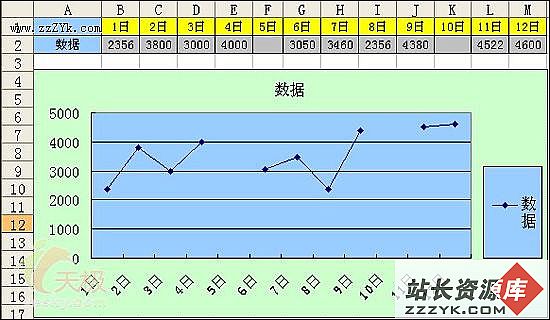DataGridView导出到Excel的三个方法
#region DataGridView数据显示到Excel/// <summary>
/// 打开Excel并将DataGridView控件中数据导出到Excel
/// </summary>
/// <param name="dgv">DataGridView对象 </param>
/// <param name="isShowExcle">是否显示Excel界面 </param>
/// <remarks>
/// add com "Microsoft Excel 11.0 Object Library"
/// using Excel=Microsoft.Office.Interop.Excel;
/// </remarks>
/// <returns> </returns>
public bool DataGridviewShowToExcel(DataGridView dgv, bool isShowExcle)
{
if (dgv.Rows.Count == 0)
return false;
//建立Excel对象
Excel.Application excel = new Excel.Application();
excel.Application.Workbooks.Add(true);
excel.Visible = isShowExcle;
//生成字段名称
for (int i = 0; i < dgv.ColumnCount; i++)
{
excel.Cells[1, i + 1] = dgv.Columns[i].HeaderText;
}
//填充数据
for (int i = 0; i < dgv.RowCount - 1; i++)
{
for (int j = 0; j < dgv.ColumnCount; j++)
{
if (dgv[j, i].ValueType == typeof(string))
{
excel.Cells[i + 2, j + 1] = "'" + dgv[j, i].Value.ToString();
}
else
{
excel.Cells[i + 2, j + 1] = dgv[j, i].Value.ToString();
}
}
}
return true;
}
#endregion
#region DateGridView导出到csv格式的Excel
/// <summary>
/// 常用方法,列之间加\t,一行一行输出,此文件其实是csv文件,不过默认可以当成Excel打开。
/// </summary>
/// <remarks>
/// using System.IO;
/// </remarks>
/// <param name="dgv"></param>
private void DataGridViewToExcel(DataGridView dgv)
{
SaveFileDialog dlg = new SaveFileDialog();
dlg.Filter = "Execl files (*.xls)|*.xls";
dlg.FilterIndex = 0;
dlg.RestoreDirectory = true;
dlg.CreatePrompt = true;
dlg.Title = "保存为Excel文件";
if (dlg.ShowDialog() == DialogResult.OK)
{
Stream myStream;
myStream = dlg.OpenFile();
StreamWriter sw = new StreamWriter(myStream, System.Text.Encoding.GetEncoding(-0));
string columnTitle = "";
try
{
//写入列标题
for (int i = 0; i < dgv.ColumnCount; i++)
{
if (i > 0)
{
columnTitle += "\t";
}
columnTitle += dgv.Columns[i].HeaderText;
}
sw.WriteLine(columnTitle);
//写入列内容
for (int j = 0; j < dgv.Rows.Count; j++)
{
string columnValue = "";
for (int k = 0; k < dgv.Columns.Count; k++)
{
if (k > 0)
{
columnValue += "\t";
}
if (dgv.Rows[j].Cells[k].Value == null)
columnValue += "";
else
columnValue += dgv.Rows[j].Cells[k].Value.ToString().Trim();
}
补充:综合编程 , 其他综合 ,